Huge update! Get two WhatsApp accounts on one smartphone now
- WhatsApp has started rolling out an update that allows users to open 2 accounts on one smartphone. Know how to do it.
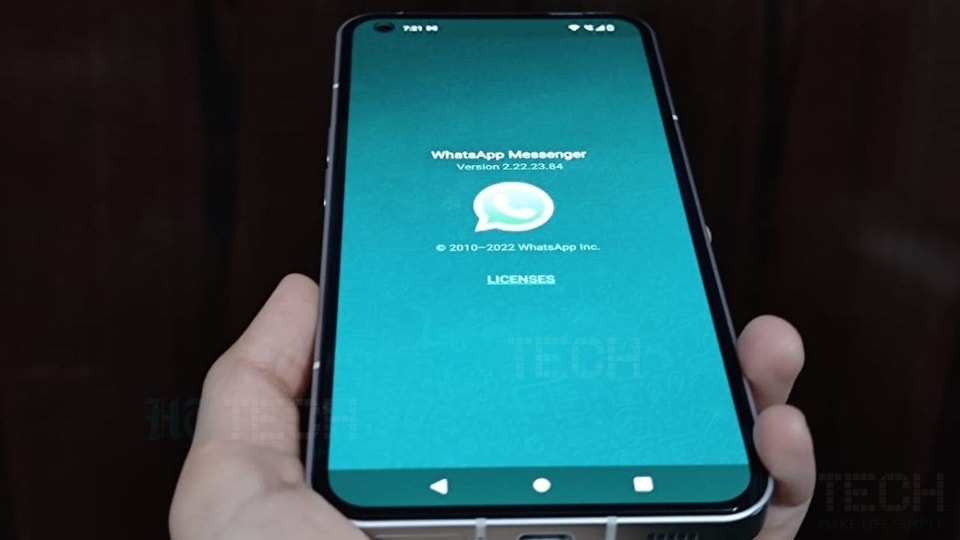

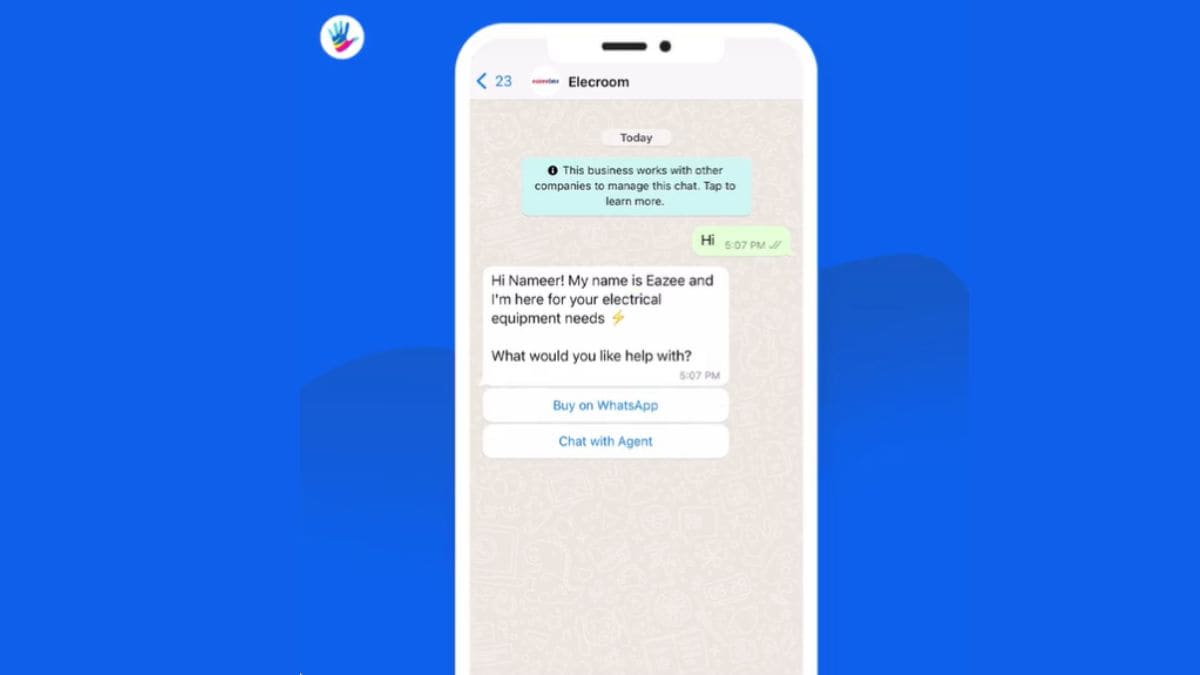




 View all Images
View all ImagesOne is good, but two is better. At least that is what WhatsApp thinks and the same would apply to the hundreds of millions of its subscribers who have been waiting for a long time for the Meta Platforms-owned app to roll out a feature that would allow multiple accounts to be opened on one smartphone. And yes, according to the WhatsApp blog today, you can have the luxury of opening two accounts on one smartphone. And no, if you really want to know, you will not have to log out of one to take a look at the other account, which is a true blessing. The WhatsApp update has already started rolling out and will gradually reach everyone.
WhatsApp, in its blog, stated, "Today, we're introducing the ability to have two WhatsApp accounts logged in at the same time. Helpful for switching between accounts – such as your work and personal – now you no longer need to log out each time, carry two phones or worry about messaging from the wrong place."
So many benefits listed out in such a short paragraph!
If you want to know about the process required to set up the second account, then know that you will need a second phone number and SIM card, or a phone that accepts multi-SIM or eSIM. Yes, that doesn't really sound very prepossessing, but there you have it, leave it or lump it.
How to open second WhatsApp account on your smartphone
Go to WhatsApp, then open settings feature, click on the arrow next to your name, and click “Add account”. It is better to go through and fix your privacy and notification settings on each account appropriately as it can become quite important.
With so many fakes going around, WhatsApp also had a warning for users saying that they should only use the official WhatsApp app and not download imitations or fake versions in order to get more accounts on your smartphone. In fact, WhatsApp frowns on anyone that seeks to link it with a number of questionable clones that have some nifty features, but are not safe at all. WhatsApp can even impose penalties on its subscribers who do that.
Also, WhatsApp messages are only secure and private when using the official WhatsApp. So, if you are not the adventurous kinds, the path has been more or less laid down by WhatsApp.
Catch all the Latest Tech News, Mobile News, Laptop News, Gaming news, Wearables News , How To News, also keep up with us on Whatsapp channel,Twitter, Facebook, Google News, and Instagram. For our latest videos, subscribe to our YouTube channel.

























