Gmail users, here’s how you can activate keyboard shortcuts
Become a Gmail Pro by enabling keyboard shortcuts on your Windows PC. Here’s a tutorial.
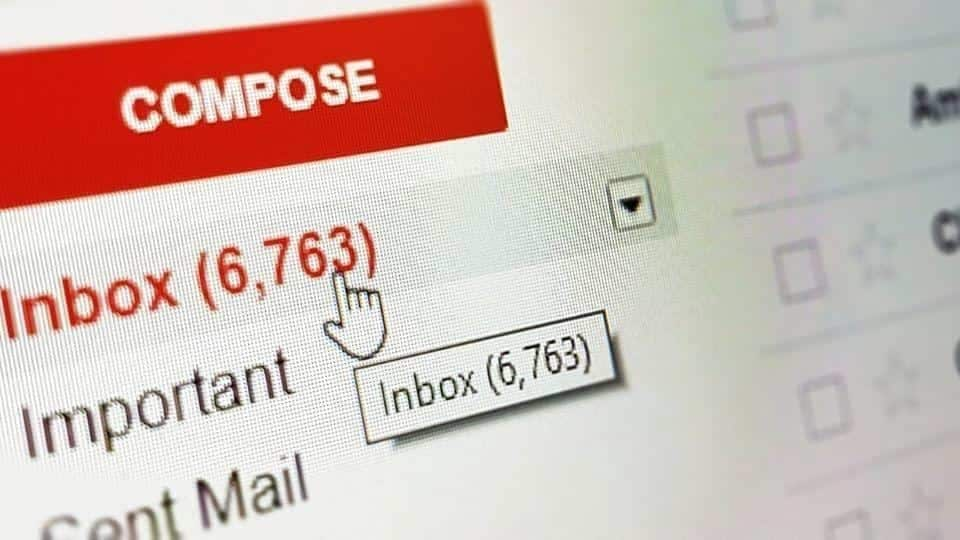
Gmail works great on PC as it does on mobile. If you want to make your Gmail experience faster and more efficient, you can learn keyboard shortcuts. These shortcuts can come in handy for users who rely on laptops and don't want to use mouse that often.
Note that keyboard shortcuts on Gmail aren't on by default. You need to manually do it. Here's a step-by-step guide for Windows users.
Step 1: Open Gmail in your browser.
Step 2: Click on in-app Settings icon on the top right corner.
Step 3: Scroll down to “Keyboard shortcuts” section. You can also simply search “keyboard” through the browser to reach here.
Step 4: Click on “Keyboard shortcuts on” to get started.
Step 5: Save the settings and exit.
Top Gmail keyboard shortcuts
Compose a message: C
Star a mail in inbox view: Select an email + S
Send a message: CTRL + Enter
Add CC recipient: CTRL + Shift + c
Mark an email unread: Select an email > Shift + U
Search mail: /
Launch "label as" menu: I
Select conversation: x
Archive: e
Mute conversation: m
Report as spam: !
Delete: #
Reply: r
Reply in a new window: Shift + r
Reply all: a
Forward: f
Catch all the Latest Tech News, Mobile News, Laptop News, Gaming news, Wearables News , How To News, also keep up with us on Whatsapp channel,Twitter, Facebook, Google News, and Instagram. For our latest videos, subscribe to our YouTube channel.


























