How to download and install Reliance JioTV on your laptop, PC, and smart TV
Reliance Jio TV is not available on Android TV, but you can download and install it on both your laptop/PC and your smart TV. Here’s what you need to do to set it up and watch live TV for free.
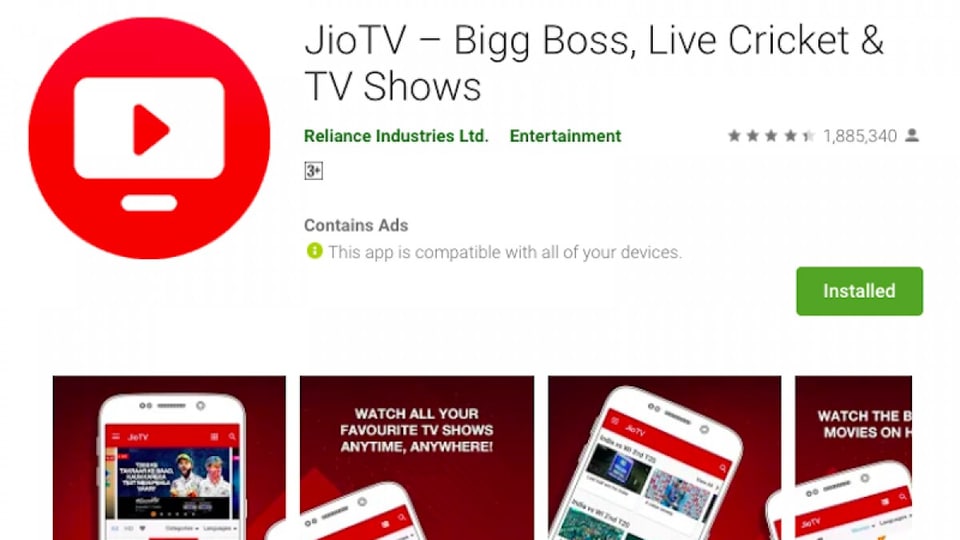
The Reliance Jio TV is one application that brings together a whole host of entertainment options, it comes with a bunch of live TV channels and if you have this app, you don't really need to buy a DTH connection. The best news perhaps is that the Reliance Jio TV app is absolutely free for Reliance Jio customers. However, the Reliance Jio TV app works only on Android smartphones or tablets and the Jio set-top box, and the company is yet to release a dedicated app for the smart TVs, PCs, or laptops. But that does not mean you cannot watch content of the Reliance Jio TV app on your devices. There's a way around it and here's what you need to do:
How to download and install the JioTV App on your smart TV
As we've mentioned, the Reliance Jio TV app is not available on Android TV. But you can get it and watch all the content of it without too much hassle. Here's what you need to do:
- Head over to the Play Store on Android TV and search for the Kodi application.
- Download and install Kodi on your smart TV.
- Open Kodi and go to Settings. Click on ‘File Manager' and then on ‘Add Source'.
- Here, type in https://kodi.botallen.com as a path and name it ‘BotAllen'.
- Next, you need to go to Add-ons in the Settings menu and click on Install from Zip File.
- Here you need to select BotAllen and then click on repository.botallen zip file.
- Once this is done, you need to go to Add-ons and click on ‘Install' from the repository.
- Next, select BotAllen Repository and click on Video Add-ons and then go to JioTV.
- The repository will then install the application in the Kodi app.
- Once this is done, you will see an option to ‘Configure' when you launch JioTV in Kodi app.
- Next, you will need to go to Configure and then click on PVR Client and download the client from the list.
- Post this you need to go to the Login option in Configure and select keyboard and then OTP. Now, simply enter the Jio mobile number to get the OTP, which will be sent to your registered mobile number.
- You will now simply be able to open the application and start watching live TV on your smart TV with the Jio TV application.
How to download and install JioTV App on PC or laptop
Like it is with the Android TV, there is no dedicated Reliance Jio TV app for your laptop or PC. To make this work, you will first need to download an Android emulator first, and we've listed out what needs to be done:
- Go to bluestacks.com and download it. This is the Android emulator you need to make the Reliance Jio TV app work on your PC/laptop, you can also use any other Android emulator.
- Install the emulator on your PC/laptop and sign up using your Google account.
- Go to the Google Play Store and search for the JioTV application.
- Download and install the app on Bluestacks and open it.
- Enter the registered Jio mobile number to get the OTP, punch that in and start using the app right on your Windows 10 PC or laptop.
Catch all the Latest Tech News, Mobile News, Laptop News, Gaming news, Wearables News , How To News, also keep up with us on Whatsapp channel,Twitter, Facebook, Google News, and Instagram. For our latest videos, subscribe to our YouTube channel.


























