How to stop Facebook from tracking your web activity
If you have not been using the Off-Facebook Activity feature, it’s time to start it. You can stop this platform from tracking your web browsing, here’s what you need to do...
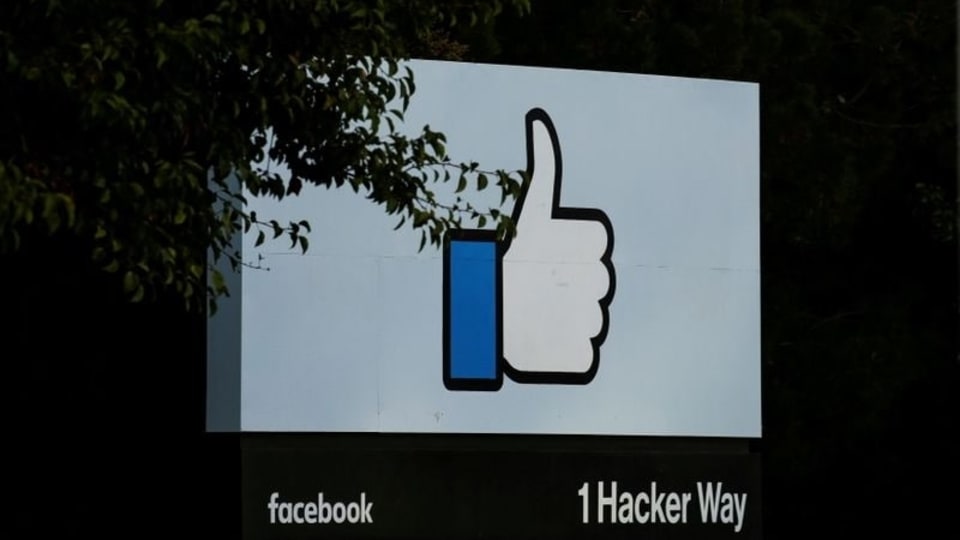
Facebook introduced a privacy feature last year, it's called Off-Facebook Activity. This feature lets you see and control data that apps and websites share with Facebook and also monitors the kind of information third-party apps can access. If you have this feature activated, then you can clear the history of apps and websites that have shared your data. You also have the option to turn off future Off-Facebook activity which will tell the platform to disconnect any information that they have shared from your account. Also, you can selectively choose which companies you want to stop from sharing your activity and the platform will stop showing you those ads in particular.
How to find out what sites are sharing information with Facebook via the Off-Facebook Activity tool
You can figure out what information apps and websites send to Facebook via Facebook's business tools. From here you can clear the information from your account and turn off future” off-Facebook activity” from your account. You will also be able to control this for all apps and websites so they can no longer share your search activity with Facebook.
Also Read: Apps, websites are tracking you via Facebook, but you can disable it soon
How to turn on Off-Facebook Activity
- Go to ‘Settings and Privacy”
- Click on ‘Settings'.
- Now, click on “Your Facebook Information”.
- And now you click on “Off-Facebook Activity”.
From here you can manage your Off-Facebook Activity, turn off any future activity in your account, also clear all history.
What happens when you turn off activity managed by Off-Facebook
Once you have cleared the activity managed by this Off-Facebook Activity tool, Facebook will remove all your identifying information that the websites and apps share. This means that Facebook will no longer know what websites you visit and what you checked out there. The most important thing here is that will no longer receive targeted ads from these sites - this is the most important thing if you ask us.
Besides this, if you are on iOS and other Apple devices, you can opt out of being tracked by apps and websites like Facebook thanks to the new App Tracking Transparency feature that came in with iOS 14.5. This will stop all of these apps from being able to track you and send your information forward to other companies and businesses that use this data to show you targeted ads. Android is getting a similar feature soon so you will be able to opt out on your Android devices as well.
Catch all the Latest Tech News, Mobile News, Laptop News, Gaming news, Wearables News , How To News, also keep up with us on Whatsapp channel,Twitter, Facebook, Google News, and Instagram. For our latest videos, subscribe to our YouTube channel.

























