iOS 17.1 rolled out; Know how to get it on your iPhone
After weeks of testing, Apple has finally rolled out the iOS 17.1 update. Here’s how to get it on your iPhone.





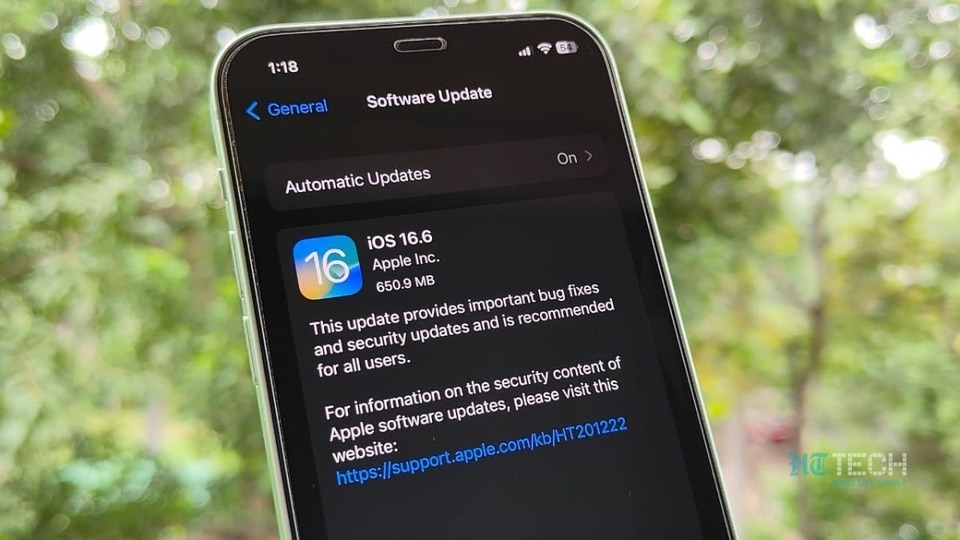
 View all Images
View all ImagesiOS 17 was launched in September, just a week after the Cupertino-based tech giant unveiled its iPhone 15 series, and the new devices packed this new software. What was supposed to be an exciting and new experience shortly turned into a bug-filled mess. iPhone 15 users complained about major heating issues even while carrying out simple tasks such as scrolling through Instagram reels and clicking pictures. Apple quickly found out that it was a software bug as well as third-party apps that were spoiling the experience and rolled out a fix for it. Since then, Apple has been testing iOS 17.1 beta and finally rolled it out last night globally.
If you haven't installed it on your iPhone yet, know how to get it.
iOS 17.1 update: How to get it
1. To download iOS 17.1 on your iPhone, open Settings.
2. Tap on General and then Software Update.
3. After a few seconds of checking for the update, the iOS 17.1 update should pop up.
4. Tap on Download and Install, and agree to the terms and conditions. It will then get downloaded and installed on your device.
iOS 17.1 update: Why you should update your iPhone
While iOS 17.1 isn't a groundbreaking update, it brings several new features to iPhones.
The iOS 17.1 update brings changes to the Apple Music app. Apple has replaced the ‘Love' option in the Music app with ‘Favourites'. Users can now favourite their preferred songs, playlists, albums, and more. A star will appear next to the liked track.
Airdrop has also received some updates. With iOS 17.1, users can now send and receive files with others without having to keep the iPhone in close proximity. If the user moves away, the file transfer will be completed via Wi-Fi or cellular data. It works via a new “Out of Range” option that pops up in Airdrop settings.
iPhone users in the UK can now add their bank accounts to the Wallets app. Additionally, the “Reading Now” in the Books app has been changed to “Read Now”.
Catch all the Latest Tech News, Mobile News, Laptop News, Gaming news, Wearables News , How To News, also keep up with us on Whatsapp channel,Twitter, Facebook, Google News, and Instagram. For our latest videos, subscribe to our YouTube channel.

























