Missing Clubhouse? Here's how you can start a Voice Chat on Telegram
Telegram added support for Android and iOS Voice Chat last year in December, so there's no need to wait for Clubhouse to come to Android, you can chat with all your groups right away - here's how.
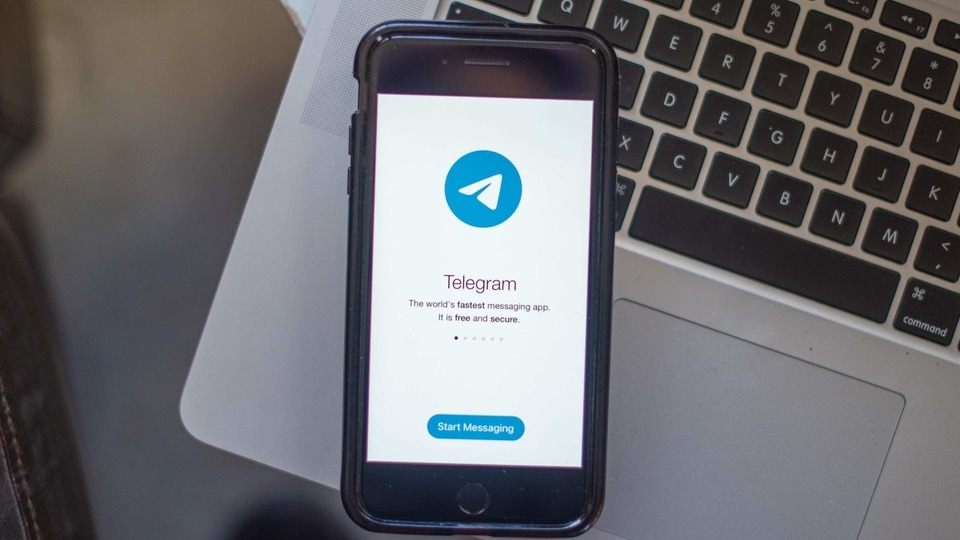
Clubhouse took the world by storm, with a wide range of users - from Elon Musk, Bill Gates and Mark Zuckerberg, to fashion influencers and startup enthusiasts, everyone with an iPhone wants to get in on the voice chatroom action. Various competitors have already begun working on competing apps, while some like Twitter and Telegram have even beaten Clubhouse to making an Android version.
Telegram, a popular messaging app that is known for its variety of features, added Clubhouse-like functionality in December. You can actually start a “Voice Chat” via a group that you are an owner or administrator on, right away. Telegram says these chats can support a “few thousand” participants at a time.
Don't miss: How to temporarily dismiss Netflix's new password sharing check
You can turn any Telegram group into a voice chat room that will remain on until you close it. These will not disable your messaging group, so you can keep chatting in parallel with the audio discussion. The company had stated in December that the Voice Chat feature could be used as “virtual office spaces for teams or informal lounges for any community”.
Here are four quick steps to get started with your first Voice Chat with your group:
Step 1: To start a group chat, you can head over to your group's description page.
Step 2: Then tap the three-dot button next to Mute and Search start a Voice Chat.
Step 3: The app will ask you if you want to appear as your personal account or as your group or channel.
Step 4: Your Voice Chat should have already started. When the discussion has ended, you can end it like a normal call.
Keep in mind that you can always mute yourself in the background, while the app will display a bar at the top to show who is currently talking. This is an indicator that will display the currently speaking user's profile speaker followed by those who spoke last.
If you're on a recent version of Android, you can also get a system-wide floating widget that will allow you to multitask in other apps while you talk to your group. The company also says it is listening to user feedback and will be adding features like improving noise suppression, and video and screen sharing.
Catch all the Latest Tech News, Mobile News, Laptop News, Gaming news, Wearables News , How To News, also keep up with us on Whatsapp channel,Twitter, Facebook, Google News, and Instagram. For our latest videos, subscribe to our YouTube channel.


























