Now, share WhatsApp HD photos and videos with ease as Meta rolls out big update
Meta Platforms has rolled out the latest WhatsApp update for everyone now. WhatsApp brings high-quality (HD) photo and video sharing to all users, making your moments look even more amazing.
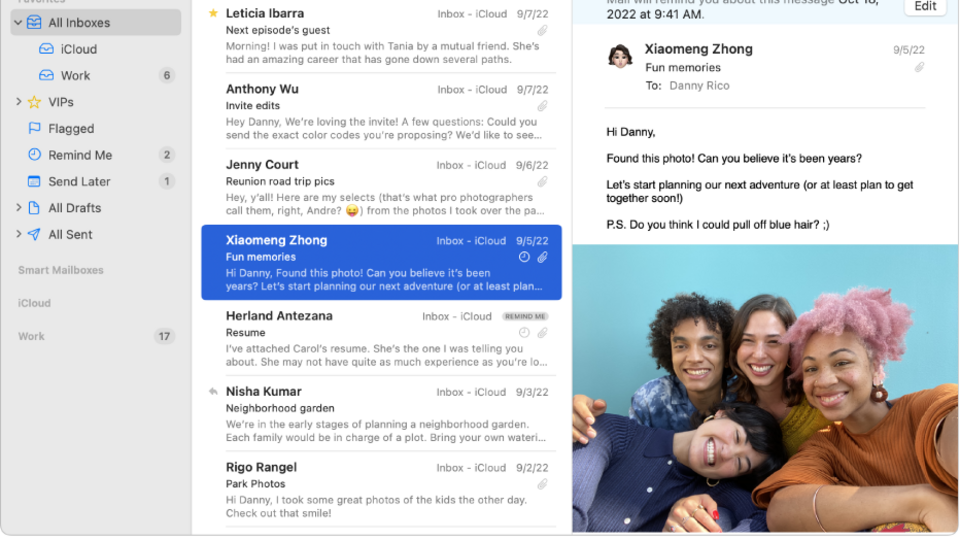

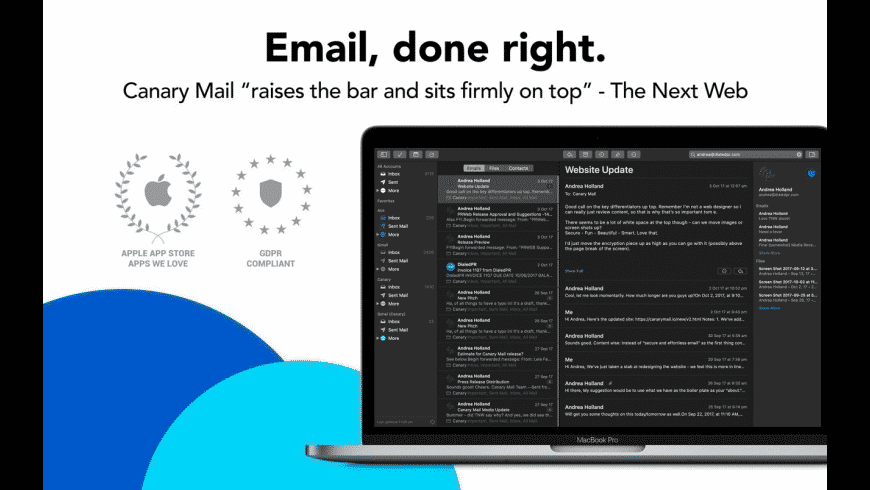
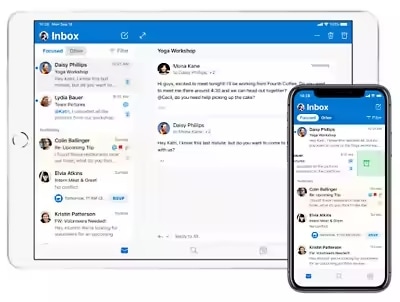
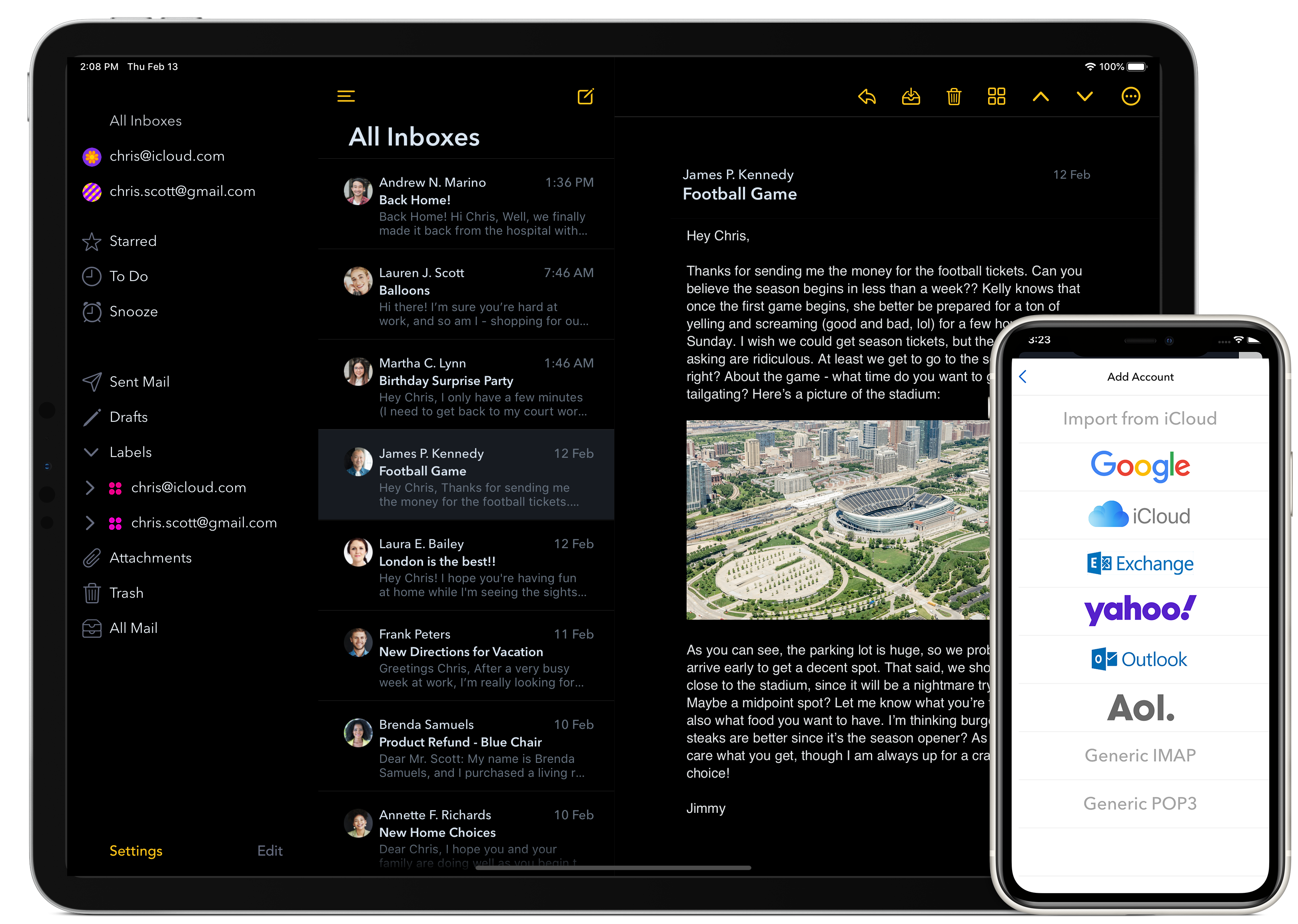
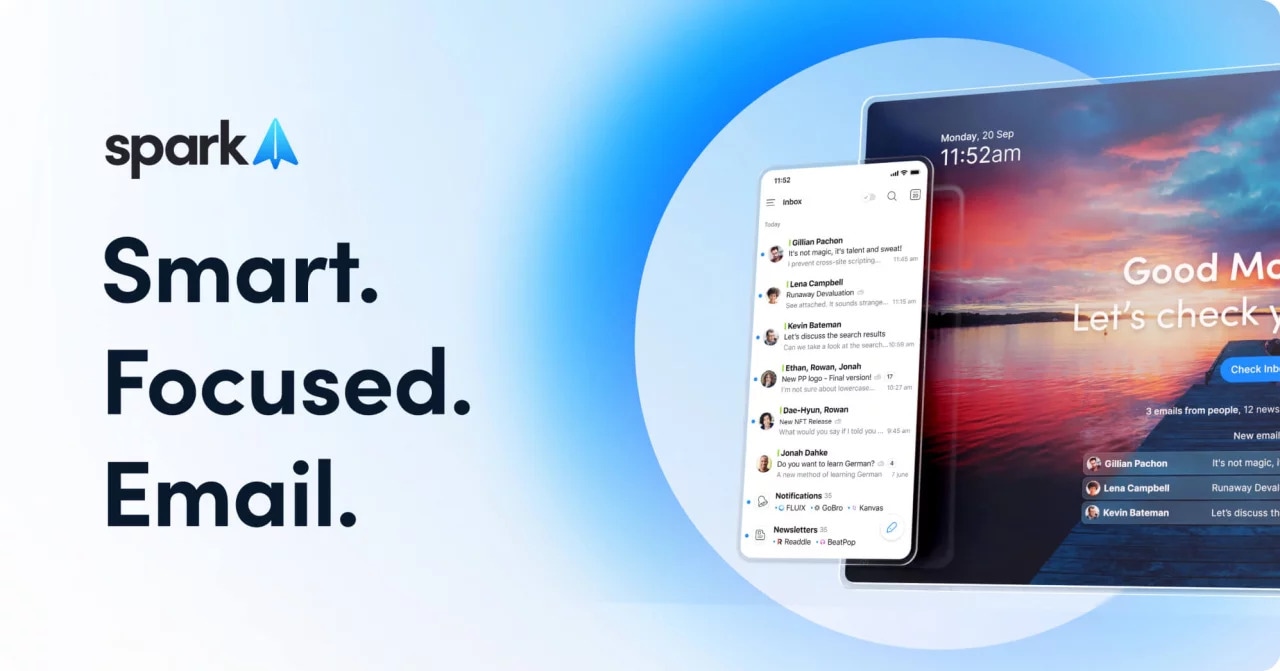


 View all Images
View all ImagesGood news for WhatsApp users! Starting today, you can send high-definition (HD) photos and videos to your friends and family as Meta Platforms has rolled out the latest update for everyone. WhatsApp, the messaging app we all know and love, has just made sharing your favorite moments even better. Until now, when you sent photos and videos on WhatsApp, they didn't always look as sharp and clear as you wanted them to. But with this new update, you can share your videos in stunning HD quality. No more need to use Google Docs links or other services to keep that beautiful video quality intact when sharing with others.
This fantastic feature was previously available only to beta testers, but now everyone can enjoy it. And it's not just photos – WhatsApp has also extended support for high-quality videos. Whether you are using WhatsApp on Android or iOS, you can start sharing your HD photos and videos right away.
Before, WhatsApp users could only send images that didn't look as good as those sent on some other apps like iMessage. But with this HD update, WhatsApp is stepping up its game.
These improvements are just one part of WhatsApp's plan to be even more competitive, especially in the business world. Meta, the company behind WhatsApp, recently launched a special version of the app for Mac computers. This version allows you to have video calls with up to eight people and audio calls with up to 32 people. You can even share your screen during calls and have group chats with your colleagues.
Here's How to Use This New HD Feature
It's really simple! When you want to send a file, choose the one you like, and before you hit the send button, look for the "HD" icon at the top. By clicking on it, you can switch from the standard quality to HD. Keep in mind that sending HD files might use more data and storage, so make sure you're connected to Wi-Fi if that's a concern.
The cool thing is that when you receive a photo and your internet connection is not good, you can decide whether you want to keep the standard version or upgrade it to HD. You have the power to choose.
So, get ready to share your epic moments in HD on WhatsApp and enjoy even clearer photos and videos with your friends and family.
Catch all the Latest Tech News, Mobile News, Laptop News, Gaming news, Wearables News , How To News, also keep up with us on Whatsapp channel,Twitter, Facebook, Google News, and Instagram. For our latest videos, subscribe to our YouTube channel.

























