Happy Raksha Bandhan 2022: Rakhi WhatsApp status, stickers, GIFs - How to download and send greetings
Rakhi, Raksha Bandhan 2022 WhatsApp status, stickers, GIFs: Know how to send Rakhi WhatsApp status, stickers, GIFs.
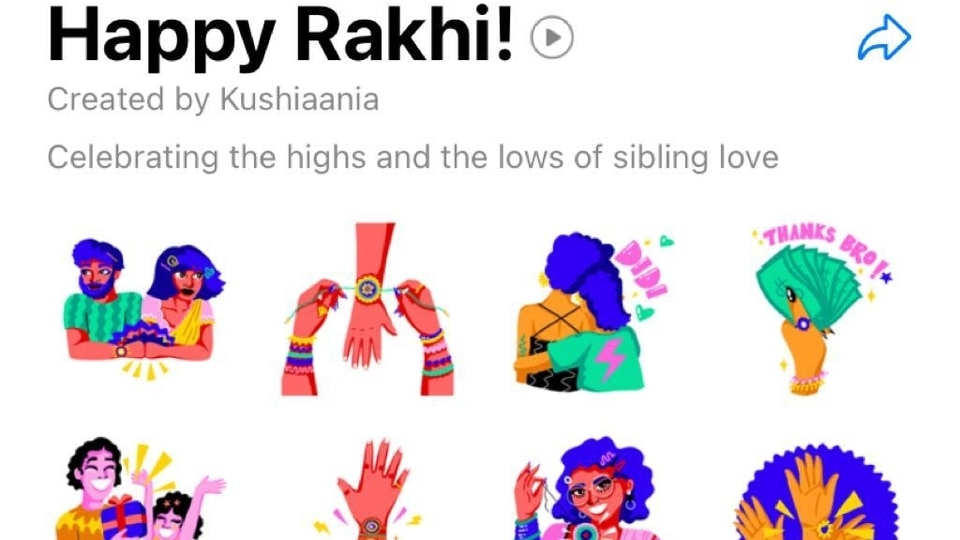
Raksha Bandhan 2022 is just a day away. Those who are staying away from their siblings and won't be able to meet this Rakhi can extend their wishes via WhatsApp, Facebook, Instagram or other social media apps through some really cool stickers. Among all the messaging apps, WhatsApp is the most preferred medium to send instant messages, wishes and greetings. To make the messaging and wishes more interesting, WhatsApp allows users to send wishes in the form of cool and interesting stickers and GIFs. Unlike boring text messages, Rakhi stickers bring more life into the wishes. If you're wondering about where to download these Happy Rakhi stickers from and how to send them on WhatsApp, then you're on the right place. Check out how to send Happy Raksha Bandhan WhatsApp stickers below:
Where to find Happy Raksha Bandhan or happy Rakhi stickers?
You can find Sticker packs on the Google Play Store. Just go to the Google play store and search for ‘Raksha Bandhan or Rakhi stickers.' Install any one of the many apps that will pop up and add sticker packs to your WhatsApp application to send it to your loved ones. Here's a step-by-step guide to do the same.
How to send Happy Raksha Bandhan or Happy Rakhi 2022 stickers on WhatsApp
|
|
|
|
| 30 Minutes |
|
|
Open a WhatsApp chat that you want to send a sticker to.
Click on the smiley icon available on the chat box
Now, tap on the sticker icon located next to the GIF icon and click on the “+” sign inside of the Stickers panel.
Scroll to the bottom and click on the ‘Get More Stickers’ option.
You will be redirected to the Google Play Store with the search term WAStickerApps.
Now, look for the Happy Raksha Badhan in the search bar and download a sticker pack.
Add it to WhatsApp and you’ll see all the stickers in the pack inside of the My Stickers tab of WhatsApp.
Select and send the Raksha Bandhan wishes sticker to your siblings.
You can delete the third-party app from your phone to get rid of the Rakhi Sticker gallery.
Catch all the Latest Tech News, Mobile News, Laptop News, Gaming news, Wearables News , How To News, also keep up with us on Whatsapp channel,Twitter, Facebook, Google News, and Instagram. For our latest videos, subscribe to our YouTube channel.

























