UPSC mobile app launched; Download it from Google Play Store this way
Now, you can access all the exam and job-related information in one place via the UPSC app. Know all details here.


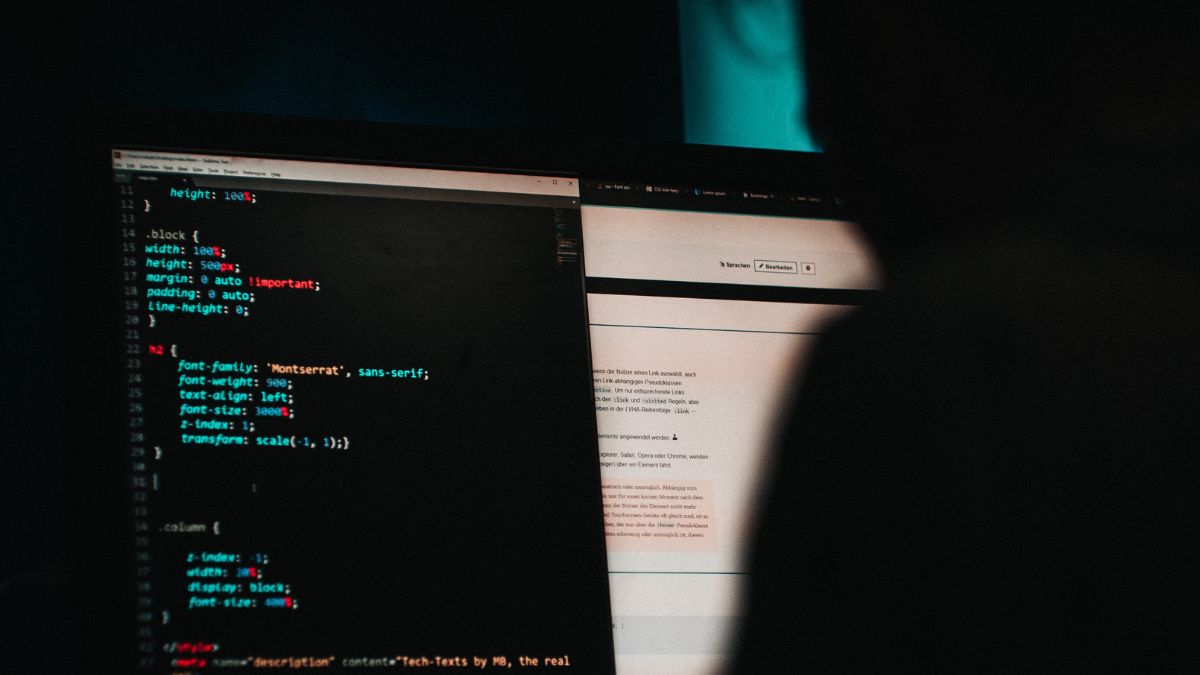


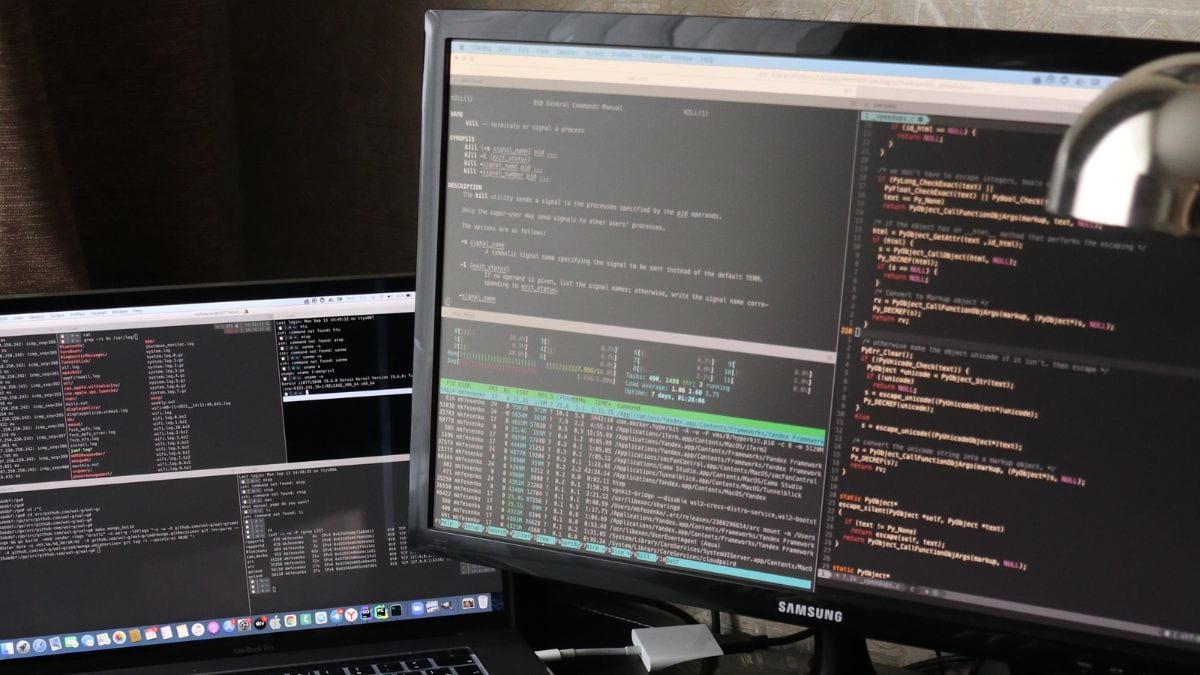


 View all Images
View all ImagesTo make the Examination and Recruitment related information more accessible, the Union Public Service Commission has launched the UPSC app for aspirants. It is exclusively available on Android's Google Play Store with the title, “UPSC - Official App”, the government agency announced. The app will allow candidates to check the exam-related information or search for jobs through the mobile app. However, UPSC has said that the application will not be able to fill out the application forms. It suggests that in order to fill the forms, you will ultimately have to access the website or other means.
“The App is used to view the various information related to the Union Public Service Commission's Website which has been mandated the responsibilities of making recruitment by conduct of competitive examinations as well as selection through interviews,” the app information on Google Play Store reads. It is big news for UPSC aspirants, as it will allow them to have official and authentic information related to exams and jobs, eliminating the need to access several other websites. This will also help aspirants to stay away from misinformation. However, candidates who are looking forward to applying for the UPSC exam are advised to keep an eye on the official application about exam schedules.
If you are looking forward to downloading the app, then here's a quick guide for you to install the UPSC app in simple steps. Have a look here.
How to download the UPSC app from Google Play Store
First, go to the Google play store app on your smartphone.
Now, type UPSC official app in the search bar on the top or access it directly through this link - https://play.google.com/store/apps/details?id=com.upsc.upsc.
This will show up on the newly launched app to download. Just tap on the install option and this will shortly begin the installation.
Now, you can open the app and access the required information.
Catch all the Latest Tech News, Mobile News, Laptop News, Gaming news, Wearables News , How To News, also keep up with us on Whatsapp channel,Twitter, Facebook, Google News, and Instagram. For our latest videos, subscribe to our YouTube channel.

























