Empowering workflows: Microsoft Edge for Business unveils new features for enhanced productivity and accessibility
Microsoft Edge for Business reaches new heights with Copilot's general availability, shared links for streamlined collaboration, AI-powered Compose feature, Edge Workspaces for organized projects, and innovative accessibility features.

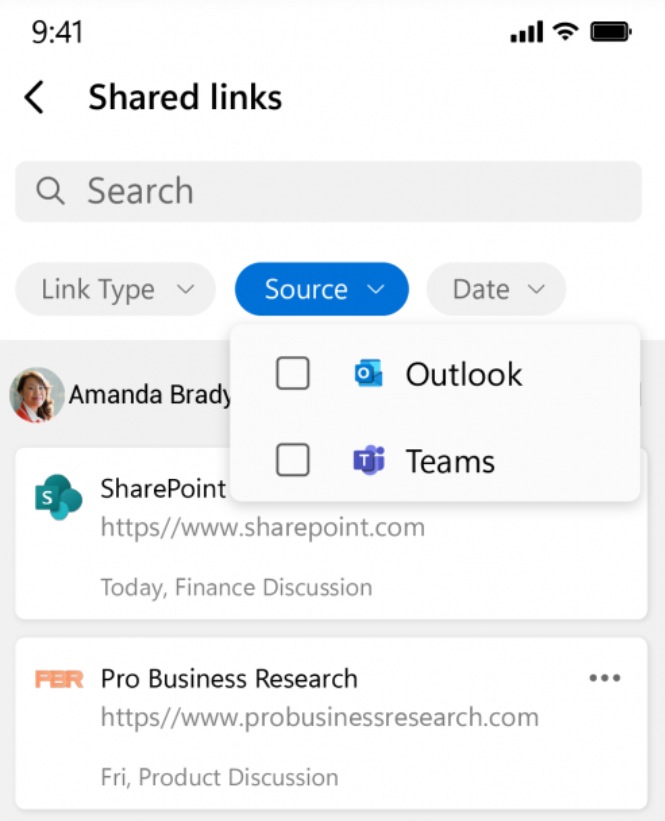
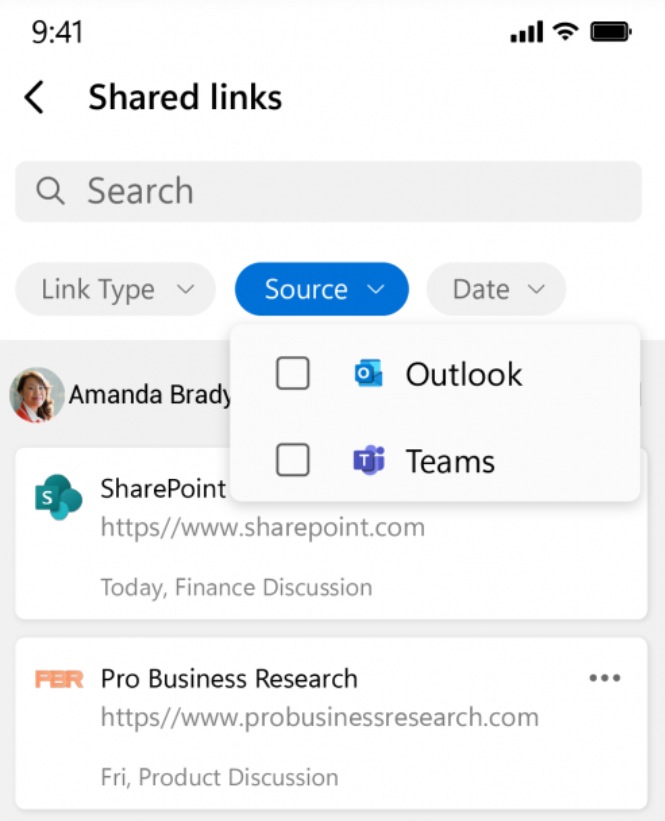


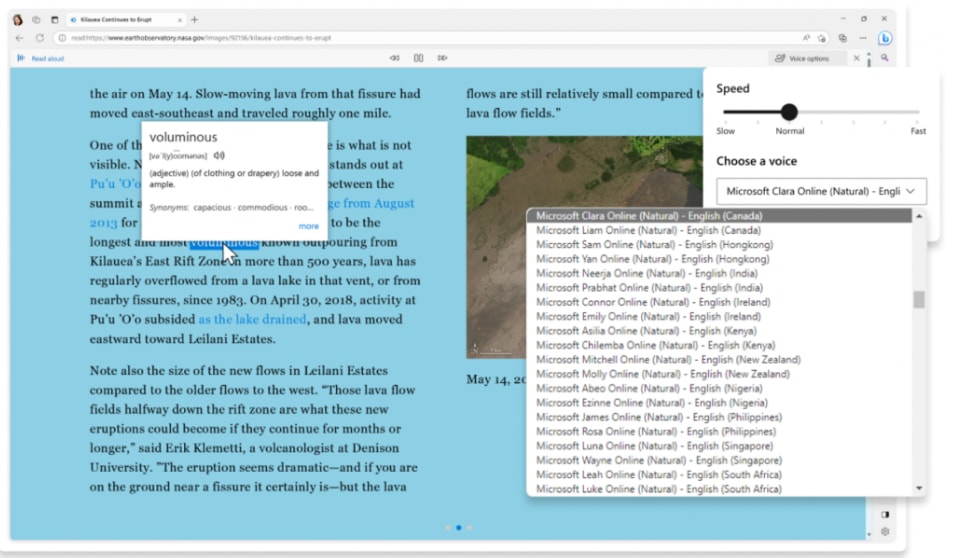
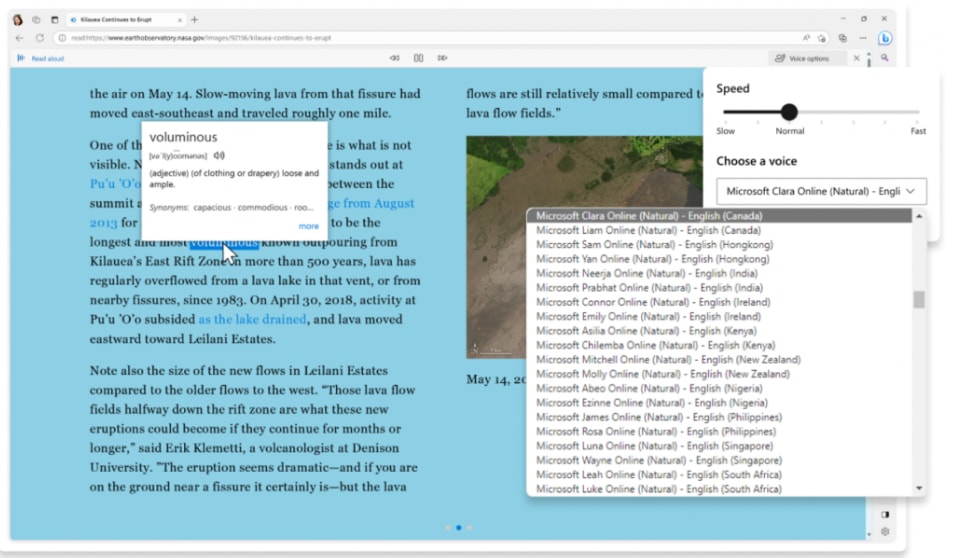
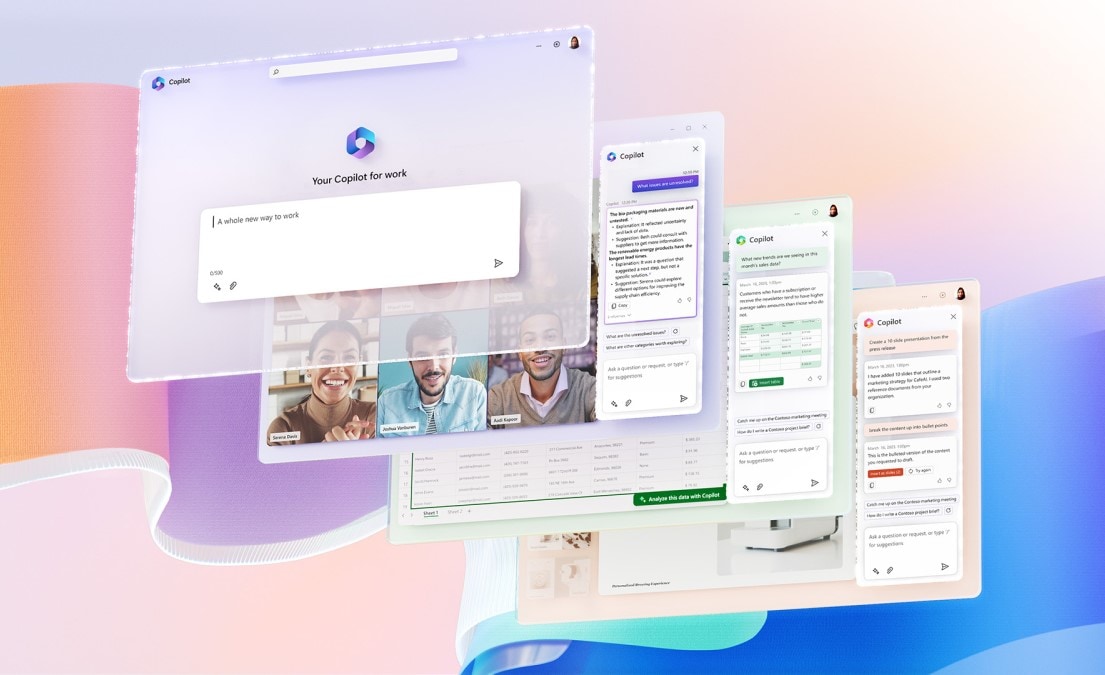
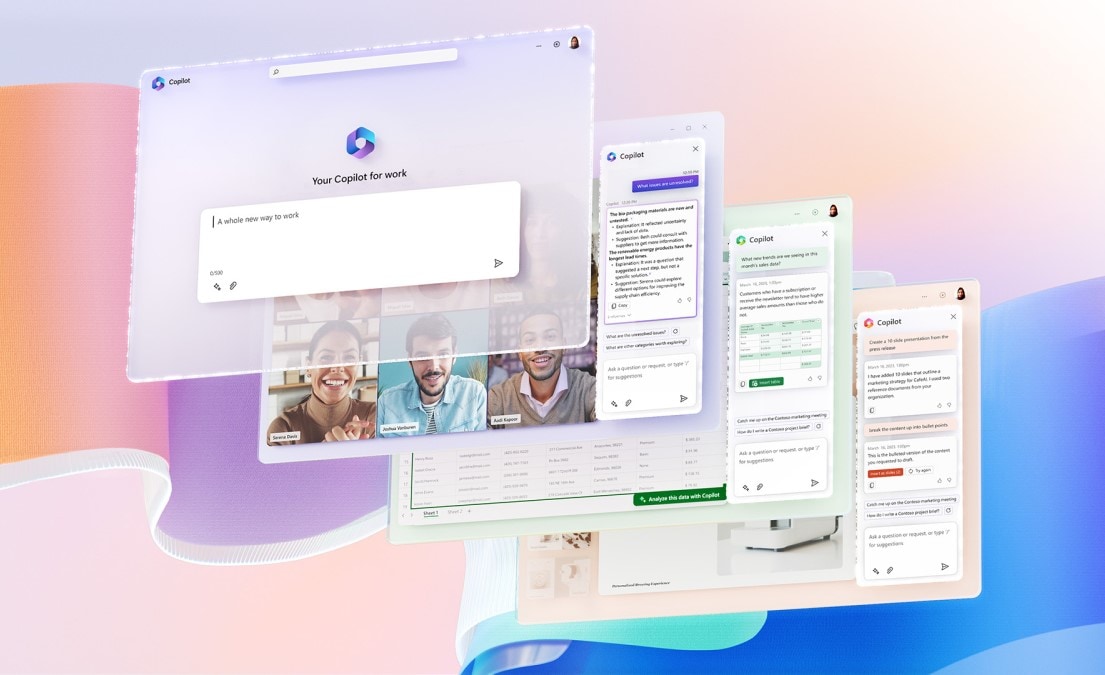
First Published Date: 18 Dec, 18:19 IST
Tags:
microsoft
microsoft edge
NEXT ARTICLE BEGINS




























