Mastering productivity: Unveiling OmniFocus 4 for seamless task management
Discover the game-changing OmniFocus 4 app, tailored for professionals navigating the chaos of multitasking. Elevate your task management with intuitive features, weekly routines, and enhanced productivity. Dive into the future of seamless organization exclusively on iOS devices.
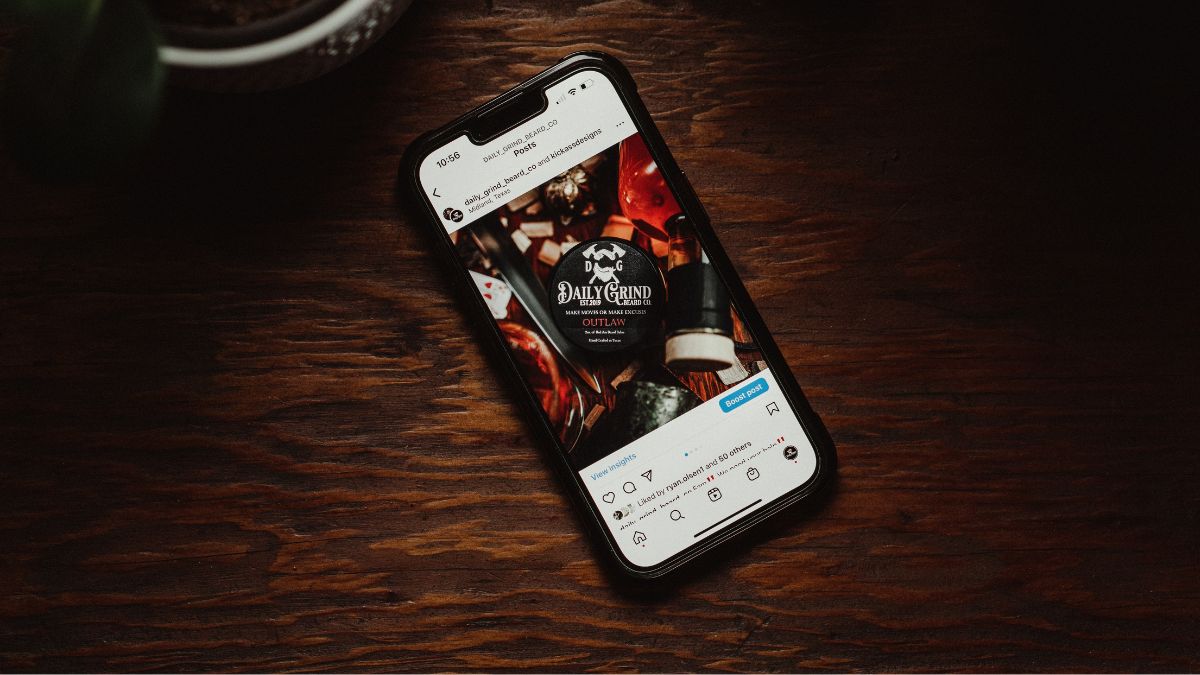










First Published Date: 06 Feb, 23:00 IST
Tags:
ios
NEXT ARTICLE BEGINS



























