Instagram Notes feature gets a big upgrade; You can now post video statuses - Know how to
Instagram Notes feature has received a boost as now users will be able to post a 2-second long video as status, alongside usual text updates. You can also reply to Notes now. Check details.
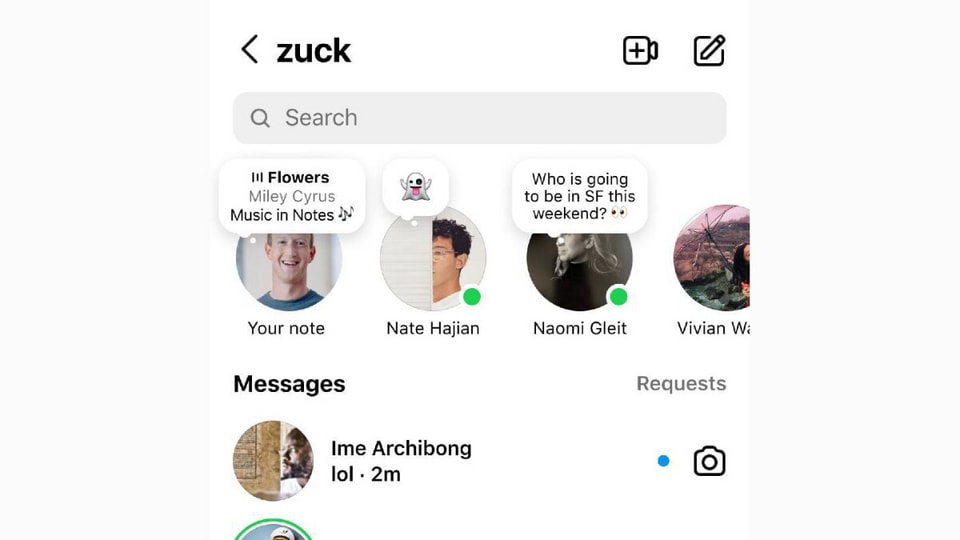
Instagram Notes has just received a fancy upgrade that has added a few more functionalities to it. The Instagram Notes feature was launched one year ago on December 13, 2022, as a way for users to provide short status updates that can be seen by any of their mutual followers and close friends who opened DMs. Now, to make updating statuses more fun, Instagram is letting users add a 2-second video to it, which will play on a loop and disappear in 24 hours. Not only that, users will also be able to reply to a status update in a variety of ways.
New Instagram Notes feature
So far, Instagram Notes have been entirely text-based, reminiscent of old chatrooms like AIM. But now, the platform is adding another tool in users' arsenal to be more creative with the new format. The 2-second video on a loop is different from what users can do on Stories and Reels, which have higher time limits. The auto-loop is also an interesting feature that probably will allow users to add interesting effects to their video status. Additionally, Instagram is only giving you a small circular frame to work with. In most cases, you will only be able to record your face and your expression in a 2-second time limit.
Despite this, video statuses allow users to show and express more than what they could through just text. Apart from this, users can now also reply to statuses through text, picture, GIF, video, and audio responses, making reacting to what they're saying (or doing, with the addition of videos) more fun. This response will show up in their DMs, and they will be able to reply and react too.
How to add a video status on Instagram Notes
1. Open Instagram.
2. Go to DM.
3. Click on your profile picture right below the Search option where it says ‘Your Note'.
4. In the next window, you will see an option to write a text update, add music, or capture a video (represented by a camera icon).
5. Click on the camera icon. A circular video frame should open up.
6. Click on the checkmark to confirm, or tap the trashcan to discard it.
7. You can also add text to the text bubble to caption the video and add context.
8. Once done, press done.
The screen will tell you that recording the video will temporarily replace your profile picture only at the top of your inbox and that it will be visible to the people you choose to share it with and they can reply with a message.
How to reply to Instagram Notes
1. Open Instagram.
2. Go to DM.
3. Click on the Note you want to reply to.
4. It should open up a reply sheet.
5. You can type your message and send it.
6. You will also see options for sending an image, video, GIF, or audio note as a response.
Do note that you can only reply to a Note within the 24-hour time limit during which it shows up. Once it is gone, you will no longer be able to reply to it.
Catch all the Latest Tech News, Mobile News, Laptop News, Gaming news, Wearables News , How To News, also keep up with us on Whatsapp channel,Twitter, Facebook, Google News, and Instagram. For our latest videos, subscribe to our YouTube channel.

























