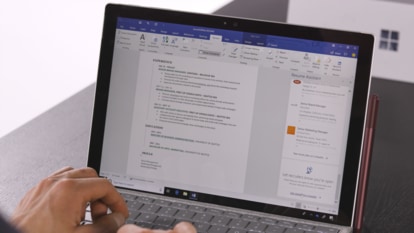Instagram tips and tricks: How to make photo collage in Instagram story
Not just one, but you can add multiple photos to your Instagram story. Here are some Instagram tips and tricks to make a collage in your Instagram story.

Instagram is one of the top social media platforms in the world. Sharing reels, posts, videos along with some really exciting features is what makes the wholesome experience of Instagram binge-use a worthwhile experience. Another feature of Instagram is the Instagram story- it remains for just 24 hours, but on it you can share whatever you want with your followers, photos, videos, posts from other accounts, reels, links, text, and what's not. But while sharing Instagram photos, you might sometimes have to bring similar photos into one within a story instead of showcasing them separately. If you are looking for a trick to make similar photos appear as a collage in an Instagram story, then this is for you. Here is how to make photo collage in an Instagram story without third-party apps.
How to make Instagram Collage using Stickers in an iPhone and Android
- Open your Instagram app
- Tap on 'Your Story' at the top left of the Instagram app
- Now you need to add a background. To add that, tap the thumbnail icon on the bottom left which will allow you to choose an image from your gallery or you can also take a new picture to add it as your background by clicking on the camera.
- Slide upward from the bottom of the chosen background image, which will give several options of stickers. Here tap on the camera option available in your sticker stores, to bring your camera roll. Also, if you want to add the existing pictures from your gallery, then you will need to click on the files symbol with a + sign.
- This will add the image to your background. You can add as many pictures in the form of stickers as you want.
- You can simply resize or rotate it using two fingers and then hold it to move around the screen.
- You can delete a particular added image if you want by holding it and moving it towards the trash can at the bottom.
- Do this with each image that you want to add to the collage.
- When you are done, just click 'Your Story' at the bottom left of the screen, which will upload it.
- If you just want to save it, then click on three dots at the top right corner and then click Save.
Another way to create an Instagram story collage
Open your Instagram app
Tap on 'Your Story' at the top left of the Instagram app
Open camera from the story.
Then, select the “Layout” icon on the left side.
Choose your layout from the given options.
Now, choose your image for each section of your collage.
Tap the gallery icon in the lower-left corner to add images, or tap the white circle to take a photo with your camera.
Once you select all the images, check if the pictures are in the right order. If not, then you can delete any of it by simply clicking on it and tapping the trash icon. Or, you can swipe it with any other existing image.
When it’s complete, tap on the checkmark.
Now share it on your Instagram story by clicking on the white arrow.
Catch all the Latest Tech News, Mobile News, Laptop News, Gaming news, Wearables News , How To News, also keep up with us on Whatsapp channel,Twitter, Facebook, Google News, and Instagram. For our latest videos, subscribe to our YouTube channel.