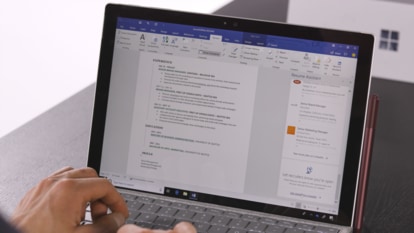Gmail makes it easy for you to personalise your inbox
The Quick Settings Menu is being rolled out to both GSuite users and general account holders.

Gmail is one of the most popular emailing apps in the world. It's easy to use and can be personalised to the tee. But it's incredibly difficult to surf through the maze of Gmail settings to customise it as per an individual's requirements. Google is changing that and making it easier for users to personalise their inboxes.
Gmail is rolling out a new Quick Settings Menu that is aimed at giving users quick and easy access to settings that will enable them to customise their accounts without leaving the page.
The quick settings menu enables users to change the density of text and information displayed between default, compact or comfortable. It also lets users add reading panes to quickly see the contents of an email. In addition to that the quick settings menu lets users choose a different inbox type to help prioritise their emails. Lastly, the newly introduced menu enables users to select the theme of their inboxes so that it reflects on their taste.
Users can access the full settings menu by clicking the “See all settings” button at the top of the new quick settings menu, which gives users the access to dozens of settings including grammar suggestions, smart replies and vacation responder among other things.
Google has started rolling out the new Quick Settings Menu to its users. It should be available to all GSuite and general account holders in the coming week.
Catch all the Latest Tech News, Mobile News, Laptop News, Gaming news, Wearables News , How To News, also keep up with us on Whatsapp channel,Twitter, Facebook, Google News, and Instagram. For our latest videos, subscribe to our YouTube channel.