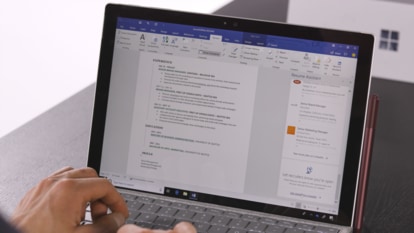iPhone 14, Apple Watch sending FALSE crash detection alarms to 911!
iPhone 14 and Apple Watch users are facing serious problems due to false crash detection alarms going off and emergency responders are not amused.







 View all Images
View all ImagesiPhone 14 and Apple Watch users are facing problems with its fancy new crash detection feature. It was launched last year on the iPhone 14 and the latest Apple Watch Series 8, Ultra, and Apple Watch SE 2022. It detects a severe car crash and automatically calls emergency services in case the user fails to respond within 20 seconds. However, many of these are false alarms and these have not amused emergency responders at all. In fact, the situation has become so bad that emergency dispatchers are flagging this shocking increase in false 911 calls. Notably, even when skiers and snowboarders fall, Apple's Crash Detection feature goes off.
The New York Times reported a case in Colorado's Summit County, which houses multiple ski resorts, where a dispatcher and a police officer expressed frustration over the time-consuming task of responding to false 911 calls from iPhones and Apple Watches. These calls, triggered by Apple's Crash Detection feature, pose a threat to diverting resources away from genuine emergencies.
"My whole day is managing crash notifications. The onslaught was threatening to desensitize dispatchers and divert limited resources from true emergencies," the report quotes Trina Dummer, interim director of Summit County's emergency services. He received 185 such crash notifications in the week from January 13-22.
In response to the situation, an Apple spokesperson said that Apple is "aware that in some specific scenarios these features have triggered emergency services when a user didn't experience a severe car crash or hard fall." The impact of Apple's optimizations on reducing false 911 calls from skiers and snowboarders is uncertain. It will likely take some time before all users upgrade their iPhone or Apple Watch to the latest software version. There is also no information on whether Apple has plans for additional optimization.
According to Apple, the feature operates using sensors such as the accelerometer and gyroscope in the iPhone and Apple Watch and is improved with the use of "sophisticated” Apple-designed motion algorithms.
How to disable crash detection on iPhone
- If you wish to turn off the crash detection on an iPhone, you will need to visit Settings.
- Then, go to the Emergency SOS settings.
- Now turn off Call After Severe Crash.
Catch all the Latest Tech News, Mobile News, Laptop News, Gaming news, Wearables News , How To News, also keep up with us on Whatsapp channel,Twitter, Facebook, Google News, and Instagram. For our latest videos, subscribe to our YouTube channel.