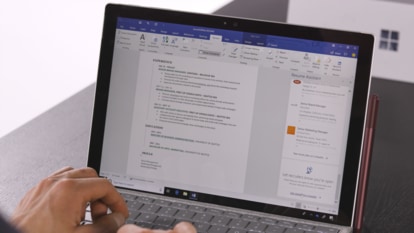Lost your Android phone? You can find it with a Google search
As long as you're signed in to the same Google account that's on your phone on your computer, head to Google and type 'find my phone'. Google will display your phone's location in real-time on a map (the GPS on your phone needs to be on for this). You can also make your device ring with a single click.
If you've lost your Android phone, you can now find it with a simple web search.
As long as you're signed in to the same Google account that's on your phone on your computer, head to Google and type 'find my phone'. Google will display your phone's location in real-time on a map (the GPS on your phone needs to be on for this). You can also make your device ring with a single click.
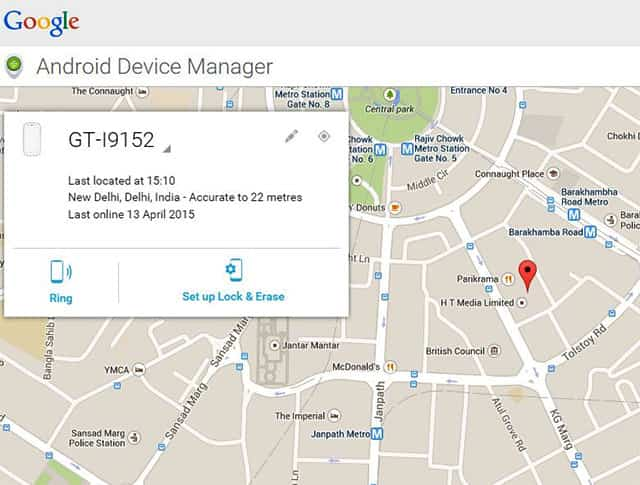
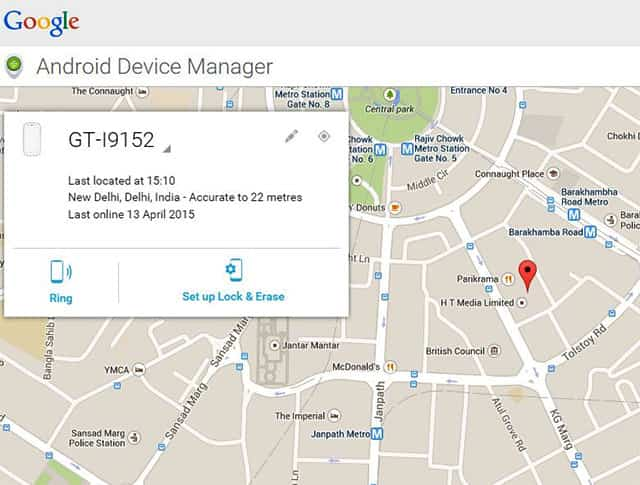
If you have multiple Android devices, simply click the drop-down arrow on the screen and you can pick and choose at will.
Android users have been able to do this for a while with Android Device Manager now, but the option was usually buried in an obscure settings menu on their devices and most people didn't even know it existed.
Google's new feature also allows you to send a notification to your phone and set up Android Device Manager to directly lock or erase your device right from your computer -- something that iPhone users have been able to do for years.
Still, better late than never, Google.
Catch all the Latest Tech News, Mobile News, Laptop News, Gaming news, Wearables News , How To News, also keep up with us on Whatsapp channel,Twitter, Facebook, Google News, and Instagram. For our latest videos, subscribe to our YouTube channel.