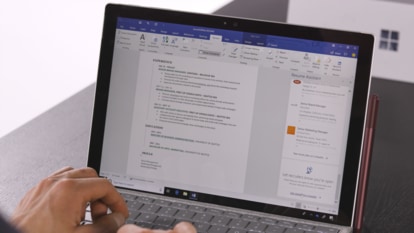WhatsApp to end support for these mobile platforms on Dec 31: How to export chat history
If you’re still using an old BlackBerry or Windows Phone smartphone, it’s time you upgrade to a new smartphone running the latest Android or iOS.

Facebook-owned instant messaging platform WhatsApp will end support for a number of mobile platforms from December 31.
The messaging app will drop support for smartphones running on BlackBerry OS, BlackBerry 10, and Windows Phone 8.0 and older.
WhatsApp on its FAQ section says, "These platforms don't offer the kind of capabilities we need to expand our app's features in the future. If you use one of these affected mobile devices, we recommend upgrading to a newer OS version, or to a newer Android running OS 4.0+, iPhone running iOS 7+, or Windows Phone 8.1+ so that you can continue using WhatsApp."
Apart from on BlackBerry and Windows Phone, WhatsApp is also going to end support for phones running on Nokia S40 operating system from December 31, 2018. Users with phones running Android versions 2.3.7 and older can use WhatsApp until February 1, 2020.
How to backup your WhatsApp chat (for WP 8, BB and BB10 users)
WhatsApp does not give the option of transferring chat history between platforms. But what you can do is export your chat history via email. Here's how to do it.
"It is not possible to attach chat media in the email at this time. Your chat history will be attached to the generated email as a .txt file (Windows Phone 8.1 and later) or pasted into the body of the email (Windows Phone 7 and 8.0)," WhatsApp explains on its website.
"You may not be able to email your entire chat history due to Windows Mail size restrictions. The only way to export newer messages would be to delete older messages and then email your chat history again."
BlackBerry OS: Just like Windows Phone, select a chat with a group or contact > Select the BlackBerry icon > Email chat. "An email will be composed with your chat history attached as a .txt document," according to WhatsApp.
BlackBerry 10: To export chat history, select a message with a contact or group > select email conversation > tap send.
(With inputs from IANS)
Catch all the Latest Tech News, Mobile News, Laptop News, Gaming news, Wearables News , How To News, also keep up with us on Whatsapp channel,Twitter, Facebook, Google News, and Instagram. For our latest videos, subscribe to our YouTube channel.