Good news! Windows app can be used on iPhone; know how it works
Microsoft to soon make Windows 11 available on iPhone where you can access all its apps conveniently. Know how the new Windows app works.
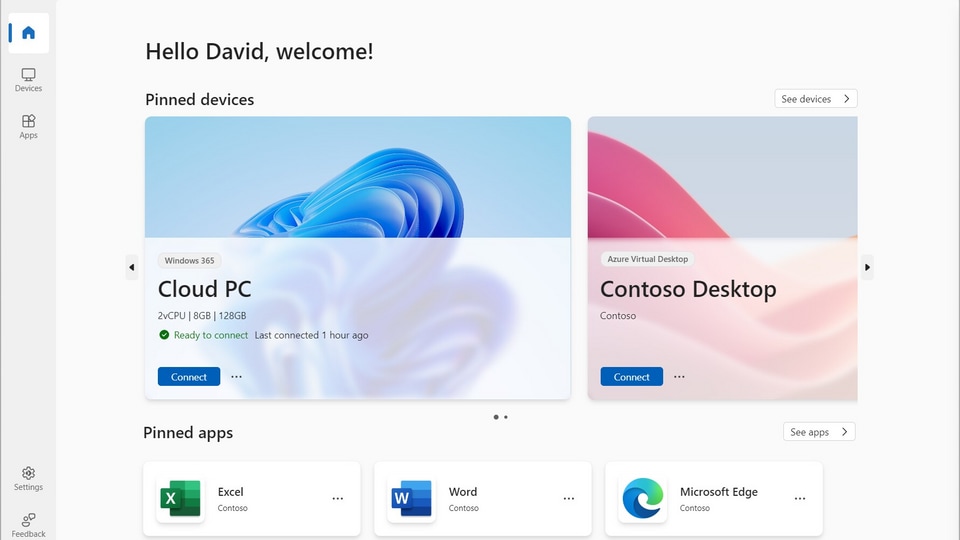
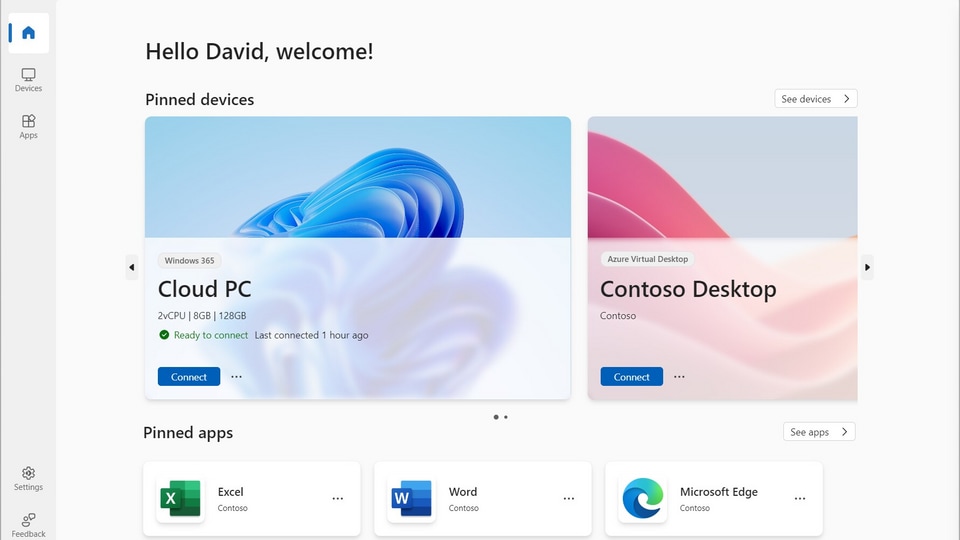
Microsoft recently held its annual developer's event called 'Microsoft Ignite' during which it announced that the new Windows app will be made available on iOS, iPadOS, macOS, and web browsers. The app is now a central hub where users will be able to connect Azure Virtual Desktop, Windows 365, Microsoft Dev Box, and Remote Desktop Services. The Windows app will also be made available for Android users, however, its preview version has not been released yet. Know how the Windows app will work.
What is Microsoft's Windows app?
The Windows app will become a one-stop platform where users can enjoy Microsoft's services on different devices such as iPhones, iPads, and MacBooks. Users can customize their needs by pinning their most used service. The app includes various features such as Multiple monitor support, Custom display resolutions, Dynamic display resolutions and scaling, and more to make the remote experience more convenient to use. The app can be easily accessed via a personal Microsoft Account.
How to enable Windows app on iPhone
- Visit TestFlight and install the Windows app on your iOS and iPadOS.
- Once it's installed, open the app where the home tab will appear.
- Now in the right corner, you will see a “+” sign, tap on that to add a new connection.
- Tap on “accounts” to log in or sign in with your user account.
- Now, tap on Devices or Apps.
- You will be able to view your devices and apps within Azure Virtual Desktop along with the remote services.
- Simply, tap on apps or devices to connect and start using the services.
Note that the Windows app has not been made available for public use yet. Microsoft has only released a preview for the iOS system. Also, the above-mentioned steps are based on prerelease products which may later be changed after the official release. The Verge reported that the Windows app will only made available to business accounts, however, it may be accessible to consumers as well at a later stage.
Catch all the Latest Tech News, Mobile News, Laptop News, Gaming news, Wearables News , How To News, also keep up with us on Whatsapp channel,Twitter, Facebook, Google News, and Instagram. For our latest videos, subscribe to our YouTube channel.

























