Happy Makar Sankranti 2022: How to send Makar Sankranti WhatsApp stickers
Happy Makar Sankranti 2022: Wish your loved ones with the special Makar Sankranti stickers on WhatsApp. Here’s how to send them.
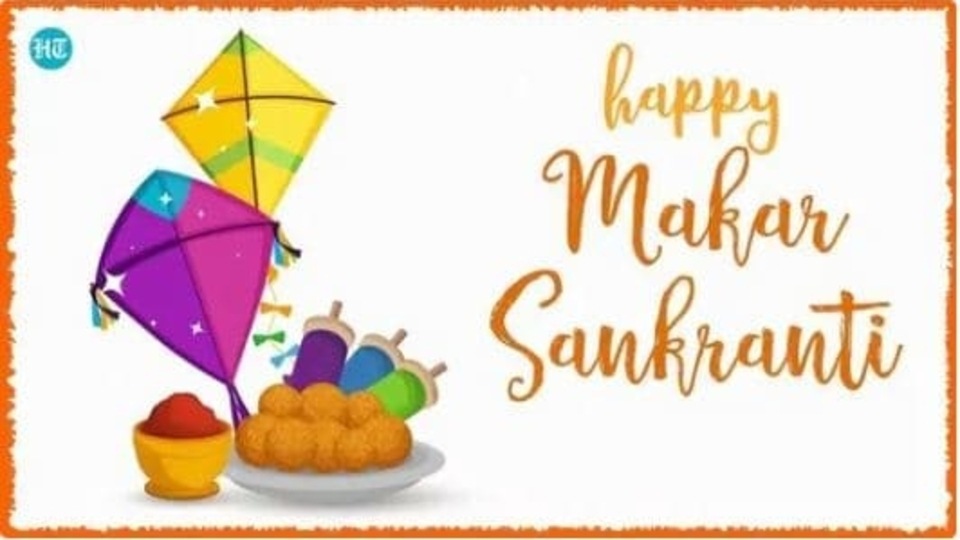
After the lit celebrations of Lohri yesterday across the northern states of India, people are celebrating Makar Sankranti today. But the excitement needs to be limited to online video calling or message sharing over WhatsApp due to the ongoing rise in the cases of Covid-19. Due to this, WhatsApp stickers and GIFs will have to do to send greetings to all. WhatsApp stickers which you generally use to make your chats interesting can help you to make your wishes lively and interesting with animated stickers.
You can send the Happy Makar Sankranti greetings and wishes to your friends, family, and loved ones via these WhatsApp stickers. But before you start getting excited, you will first need to download these WhatsApp stickers online and will need to add them to your WhatsApp application, then only you will be able to send them. Looks like a lot to do? Don't worry! It's not. You can download the Makar Sankranti stickers 2022 and then send them to your loved ones in these simple steps mentioned below.
Also note that once you download and send it to your contacts, then it will remain in your chats forever unless you delete them. So, here, know how to download and send WhatsApp stickers for Makar Sankranti.
How to send Makar Sankranti WhatsApp stickers
|
|
|
|
| 5 Minutes |
|
|
Catch all the Latest Tech News, Mobile News, Laptop News, Gaming news, Wearables News , How To News, also keep up with us on Whatsapp channel,Twitter, Facebook, Google News, and Instagram. For our latest videos, subscribe to our YouTube channel.
























