Surprise! You can now create multiple personal profiles on Facebook; Know how it works
Create multiple personal profiles on Facebook and organize your experience with different communities and different interests. Know how to set it up.
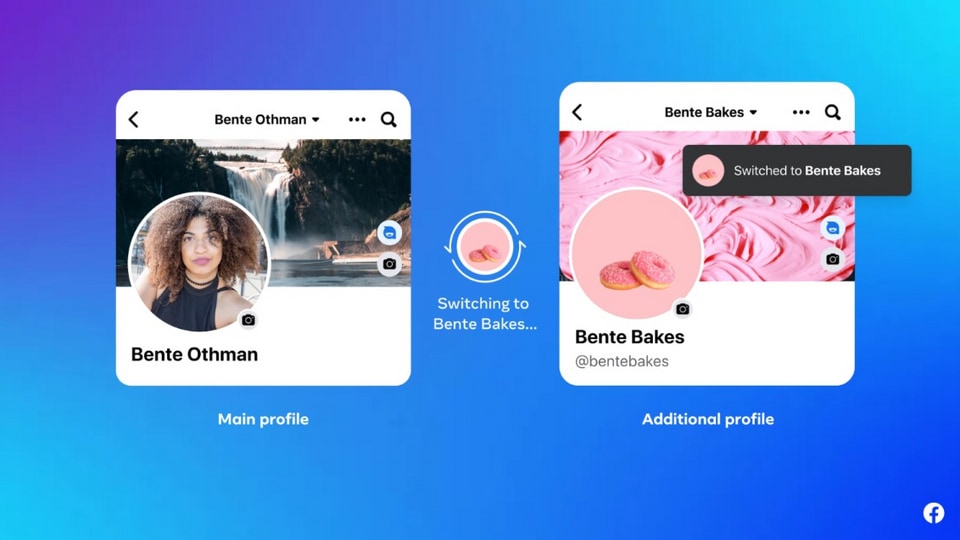
Gone are the days when Facebook used to be a chaotic space where users would try and fit a dozen different things onto the same profile. Facebook is a diverse social media platform that caters to all the different needs of the members. Its features include text posts, photos, long videos, Reels, groups and communities, a marketplace, instant messaging, interest-specific pages, events, and more. These tools enable users to fully immerse themselves in different experiences as per their liking. However, it can often lead to a cluttered experience when a person is posting about new recipes, movie reviews, and basketball at the same time. It also can lead to chaotic experiences for their friends who may have connected to one of those interests. But now, Meta is letting users create multiple personal profiles in order to organize this experience.
Announcing its new feature in a blog post, Meta, the parent company of Facebook stated, “Whether you're new to Facebook or a longtime user, you may want to keep your personal and professional relationships separate, or you may want to keep one profile tied to a community you're a part of and another profile just for friends. Creating multiple personal profiles lets you easily organize who you share with and what content you see for the various parts of your life”.
Facebook gets multiple personal profiles
So, this means that the users can now create multiple profiles and customize them to create separate experiences for them to post content on, and for their friends and family to interact with. This will be ideal for those who want to share different things, or just separate two different aspects of life, but do not want to create a group, a page, or an entirely new profile.
This is also beneficial for those who want to showcase their professional work but do not want it to interfere with their private life either. After all, a post about a new art piece and another asking for recommendations for a good place to have dinner may not go well together.
Facebook already allows users to control what content they want to share with whom, but it can be hectic to just keep track of all of it in a single space. Acknowledging this, the company has been working on this feature, and it is finally here. The new feature is currently being rolled out in a phased manner, and it should reach everyone within the next few months.
How to set up multiple personal profiles
1. Go to your Facebook Home and go to Menu by clicking on the icon that shows your name.
2. You will see a downward arrow next to your name in the app, and an option that says ‘See all profiles' on the web version.
3. Click on it to see the option to ‘Create new profile'.
4. Tap on it, and then tap on ‘Get Started' on the next page.
5. Next, you will have to add a Profile name, it can be anything that you want.
6. After confirming the name, you will have to add a profile picture, cover image, and choose your user name.
7. Once this is done, your new personal profile is ready. You can add the contacts you want, and follow the communities and pages, you'd like to customize this space.
Catch all the Latest Tech News, Mobile News, Laptop News, Gaming news, Wearables News , How To News, also keep up with us on Whatsapp channel,Twitter, Facebook, Google News, and Instagram. For our latest videos, subscribe to our YouTube channel.


























