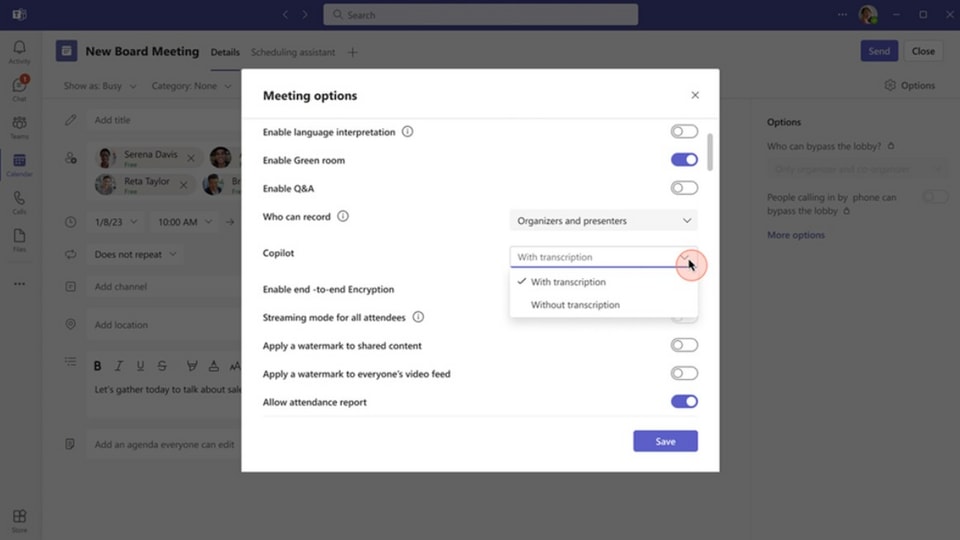AI boost: 4 ways Copilot in Microsoft Teams improves meetings, hikes productivity
Give an AI boost to your productivity, know how Copilot features in Microsoft Teams improve meetings and results in better productivity, creativity, and time efficiency.
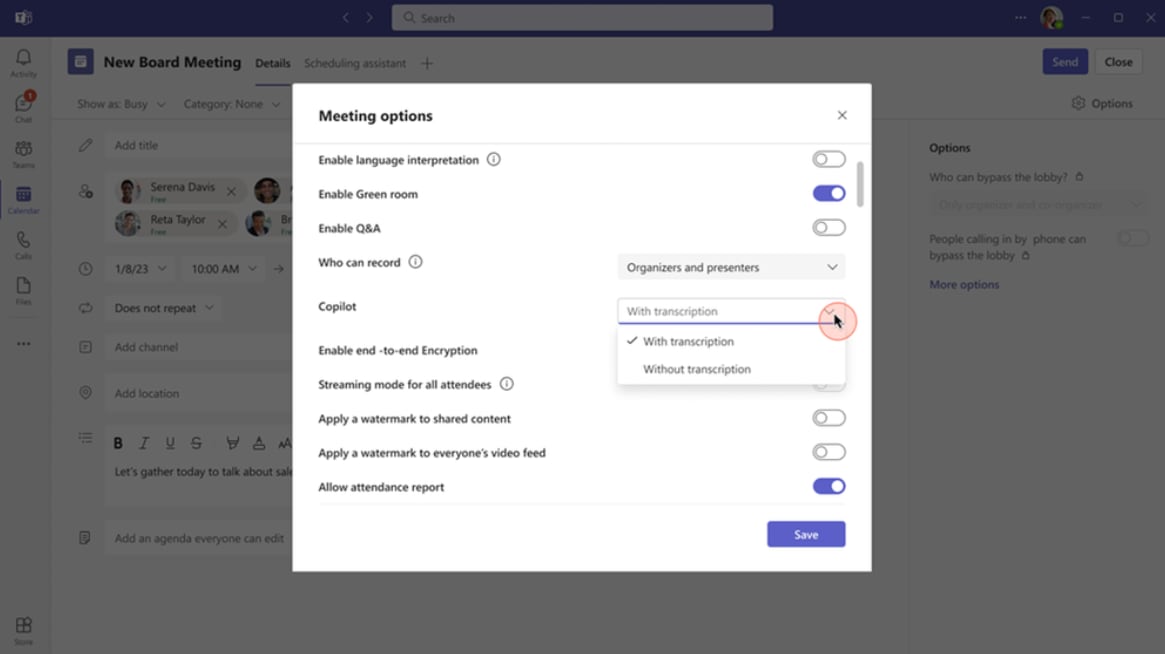
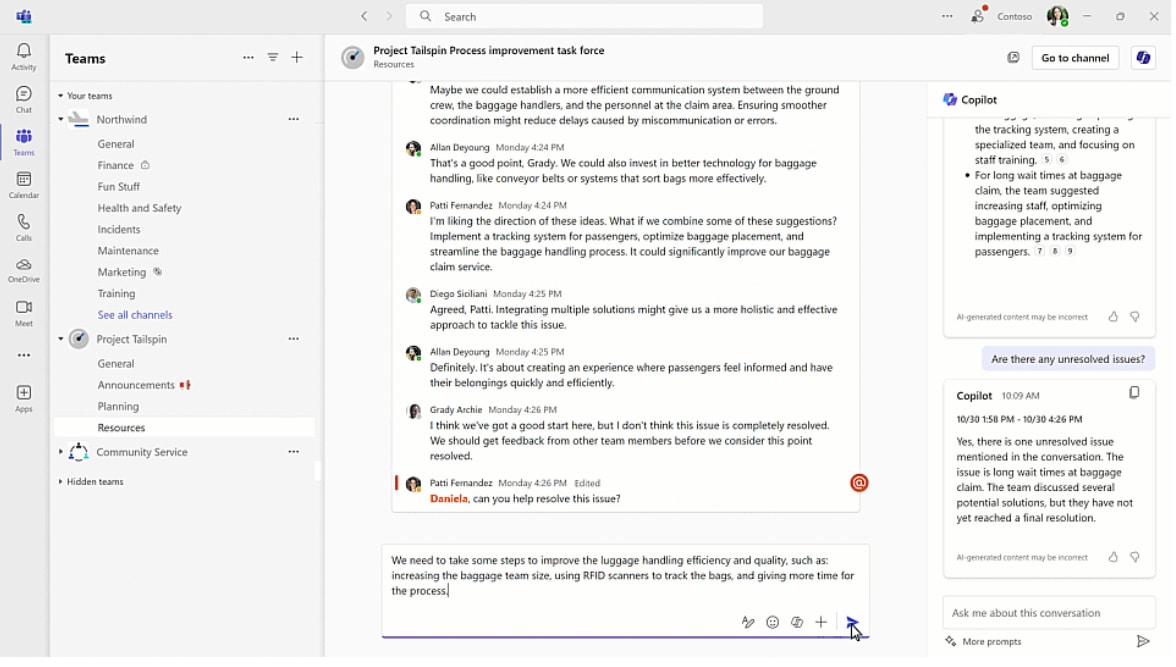
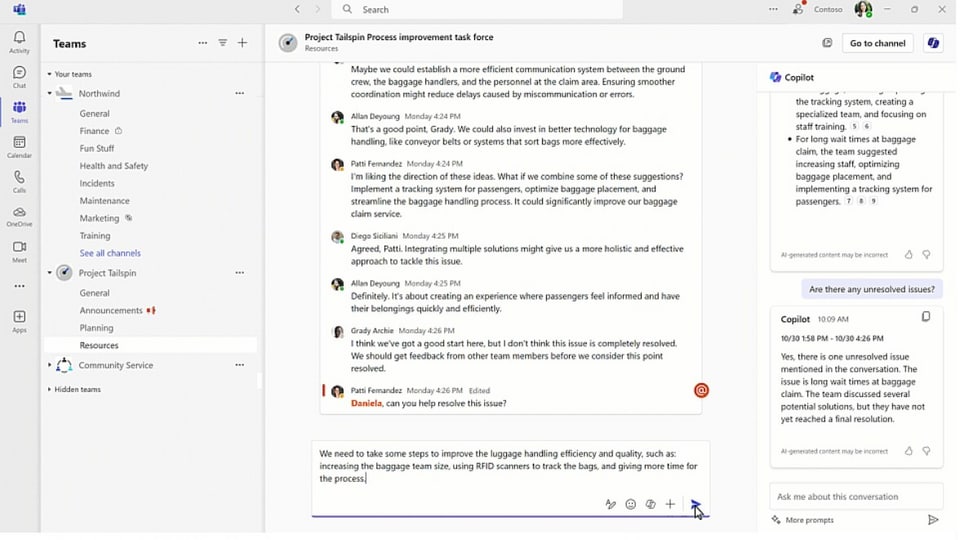


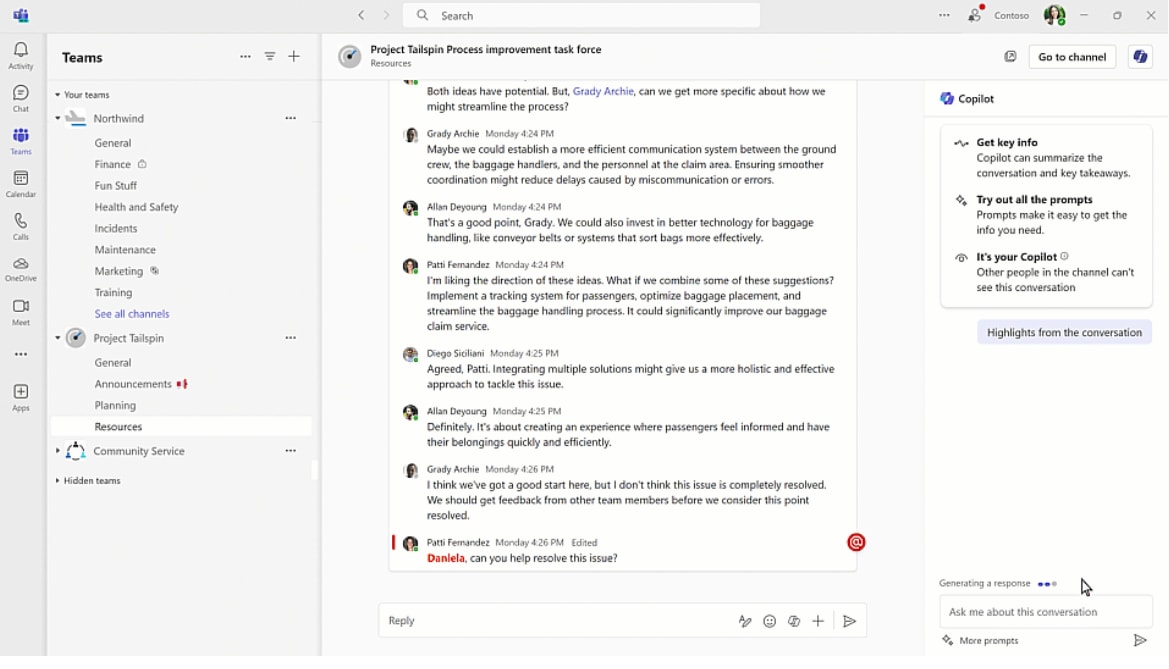
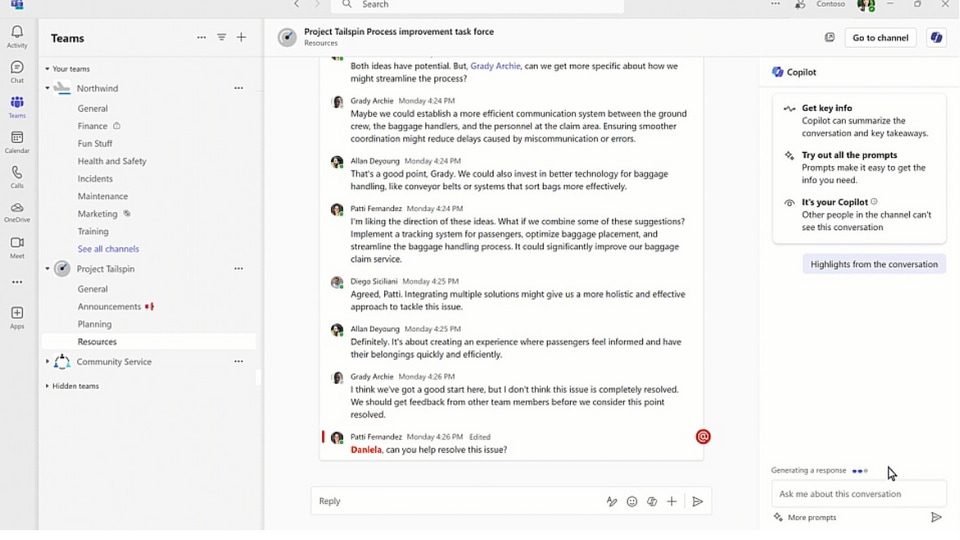
First Published Date: 11 Dec, 14:47 IST
Tags:
microsoft
NEXT ARTICLE BEGINS