3 vital WhatsApp features you need to learn right now
Here are three important tricks you need to learn to make your use of the app easy and so much more convenient.
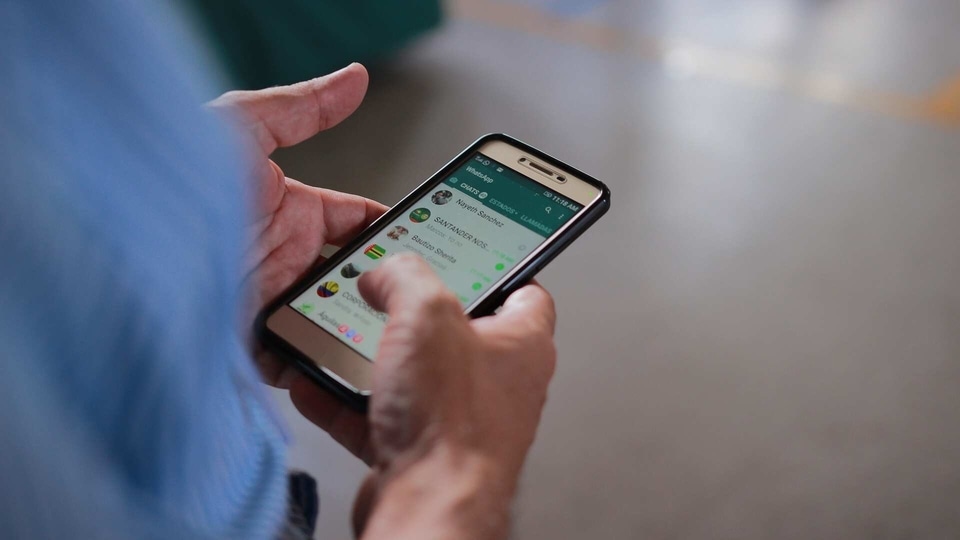
WhatsApp is the most popular messaging app and super convenient to use. The Facebook-owned messaging app keeps adding useful features to its repertoire to make the user experience better. Here are three important tricks you need to learn to make your use of the app easy and so much more convenient.
Keep a track of your important messages
If you are using WhatsApp as your main messaging app then we are pretty sure you are inundated with messages every day and not all of them are important. WhatsApp has a starred message feature that allows you to mark certain messages with stars and this helps you find these easier instead of having to scroll through your entire chat.
To find starred messages you need to tap on the three dots on the top right corner of the app.
How to delete files larger than 5MB
WhatsApp files can take up space on your smartphone so the best thing to do is remove files that are larger than 5MB. For this, you need to go to Settings, click on Storage and Data, then click on Manage Storage. Under this you will see an option to select files larger than 5MB. When you tap on this, you will be able to see all the big files and you can delete them all. This makes it much easier to free up space faster.
How to read a WhatsApp Web messages without actually opening the chat
For this you need to access WhatsApp on the web. If you receive a message and do not want to open the chat, you just need to place the cursor on the chat and not click on it. Letting the cursor hover on the message will show you the latest message as a little pop-up and you can read the content without having to actually open the message.
This trick is super useful for the times you don't want the person to know that you've checked the text.
Catch all the Latest Tech News, Mobile News, Laptop News, Gaming news, Wearables News , How To News, also keep up with us on Whatsapp channel,Twitter, Facebook, Google News, and Instagram. For our latest videos, subscribe to our YouTube channel.

























