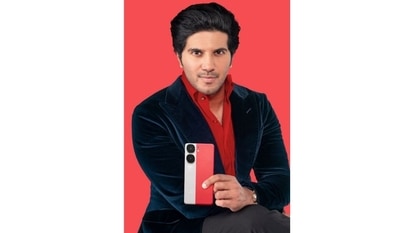How to pin WhatsApp chats on top; check out the neat ploy
You can pin important chats to the top of your chat list on WhatsApp. Want to know the trick? Well, here is how to pin WhatsApp chats on top

WhatsApp is one of the most common applications which can be found on almost everyone's phone all over the world. The application is being used for chatting, sending media, files, sharing status, and much more and that too free of cost. You only need a good internet connection and WhatsApp installed on your phone. You can use the application to keep in touch with the groups of people that matter the most to you, like your family, friends or even coworkers. However, you may be getting so many messages that you may not be able to keep track. But there are times when you want an important chat in a place where you will see it every time you go to WhatsApp app. That is where you need to know about this nifty ploy- know how to pin WhatsApp chats on top.
When you pin some important chat, it appears right on top of all the other chats. That is, it keeps the chat with a person at top so that you do not have to search for it when you want to ping the person. Both the Android and iPhone users can pin chats to the top of their chats list on WhatsApp. It can be noted that the pin chat feature allows you to pin up to three specific chats to the top of your chats list so you can quickly find them. But what if you no longer want a particular chat to be pinned and want to unpin it? You can easily do that as well. Check the steps below to unpin and pin WhatsApp chats:
How to unpin a chat on WhatsApp
1. Open WhatsApp on your phone.
2. If you are an Android user then tap and hold the pinned chat, then tap Unpin chat.
3. If you are an iPhone user then swipe right on the pinned chat, then tap Unpin.
However, if you are not a WhatsApp user, you can install the application from Google Play Store if you are an Android user. While iPhone users can download it from the App store.
How to pin WhatsApp chats on top
|
|
|
|
| 2 Minutes |
Smartphone
|
Internet
|
Open WhatsApp on your phone (Android or iPhone).
On Android: Tap and hold the chat you want to pin, then tap Pin chat.
On iPhone: Swipe right on the chat you want to pin, then tap Pin.
That's easy right? Now you can easily pin chat with the person you chat the most or the chat which is important.
Catch all the Latest Tech News, Mobile News, Laptop News, Gaming news, Wearables News , How To News, also keep up with us on Whatsapp channel,Twitter, Facebook, Google News, and Instagram. For our latest videos, subscribe to our YouTube channel.