How to use Netflix's Play Something feature
Don't know what to watch? Netflix hopes to solve this with its Play Something feature. Here's how to use it.
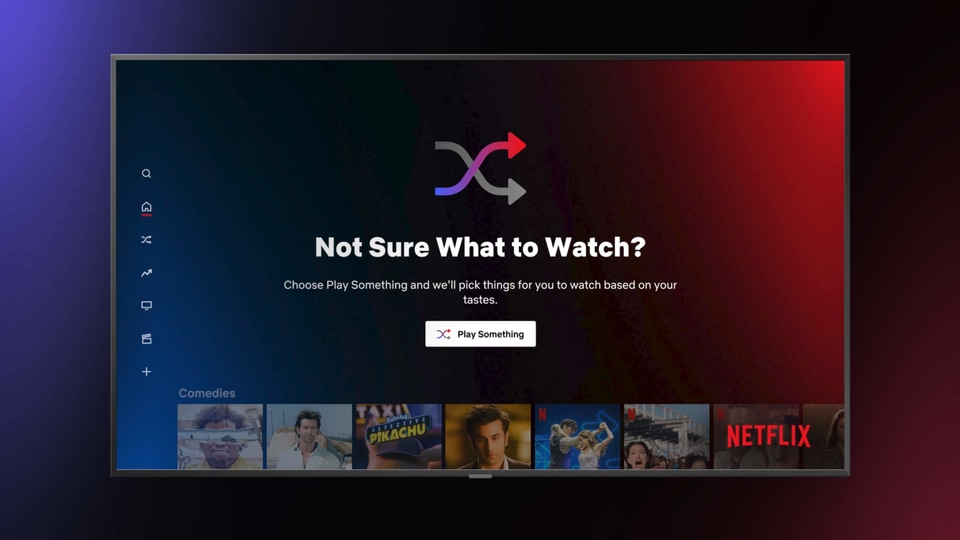
Netflix last week launched a new feature called “Play Something” that is designed to help you decide what to watch. This feature will play a film or show based on your tastes. Netflix has rolled out this feature globally to its TV app.
When you select Play Something, Netflix will also play a new series or film, or something you're already watching, or even an unfinished series or film “you may want to revisit”. But it won't play a series or film that you've already completed. It will show you content it thinks you will like based on your watching habits. This feature comes handy for moments when you don't know what to watch on Netflix. It won't play something random or different from what you watch but instead show you similar content.
Play Something is available only on the Netflix TV app. The company plans to test it on mobile apps this year. If you have Netflix on your TV and want to try Play Something, follow these steps:
Open the Netflix app on your TV.
Press the Play Something button that's under your profile.
It will start playing a new series or film.
You can press the ‘Play Something Else' button to move to the next show.
To turn this feature off, press the exit button on the top-left corner of the screen.
The Play Something button is also on the left menu of the Netflix homepage. It can also be found on the tenth row of the Netflix homepage. The Play Something button is designed to play as many as 75 shows but Netflix believes you'll most likely skip only a few of them.
Catch all the Latest Tech News, Mobile News, Laptop News, Gaming news, Wearables News , How To News, also keep up with us on Whatsapp channel,Twitter, Facebook, Google News, and Instagram. For our latest videos, subscribe to our YouTube channel.

























