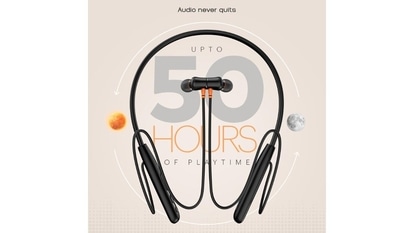Netflix launches ‘Play Something’ for moments when you can't decide what to watch
Netflix's Play Something feature will play shows or films based on what you've watched before.

Netflix has officially launched ‘Play Something', a feature it's been testing since last year as ‘Shuffle Play'. The new Netflix feature will play a new series or film based on your tastes. It will also play a series or film you're already watching, or an unfinished series or film “you may want to revisit”. Netflix is launching this feature globally on its TV app. It plans to test the feature on the mobile apps later this year.
Netflix's Play Something button will be visible under each profile name. It can also be found in the tenth row on the Netflix homepage, and in the navigation menu on the left of the screen. Once you press the Play Something button, Netflix will play a film or series similar to content you've been watching already. It will play a new series or film, and also those that are unfinished. But it won't show a film or series that you've already completed.
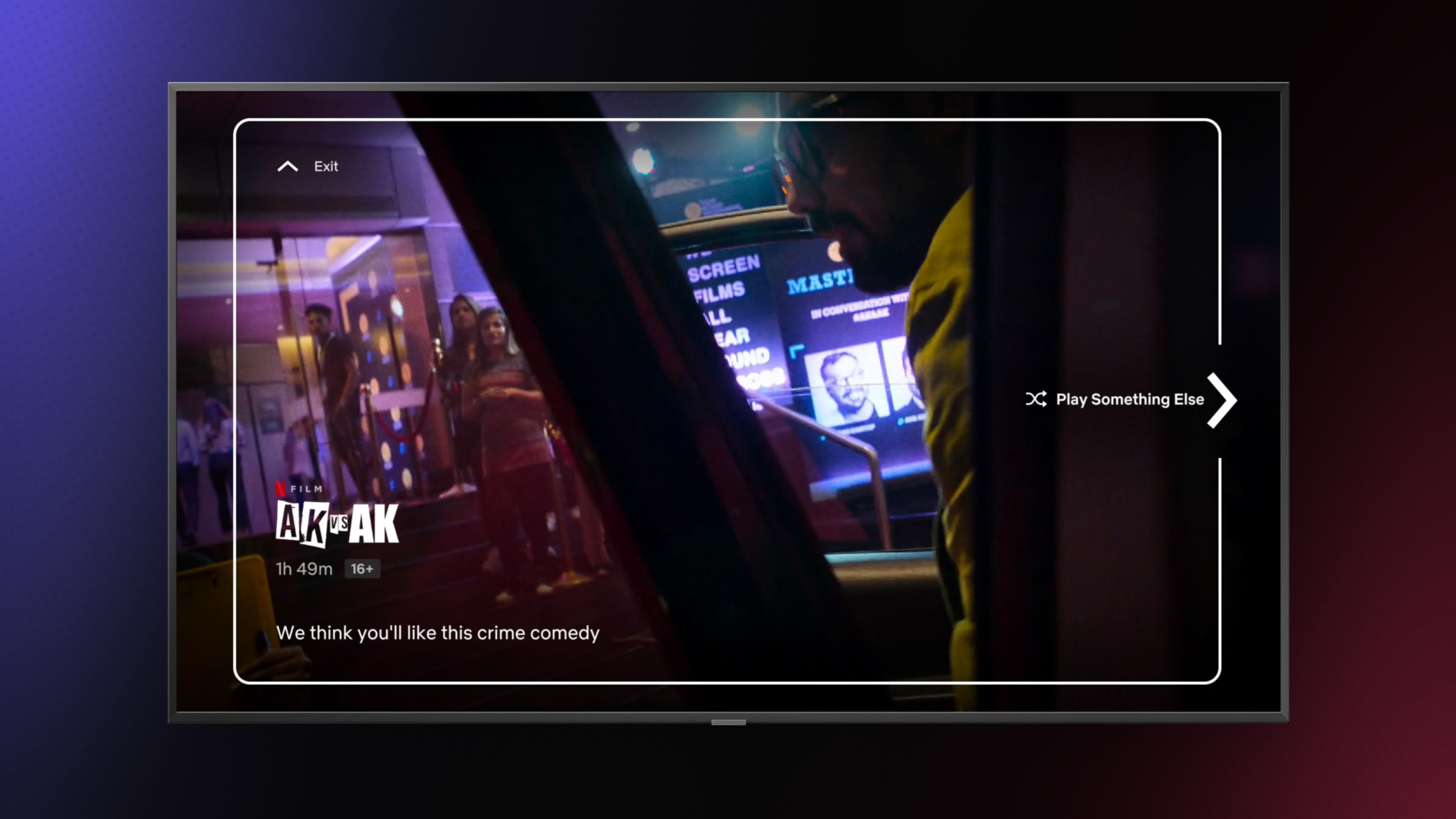
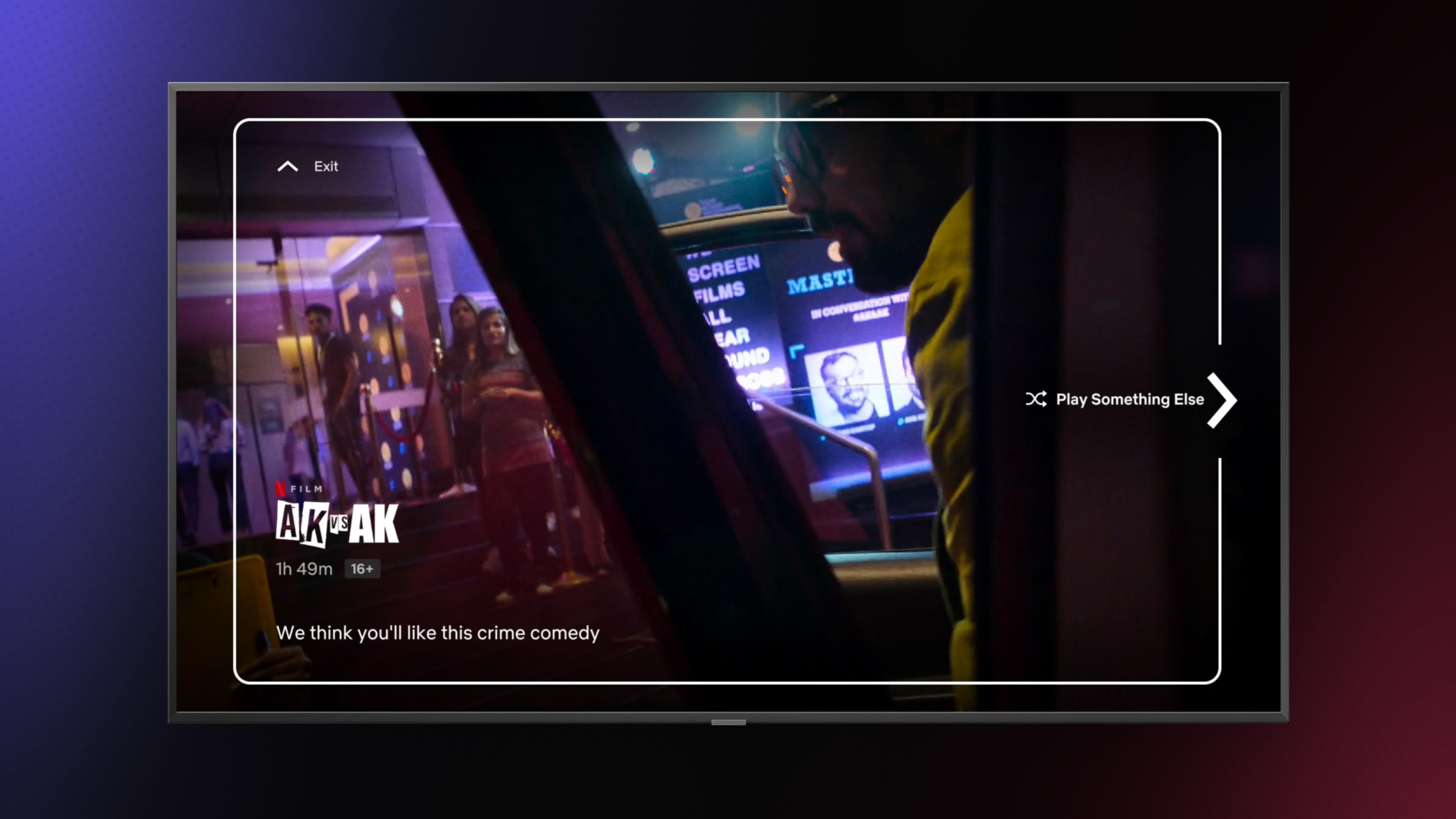
When the Play Something feature is turned on it will be indicative with a border on the screen, and the button on the right side. You can press the ‘Play Something Else' button to switch to the next series or film. You can also go back to using Netflix normally by pressing the exit button on the top left corner of the screen. Cameron Johnson, Director, Product Innovation, Netflix said that the Play Something feature can play as many as 75 shows. He added that most people during the test stuck to the first show or skipped to a few more.


Netflix already recommends shows or films based on what you're watching or what you've already watched. On this feature simply adding on to more recommendations, Johnson said, “I think the big thing to emphasize is when you click Play Something it will always play a show that you haven't watched before. So it's designed for the moment when you wanna watch something new. We know that if you wanna watch the next episode of the show that you're already excited about that's generally very easy for people to do. But the moments where choosing is hard is when it's something brand new. So right now we have some further innovations to do to understand how much we should base that on how much you have watched before or how much variety we should include.”
Netflix has also experimented with playing random episodes from TV shows but it hasn't launched the feature yet. It looks like Netflix plans on conducting more such experiments to understand user behaviour, and how it should offer content.
Catch all the Latest Tech News, Mobile News, Laptop News, Gaming news, Wearables News , How To News, also keep up with us on Whatsapp channel,Twitter, Facebook, Google News, and Instagram. For our latest videos, subscribe to our YouTube channel.