How to use Telegram live streaming with other apps
Telegram users can now broadcast from streaming tools like OBS Studio and XSplit Broadcaster. Know how to use Telegram live streaming.
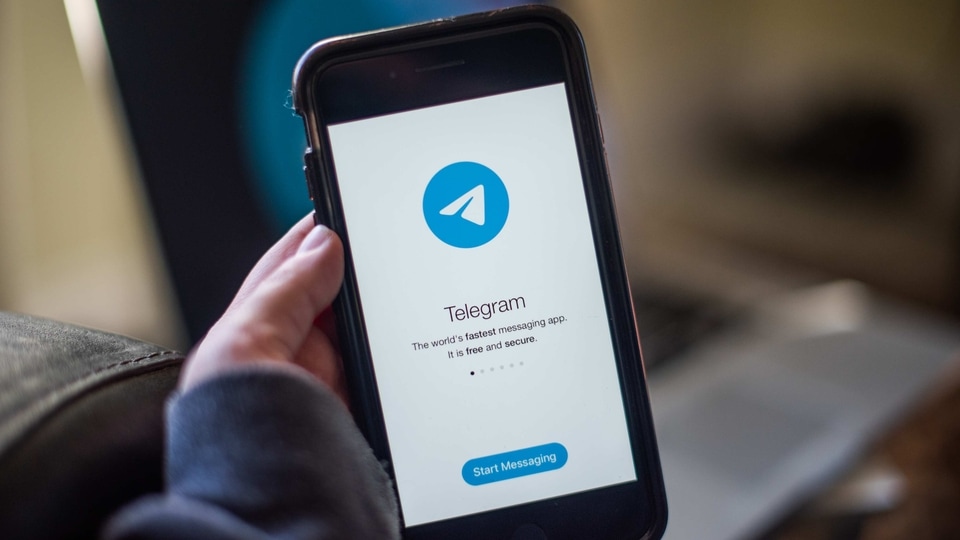
Telegram, one of the popular messenger apps, rolled out several new features including trending stickers and live streaming with other apps on March 13. With the latest update, Telegram allows users to broadcast from streaming tools like OBS Studio and XSplit Broadcaster and add overlays and multi-screen layouts with ease. While the app already has support for live video broadcasts with unlimited viewers in Groups and Channels, this new feature will allow users to turn any Telegram channel into a professional TV station. “Start a Live Stream in a channel or a Video Chat in a group – both now support unlimited viewers. The power to run your own TV station is here, right in your pocket,” said Telegram in one of its blog posts. To know how this new Telegram live streaming with other apps feature will work, read on to the full article.
Telegram launches a bunch of new features
Apart from the new live streaming feature, Telegram introduced other new tools like improved download manager, better documents sharing features, a new attachment menu with unique file maneuvering capabilities and more.
To access all these features, you'll have to download the latest version of Telegram. Know how to use live streaming feature with other apps on Telegram.
How to use Telegram live streaming with other apps
|
|
|
| 20 Minutes |
|
Open the Telegram app on your device.
Next, tap 'Video Chat' (in Groups) or 'Live Stream' (in Channels) on the profile page of a community where you are an admin.
The community members can watch your live streaming and can even raise their hand and join your broadcast if you allow them to speak. Participants can seek permission to speak during your live streaming just like calling into a talk show – but with addictive animations.
Moreover, community’s members’ bio text is now visible in the list of participants, and hence, might help admins to find a good slot for their questions or comments.
Catch all the Latest Tech News, Mobile News, Laptop News, Gaming news, Wearables News , How To News, also keep up with us on Whatsapp channel,Twitter, Facebook, Google News, and Instagram. For our latest videos, subscribe to our YouTube channel.


























