Meeting-overload got you struggling? Give productivity a boost, just check out Fellow app
Too many meetings can lead people to struggle simply because getting everyone on the same page is tough. However, give your productivity a boost with the Fellow app. Know how it works.




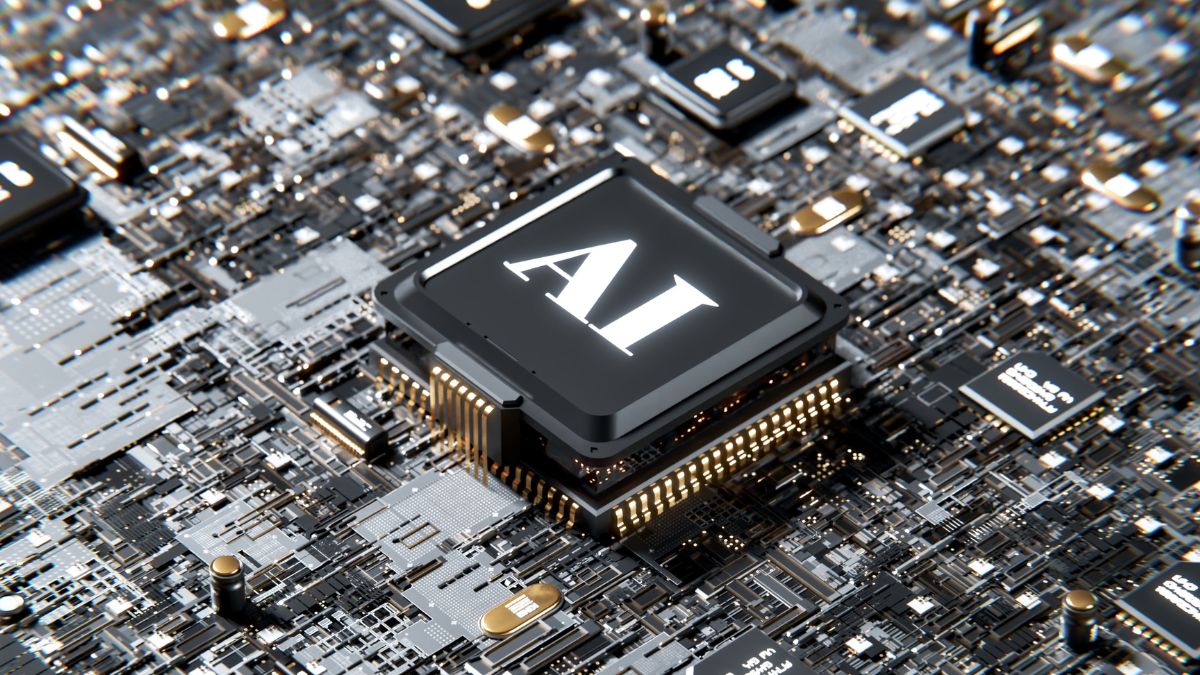
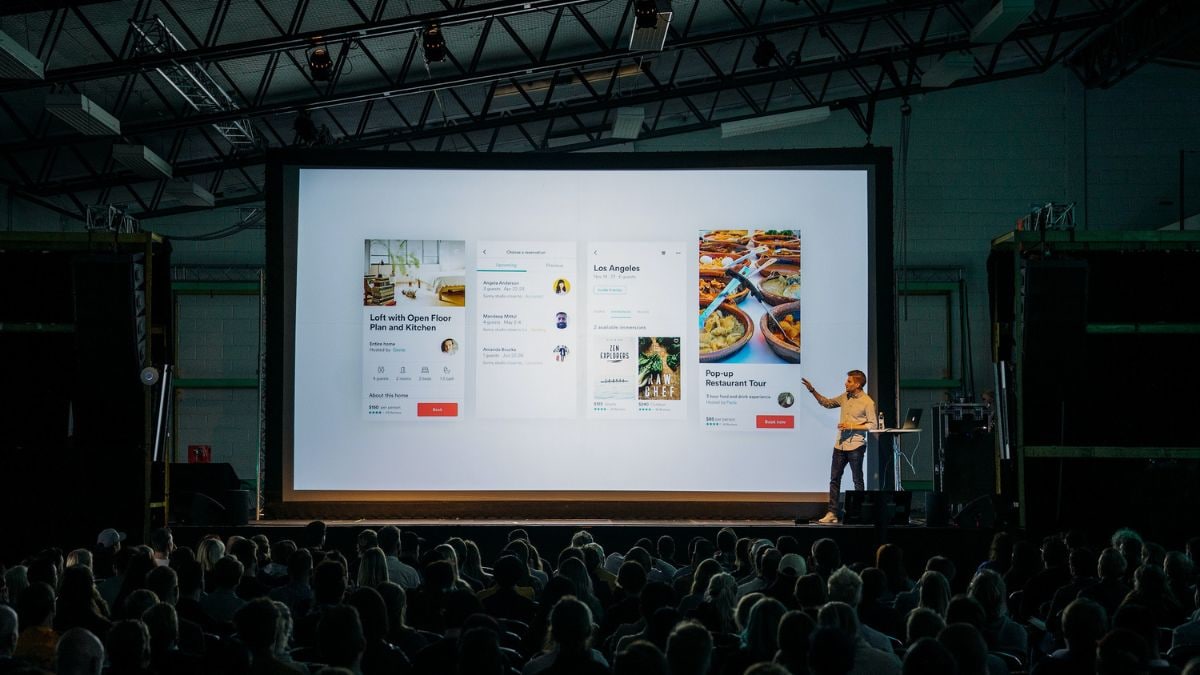

 View all Images
View all ImagesTired of several unproductive meetings throughout the day? Then you are not the only one as many employees go the same way, resulting in decreased productivity and inconclusive discussions. Therefore, to make meetings fun and collaborative, we found a tool for you called Fellow app that can help you make the most of meetings. It encourages teams to practice healthy meeting habits which can improve their creativity, motivation and productivity across the board. Want to know more about the Fellow app? Know what it is and how it benefits teams in conducting effective meeting sessions and it will also ensure your productivity gets a boost in your boss' eyes.
What is the Fellow app?
Fellow app is a meeting management tool that encourages team members to build great meeting habits through collaboration, sharing views through notes, agendas, and much more. The app includes various features that enable users to make the most of their virtual meetings through various means. The app also helps in effective communication, team management, and productivity, making it a useful app for organizations' usage. The Fellow app includes features such as collaborative agendas, real-time note-taking, time-saving templates, and more. Know how it benefits teams.
We are now on WhatsApp. Click to join.
How the Fellow app benefits users
- The app automatically starts taking real-time notes during the meetings and users can easily access the notes by clicking the Fellow icon. The meeting can be curated for both teams as well as one-on-one video calls.
- It comes with a feature called “message actions” which enables users to prepare for upcoming meetings by adding meeting notes or action plans. Therefore, all the objectives of the meeting will be covered effectively.
- It also enables users to create an individual or team to-do list which enables them to stay on the same page when it comes to completing the organization's goals.
- The Fellow app can be integrated with various meeting apps, therefore, users can easily share meeting agendas via the collaboration apps.
- The Fellow app also enables users to give feedback within the meeting so they can discuss their objectives with a creative touch.
- It also suggests topics and templates for effective team communication. These templates can be customized based on the requirements and it also provides smart suggestions for enhancing the documents.
These are some of the Fellow app benefits that can manage a team effectively and they easily collaborate with each other and stay on top of their tasks. Try out the Fellow app and check how will benefit your team. The app is available in a free version as well as a monthly subscription version. The subscription version is priced at $7 per month and for business purposes, it is priced at $10 per month.
Also read the top stories:
Disturbing! An artist who shook up the cultural world with a haunting female portrait created by AI has decided she's had enough of the new technology for now. It's very addictive, she says. Know blow-by-blow account of it all here.
How will AI disrupt the world of work? Artificial intelligence raises serious concerns for jobs but it will also create new positions, says Adecco chief. "AI is probably the largest disruption and revolution that we've seen in decades," he says. Read all about it here. If you enjoyed reading this article, please forward it to your friends and family.
AI models were "highly context-dependent"! AI-powered prediction models made accurate predictions within the trial they were developed in, but gave "random predictions" outside of it, says study. Dive in here. Found it interesting? Go on, and share it with everyone you know.
Catch all the Latest Tech News, Mobile News, Laptop News, Gaming news, Wearables News , How To News, also keep up with us on Whatsapp channel,Twitter, Facebook, Google News, and Instagram. For our latest videos, subscribe to our YouTube channel.

























