Threads hashtags finally here; feature comes with a cool twist; check how to use it
One of the most requested features on Threads was the addition of hashtags. It is finally here, but with a unique surprise. Know all about it and understand how to use this feature.
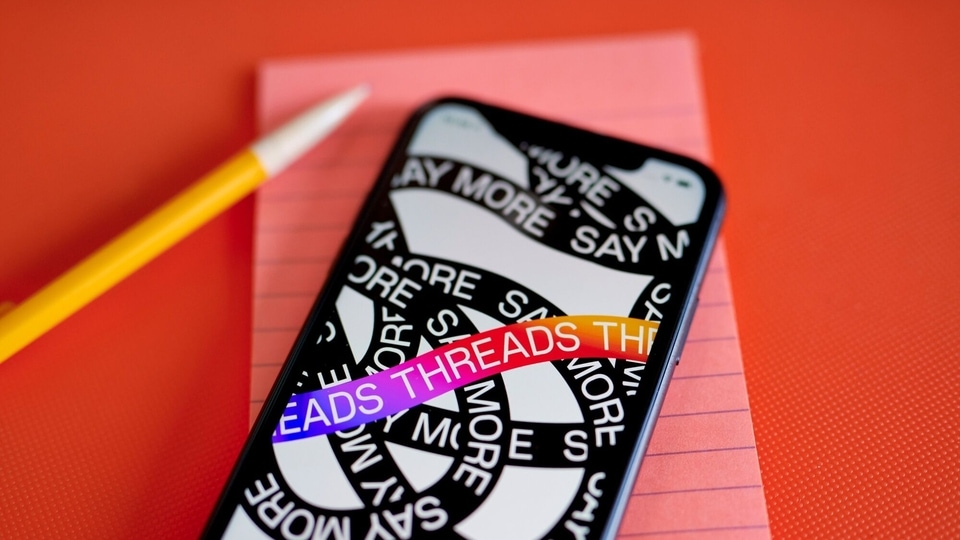
Ever since the launch of Threads, the Instagram-powered text-based social media platform to rival X (formerly Twitter), users have been demanding two features in particular. The first was the ability to search keywords to look for topics of interest and see the posts that contain those keywords. This was added to the platform a week ago. The second was hashtags, which is an easy way to categorize your post into certain topics on the platform to make them more discoverable. To the joy of the users, this too has been added to Threads now. But, there is a twist. These are not those typical hashtags you probably are familiar with. Check out what you can do with Threads hashtags in detail below:
On December 8, Adam Mosseri, head of Instagram, posted on Threads, “Threads Update: The ability to tag a topic on your post is now rolling out globally so you can categorize your posts and make it easier for others to find and join in on the conversation. Try it out and let us know your feedback”.
Threads finally gets hashtags
Threads is calling it ‘tags' and it differs from hashtags in some ways. Hashtags are essentially a way to tag a topic onto your post, which then helps the user to be discoverable on the topics page, as well as make it easy to search the post by searching for the hashtags. Threads tags are also very similar, but it also has some added features.
Tags can either be a word or a phrase, and it can have spaces too. So, instead of writing it like #NewFeaturesInThreads, you can simply write ‘new features in Threads', with spaces. You can also use special characters, which is not possible with hashtags. Emojis can also be tags, which makes it even more convenient.
How to use tags on Threads
The way to use tags on Threads is very simple. But first, you must make sure of one crucial thing. If you are on iOS or the Android app, you must make sure that the latest update is installed on your device. On the website, you just need to check whether the feature is enabled for you or not. Currently, the feature is being rolled out globally, so there is a good chance that even if not now, you will get it in the next few days.
To begin using tags or hashtags, all you have to do is go to the home page and click on the ‘New Thread' icon, which should be placed centrally at the bottom of the screen on the app, and at the top of the website. Once there, you should see a new greyed-out icon at the bottom of the text field. This will be next to the Gallery icon and is represented by a hash. Tap on it and begin typing a word or a phrase. Alternatively, you can also press the hash icon directly from the keyboard and activate it.
Once activated, you can begin writing and the text will appear in blue indicating this part of the text is the hashtag. To switch back to normal text, you can either use period or double press the spacebar. There are some limitations as well. For now, you can use only one tag per post. Your tag also cannot be longer than 49 characters, as after that your text reverts to its original black color.
One more thing! We are now on WhatsApp Channels! Follow us there so you never miss any update from the world of technology. To follow the HT Tech channel on WhatsApp, click here to join now!
Catch all the Latest Tech News, Mobile News, Laptop News, Gaming news, Wearables News , How To News, also keep up with us on Whatsapp channel,Twitter, Facebook, Google News, and Instagram. For our latest videos, subscribe to our YouTube channel.

























