What is e-EPIC Card and how to download it
e-EPIC Card is a safe non-editable portable document format (PDF) version of the original voter ID card.
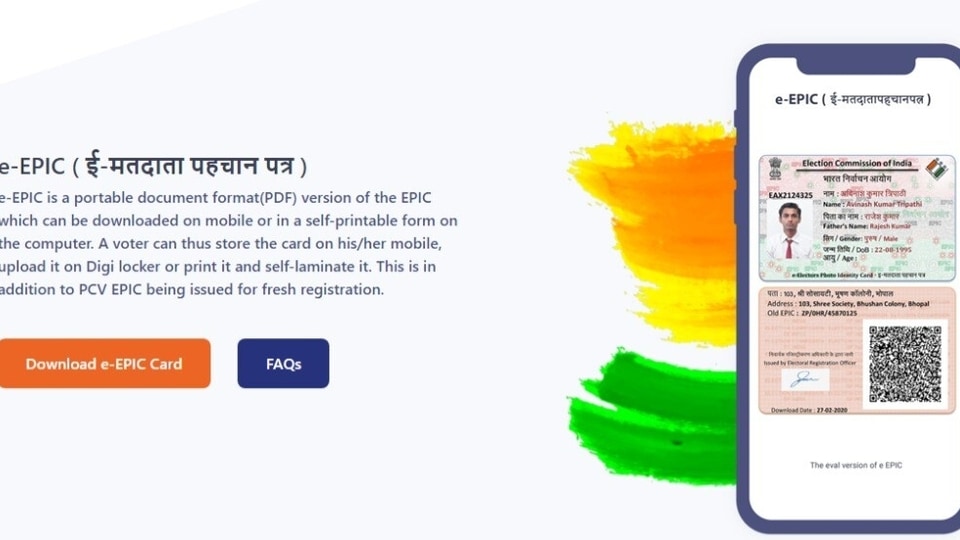
The Election Commission of India introduced the e-EPIC (Electronic Electoral Photo Identity Card) last year on National Voters' Day on January 25. It is a secure portable document format(PDF) version of the EPIC which you can download on mobile or in a self-printable form on the computer. Voters can avail this digital EPIC card in the upcoming state elections in Uttar Pradesh, Punjab, Uttarakhand, Manipur and Goa. The Assembly elections in these states are scheduled to be held between February 10 and March 7 and the votes will be counted on March 10. Here's all you need to know about digital voter ID card.
What is e-EPIC?
The e-EPIC is basically a secure non-editable portable document format (PDF) version of the EPIC card or original voter ID card. A voter can either store the card on his/her mobile, upload it as a PDF on Digi locker or print it and self-laminate it. It is being issued currently in addition to PCV EPIC.
This will prevent users' personal information from being leaked. This can be used as identity as well as address proof.
The e-EPIC will be issued to the Indian voters in two phases - first phase from January 25 to 31 and second phase from February 1. In the first phase, all new voters who have applied for the voter-ID card and registered their mobile numbers in Form-6 will be able to download the e-EPIC while in the second phase, it will be open for the general voters.
Here’s a step by step guide on how you can download/avail e-EPIC voter card
|
|
|
|
| 15 Minutes |
|
|
Catch all the Latest Tech News, Mobile News, Laptop News, Gaming news, Wearables News , How To News, also keep up with us on Whatsapp channel,Twitter, Facebook, Google News, and Instagram. For our latest videos, subscribe to our YouTube channel.


























