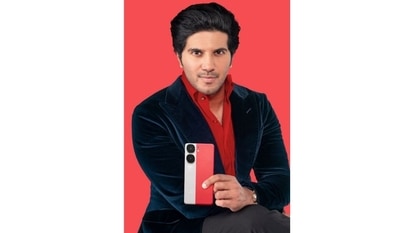X, Facebook to Instagram, how to keep violence off your feeds - check this guide out
Social media content in times of war: an expert guide on how to keep violence off your X, Facebook, Instagram, and other feeds.
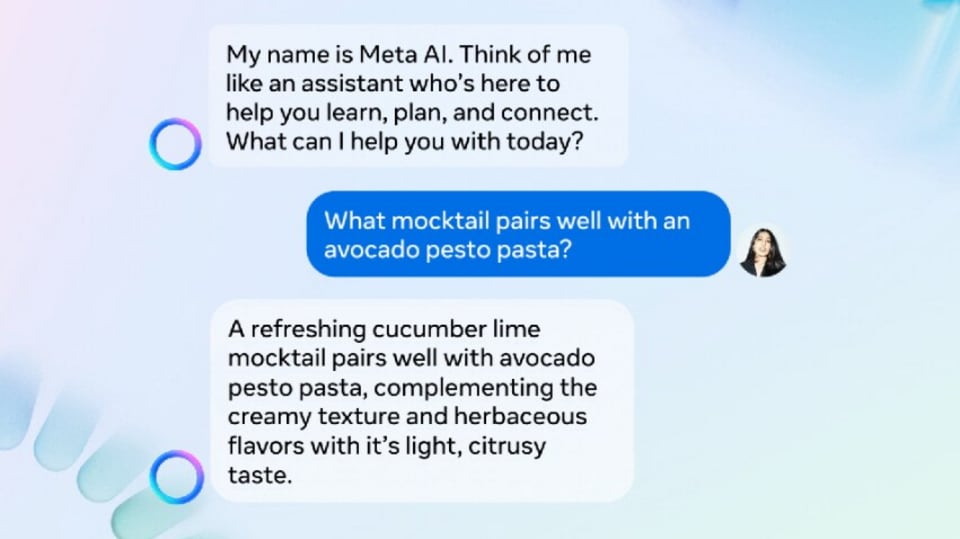

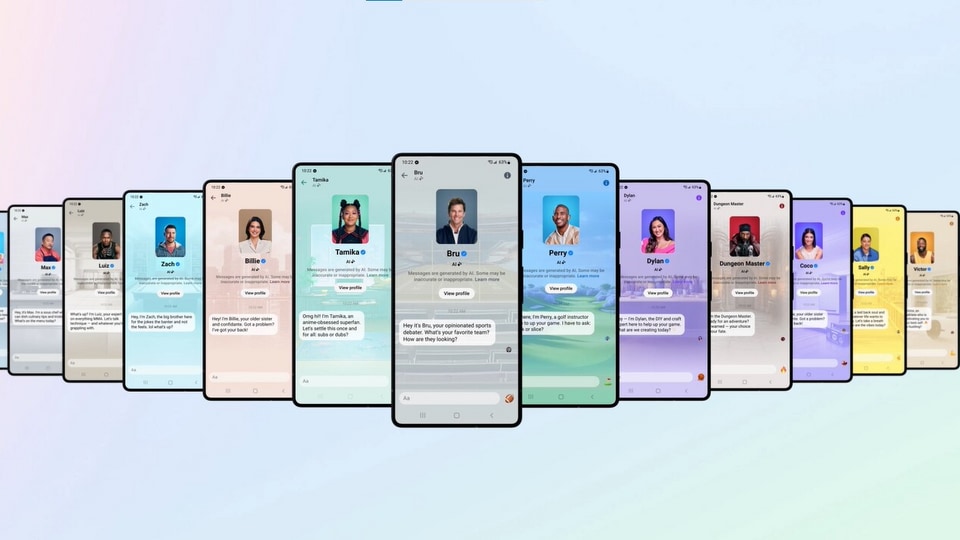
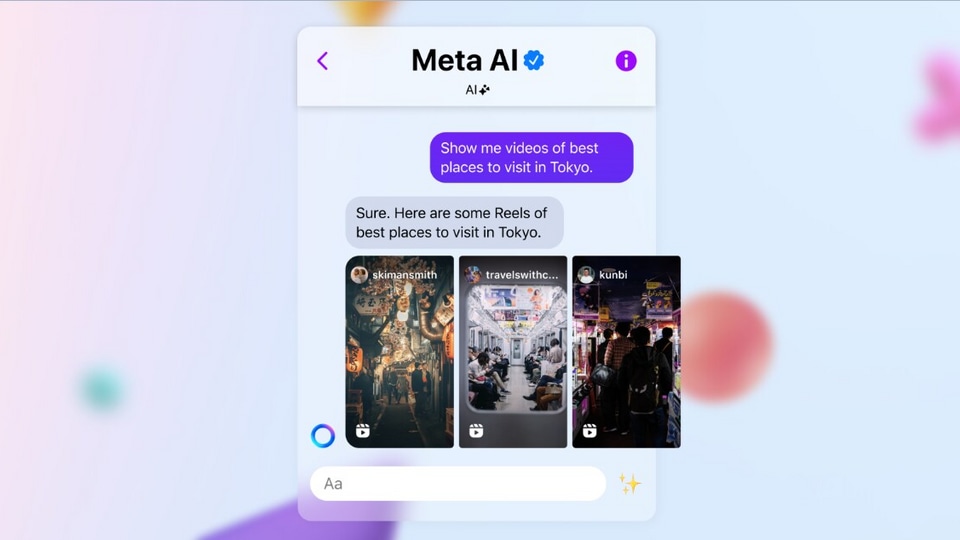
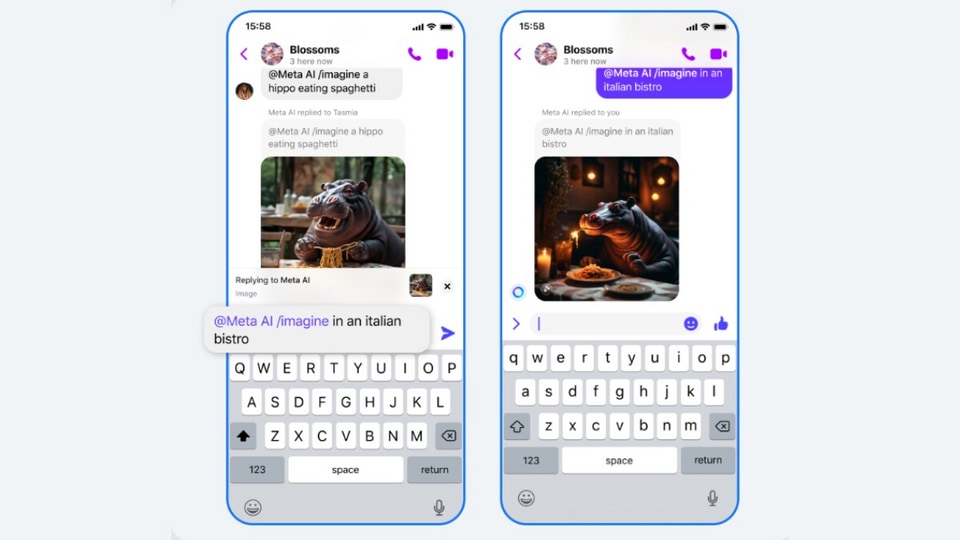


 View all Images
View all ImagesX, Facebook to Instagram, social media platforms are a great source of information and entertainment. They also help us to maintain contact with friends and family. But social media can also – and has, often – become a toxic environment for spreading disinformation, hatred and conflict. Most people can't or don't want to opt out of social media. Efforts by courts and state bodies to regulate or control it are slowly catching up, but so far have been unsuccessful. And social media companies have a record of prioritising engagement over social benefit.
Users are left with a dilemma: how to benefit from social media without exposing themselves to distressing, damaging or illegal content. This becomes even more of an issue in times of heightened global tension and conflict. Both the conflict in Ukraine and now the Gaza War have increased the risk of seeing horrifying and damaging images on one's feed.
This article, based on my research on news on social media, is a guide to curating and editing your social media feeds to ensure that the content you see is suited to your needs and is not offensive or disturbing.
It is organised into the broadest social media categories. I'm not covering newer services such as Threads, Mastodon, Post and Bluesky, although the principles are generally applicable. I have focused on using these apps on a mobile phone, because that's what the majority of users do, rather than using them on a web browser. I am concentrating mostly on video content.
Social media can be a powerful tool for information and learning, but it is a flawed one. Whatever approach you take to managing your feeds, remain cautious and sceptical. Pay attention to updates to policies and user agreements and consider carefully who you trust and follow.
Many social networks offer an algorithmically selected feed as your first point of contact. The specifics of the algorithms are not publicly known and the companies refine them constantly. The feed is largely based on your location and the topics and people you have expressed an interest in previously (whether following, or simply having watched or interacted with the content). It may also include other information such as your age and gender, which you may have previously given the service.
Organisations and individuals invest money and time in ensuring that their content will be seen. Advertisers will also pay to have their content shown to customers who meet their criteria. It is also important to remember that paid content is not just goods and services for sale, but may be a political or social agenda – often one that is hidden. This is the basis of fake news and deliberate misinformation.
On all networks except TikTok, the key is carefully selecting the people you follow.
On Twitter (X) the best option is to move away from the “for you” page (which is the default view) and focus on the “following” page. You can't remove the “for you” page entirely. The “following” feed includes everyone you follow, their tweets and their retweets.
If you are seeing content you don't want to, you can unfollow, block or mute them.
The simplest way to clean up your Facebook news feed is to “unfriend” accounts. Another option is to “unfollow” someone: you remain friends, they can see your content and engage with it, but their posts won't appear in your feed unless they mention you or you seek it out. Or you can “take a break” from someone, which is a kind of temporary block. Blocking is the most extreme option. It will remove them and all of their content and hide all of yours from them.
Instagram offers similar options to unfollow and mute (similar to Facebook's “take a break” option).
TikTok has only limited options for users to filter or curate their feeds. The “following” page only shows creators you are following (and ads). It isn't and can't be set as the default view.
The “for you” page is entirely algorithm driven. Clicking on a creator only allows you to follow them, not to hide or block them. You can, however, block specific users. Click on their profile, then the share icon. “Report” and “block” are below the various share options. Blocking removes their content, but not other users' content that features them.
Many platforms have options for limiting violent or graphic content. On Facebook this is buried in the Settings menu. From there, click on News Feed, then Reduce. You can't remove this content, but you can move it down in your feed.
On TikTok, long pressing on the screen brings up the options panel. From there you can report a video; there's also a “not interested” option to remove that video and others with similar hashtags from your feed. If you click on “details” to see which hashtags will be filtered, you can select specific ones to block. It's not clear how reliable this is, however – hashtags change over time. A number of hashtags apparently can't be filtered, but it's not clear what these are or why they can't be filtered.
The “content preferences” option under “settings” allows you to filter video keywords. That removes them from your “for you” page, your “following” page, or both.
You can also set TikTok to “restricted mode”. This limits access to “unsuitable content” – an opaque description.
This is not a perfect guide, since social media is not designed to be controlled by the user. These companies are based on user engagement: the more time you spend on their app, the more money they make. They're not particularly interested in ensuring the content is helpful or accurate.
(The Conversation)
Catch all the Latest Tech News, Mobile News, Laptop News, Gaming news, Wearables News , How To News, also keep up with us on Whatsapp channel,Twitter, Facebook, Google News, and Instagram. For our latest videos, subscribe to our YouTube channel.