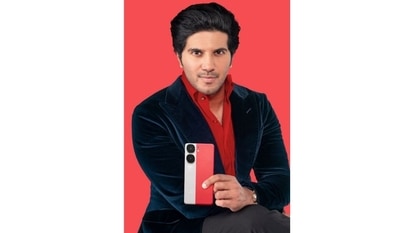WhatsApp’s new feature will let you send 4K videos from your smartphone
WhatsApp is working on a bunch of new features to improve the overall experience for its users. The list includes voice waveforms, multi-device support, and view once among others. Now, a new report talks about another feature that WhatsApp is expected to get in the coming days.











First Published Date: 02 Jul, 20:32 IST
NEXT ARTICLE BEGINS