Google Pay now lets you recharge your FASTag: Step-by-step guide
Google has introduced a new feature on Google Pay that allows users to recharge their FASTag accounts on the go
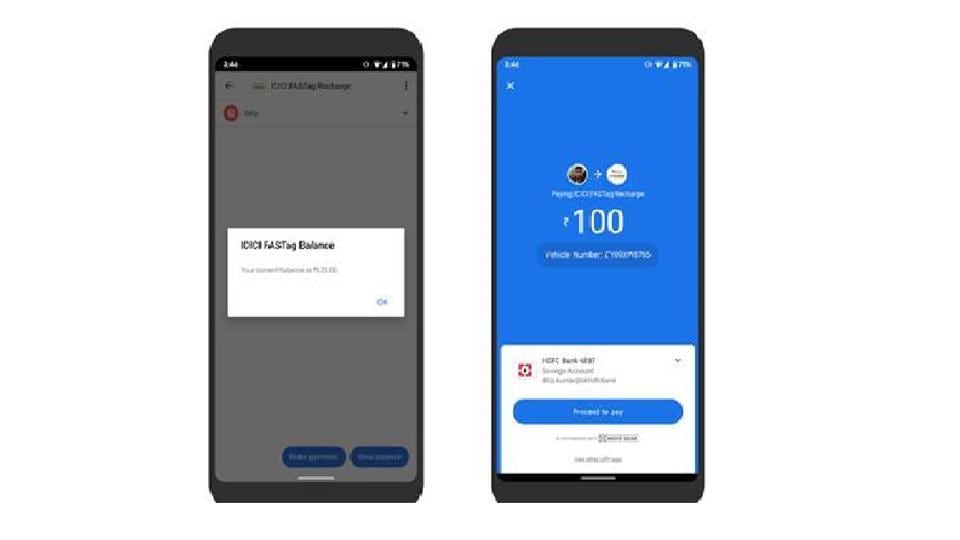
The Government of India recently introduced FASTag in India in a bid to digitise the transactions at toll plaza. FASTag is a rollable tag that allows people to pass through toll gates on the highways without stopping for cash transactions. The feature works by automatically deducting the due amount from users' connected FASTag accounts. Now, Google has introduced a new feature on Google Pay that is aimed to simplify this process further.
The company has introduced a new feature on Google Pay that allows users to recharge their FASTag accounts on the go. All users need to do is link their FASTag accounts with their Google Pay accounts.
To recharge your FASTag account using the Google Pay app, follow these steps:
-- Open your Google Pay app.
-- Look for the FASTag category under the Bill Payments section of the app.
-- Select the bank that has issued your FASTag.
-- On the next screen, enter your vehicle number.
-- Tap on Proceed to Pay option with your linked bank account.
It is worth noting that apart from recharging their accounts, users can also check their FASTag account balance for FASTags issued by supported banks using Google Pay's newly introduced feature.
Catch all the Latest Tech News, Mobile News, Laptop News, Gaming news, Wearables News , How To News, also keep up with us on Whatsapp channel,Twitter, Facebook, Google News, and Instagram. For our latest videos, subscribe to our YouTube channel.


























