Review: HTC One X
We recently did a hands on with the One X where we briefly touched upon the various aspects of the phone. We are assuming you are hungry for more, so without further ado, here is the full review of the HTC One X.
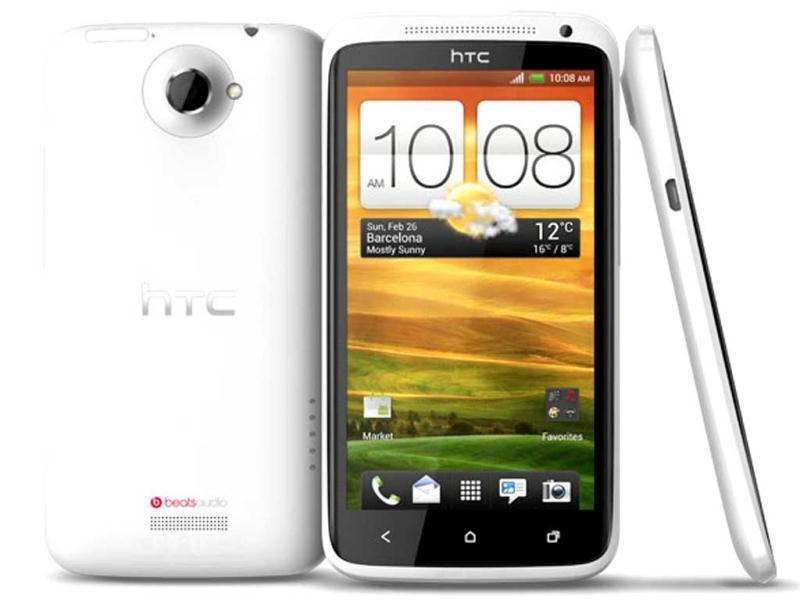
We recently did a hands on with the One X where we briefly touched upon the various aspects of the phone. We are assuming you are hungry for more, so without further ado, here is the full review of the HTC One X.
Design
As usual, we'll start off with the design. For the design of the One X, HTC has once again turned to a unibody construction, but this time it is a bit different. This time, there are no large battery covers mimicking a single shell or a plastic flap tucked away in the corner. The One X has a single piece of polycarbonate shell that forms one half of the design, with the Gorilla Glass on the front forming the other half. This is not dissimilar to the design of the Nokia Lumia 800.




The best part about this type of design is the feeling of rigidity it offers. It simply feels superior to traditional phone designs made from multiple parts bonded together. The phone feels fantastic, like a long slab of really high quality plastic.




Looking around the phone's surface we see plenty of nice touches. The grille for the earpiece is drilled into the polycarbonate instead of being a separate part that is usually stuck inside a hole in the case. The loudspeaker on the back too gets its own set of holes drilled into the plastic and there is a row of golden dots on the side presumably for a dock that is yet to be announced.
But best of all, it's the way the case has been cut to accommodate the glass. On the Lumia 800, the display is actually a bit curved, which makes it look like the glass is melting over the sides. On the One X, the glass is perfectly flat, but because the plastic on the side is narrower toward the middle of the display and that the glass edges are tapered off, the display looks like it is curved outwards. It even makes the contents of the display pop out, as if you're viewing a 3D display. It's a fantastic illusion created by nothing more than simple design ingenuity.
The main body of the phone uses matte plastic but the sides are glossy. The phone is available in white as well as black but we suspect the former won't be able to hold on to the purity of its shade for too long if not kept clean.
Having a proper unibody design has its disadvantages. The battery, for one, is sealed so you can't replace it. The SIM card too is on the outside and HTC has adopted a SIM card tray that requires a special tool to remove, just like on the iPhone. The SIM card itself is of the new fangled micro SIM variety.
There are some other design issues as well. The camera lens on the back juts out enough for you to worry about damaging it. The three physical keys on the phone, the power button on the top and the volume controls on the side, are all terribly difficult to use. The power button is angled towards the front, which means when you try to wrap your finger from behind the phone it becomes difficult to press. The volume keys are thin and nearly flush with the body and you will find yourself hunting for them on the phone's vast body.






The phone also tends to heat up occasionally, especially when playing a game or watching an HD video. The area around the camera lens can get uncomfortably hot sometimes. This may also be because of the onset of summer here in India. We assume it won't get as hot in colder climates.
But no issue is bigger than the size of the phone itself, which is simply enormous. As we mentioned in the preview, the phone is not as unwieldy as the Samsung Galaxy Note, but it is just big enough for you to not be able to use it comfortably with one hand. Hold the phone at the bottom and you won't be able to reach the controls at the top. Hold it in the middle and suddenly you can't reach the buttons below the display. It's an ergonomic nightmare and anyone with medium or small hands is going to have a lot of problem handling this phone. We would highly advise you to try it out once before you purchase the phone.
Display
Now we get to the best part about the phone, the 4.7-inch 720p IPS LCD. Let us just say it right at the beginning: the display on the One X is the best display we have seen on any phone so far. This includes the likes of the Galaxy Note, the Galaxy Nexus and the iPhone 4S. It's just an utterly, utterly gorgeous display to look at and almost makes up for making the phone so uncomfortably big.
Everything looks splendid, which is mostly due to the incredible pixel density and the colors, which have been bumped up to make everything look a lot richer. They are not as saturated as on the Galaxy Nexus, which is a good thing but not as neutral as the iPhone 4S' display either. At times the vivid colors may seem a touch garish but otherwise you are going to love them. If you're not convinced, just put a HD version of an animated movie on the phone and then watch as your jaw drops at the colors and detail in the picture. After the Galaxy Note, the One X has easily the best display to watch movies on.
The display uses a Gorilla Glass protection with an oleophobic coating. The former protects the display from scratches and the latter ensures that fingerprints can be taken care of with a quick wipe on the sleeve.
Hardware
The HTC One X comes with an impressive spec sheet. It has Nvidia's latest Tegra 3 processor that uses their new 4-PLUS-1 configuration for the CPU. It uses four Cortex A9 performance cores that are clocked at 1.5GHz in single core mode and 1.4GHz combined and a fifth Cortex A9 companion core, that is a low powered version of the performance cores and is clocked at only 500MHz.
This is how it works:
when you are doing basic tasks such as moving through the menus, or reading your messages, you are mostly using the companion core, which uses much less power than the performance cores. Whenever the phone senses that you are doing something more intensive, such as web browsing or watching videos, it kicks in the performance cores one by one and then shuts them down when they are not needed. This way, you have the benefit of a multicore system without any of the penalty on the battery life.
Apart from this there is also 12-core ULP GeForce GPU for taking care of all your 3G games and applications. Performance-wise, the Tegra 3 is one of the best in the business, with only Apple's A5/A5X and Qualcomm's Snapdragon S4 processor having the edge over it. Considering that the A5/A5X are limited to iOS devices and we don't have any S4 based phone in the country yet, it makes the One X the fastest Android phone available right now.
On the memory side, the One X comes with 32GB of internal storage, of which 25GB is available to the user and can be mounted on the PC whereas about 2 GB is reserved for the internal storage for installing apps. The phone uses speedy Class 10 memory, which makes transferring files a breeze. Unfortunately, there is no way to expand the storage, with HTC skimping on a microSD card slot.
Software
The HTC One X comes with Android 4.0.3 out of the box with HTC Sense 4.0. Sense has gone through a major revision in version 4.0, with HTC doing some housekeeping and clearing out some of the trash that had accumulated over the years. The new Sense looks a lot cleaner and more polished, as well as a lot more understated. The homescreens have been updated and now show a dock at the bottom, which you can customize. The icons you place in the dock also become available on the lockscreen for you to access quickly. Pinch in and you can see all your homescreens at a glance and you can add, remove or rearrange them.


You can add or remove items by pressing and holding on the screen and a Honeycomb style drawer pops up from the bottom and shows you all the widgets, apps or shortcuts that you can just tap to add to the homescreens above. Folders are now supported and you can just drag and drop icons over each other to create a folder.
The application drawer has been updated and now features horizontal scrolling to move through the grid of apps. They are arranged in all apps, favourite apps and downloaded apps. You can change their sorting order or move the tabs around as you please.
The notification screen is a cleaner now with HTC getting rid of a the list of last used apps and settings. It just shows you your notifications now which you can swipe to remove individually.
The multitasking screen has been redesigned compared to stock ICS. Instead of thumbnails, it shows you full screenshots of the recently used apps, which you can swipe upward to remove from the list (and also close them). Only problem with this design over stock ICS design is that you see fewer apps at once on screen, which means more scrolling.
There is also a new keypad, which not only is comfortable to type on but also looks very good.
At the end of the day, though, Sense still seems like a bloatware and lacks the clarity and pureness of the stock Android 4.0. It also seems to run a bit sluggishly in comparison and never feels particularly smooth. Use an iPhone 4S, a Windows Phone or even a Galaxy Nexus and you'd notice the difference in performance. And no, this is not something you can just remedy using another launcher.
There are also a lot of unnecessary apps preloaded on the device, such as 7digital, Bollywood Hungama, eBuddy XMS, Saavn, etc. All these apps are available on the Store and it isn't exactly rocket science to figure out how to download them for those who want to. Thankfully, you can hide apps in Android 4.0 that you don't want to see but HTC shouldn't have put them there in the first place.
We personally think for a company like HTC with excellent industrial designs there is no need to rely on software customizations to differentiate themselves. The hardware on this phone is good enough for it to stand out. This hardware, with stock ICS onboard would have been terrific. Unfortunately, that is not the case.
Camera
The HTC One X has an 8 megapixel camera with auto-focus, and LED flash. The camera uses an f/2.0 aperture, which is really wide for a mobile phone camera lens, and allows it to get in more light without having to increase the sensitivity or exposure, thus getting clear blur-free shots, even in low light conditions. The One X also uses BSI or Backside Illuminated sensor, which allows it to capture more light compared to traditional sensors.






On the inside, the One X uses a new ImageSense processor, a dedicated chip only for the camera unlike most phones that use the main processor to handle the image taking tasks. The results of this are plain to see; the One X camera is blazing fast, whether it's the focussing time or the shot to shot time. It also has a ridiculously quick burst mode, which although is pretty quick, isn't as fast as the gatling gun sound the phone makes when you use it.
Speaking of image quality, the camera on the One X churns out respectable looking images. There is a decent amount of detail in the images and the colors seem fine. But compare them against the iPhone 4S camera, for example, which is widely regarded as the best 8 megapixel camera on the market today and you can see that the One X shots are colder and noisier. The One X also adds a bit of artificial sharpness to the images which doesn't look very good when you zoom in and the lens is prone to fringing. The dynamic range is also not impressive, with the One X camera often blowing up the bright spots in the image to maintain the detail in the darker areas.












The videos were similarly unimpressive. Pixelation was noticeable when shooting plain colored surfaces and for some reason our review unit was recording videos in 20fps instead of 30fps, regardless of the resolution. There is software image stabilization and stereo sound support with dual microphones but that's of little consolation when the actual video itself isn't good enough.
One of the cool features on the One series phones is that you can take a still shot while you are recording a video, simply by pressing the shutter button. In fact, the interface remains constant whether you shoot images or videos and unlike other phones, you don't have to switch to a dedicated video mode but simply press the video button and the phone starts recording. There is also continuous auto-focus during recording.
Overall, the camera quality on the One X is a bit underwhelming and not fit for a flagship device. HTC will have to use better sensors and optics if it wants to compete with the likes of Samsung, Apple and Nokia in the camera department.
Music and Videos
The music player in Sense 4.0 has been redesigned. For starters, when you start it, you are actually shown all the music related apps that come with the phone, which includes SoundHound, TuneIn Radio and 7digital, which is annoying because they already have a place in the menu and when one wants to listen to music on their device they should directly be presented with the music and not just a bunch of apps. Clicking on the music player icon takes you to the actual music player, which looks a lot nicer now. Beats Audio gets enabled by default when you start playing music but you can disable it now completely or choose any of the other audio presets on the phone. Beats Audio is also available on other apps now, including those downloaded to the phone and can be disabled just as easily.


The Beats Audio implementation in this new version is a bit different than the one we saw on the Sensation XL. The bump in low frequencies is a lot more subtle now. Along with the bass, it also boosts the high end a bit and the volume, which makes the sound more energetic when you enable it. This will only appeal to you if you're into software audio tricks but everyone else can simply disable it and enjoy the actual sound of the music.
One thing to note is that HTC is no longer providing Beats headphones with its phones. Even the One series phones will only have standard HTC headset in the box.
The loudspeaker isn't particularly loud and doesn't sound very good either. It has a thin, nasal sound that gets worse as you increase the volume. The equalizer effects get disabled when the loudspeaker is enabled.


The video player is not much different from older HTC phones, except now it looks different and there is a button to take screenshots of the videos. It plays MP4, AVI, MOV, WMV and MKV files with easy up to 1080p but can't handle AC3 and DTS audio codecs. Video files these audio codecs will only play the video with no sound. For such files you will have to rely upon third party players such as DicePlayer or MX Player.
Battery Life
The HTC One X has an internal, non-removable 1,800mAh battery. In our usage, the phone gave us about one day of battery life with nominal usage. This however was achieved with a 2G connection with the Wi-Fi mostly on. With 3G the battery life is bound to be lower.
In our video playback test, we set a 1080p video running at 75% display brightness and headphones connected. In this mode, the phone lasted for about six hours, which is pretty good considering the large, power hungry display. You could watch three movies back to back on this phone and still have some power left.
Verdict
The HTC One X is priced at ₹ 37,899 right now but you may be able to find it for as low as ₹ 35,000 depending on whom you ask. That the One X is the best Android smartphone available in the market right now, there is no doubt, but it is far from perfect. For starters, it's just too big for most hands and has some severe ergonomic issues. The camera performance is only so-so for a flagship device and Sense UI is a bit of a bloat, even in its latest leaned down avatar. The price is also a bit on the higher side and something closer to the 30k mark would have been more appropriate.
In the end, one look at that display and you are likely to forget all this. The display is like a puppy dog face; one look at it and you forgive the phone for all its shortcomings. Then there's also the gorgeous design and the powerful Tegra 3 hardware.
Having said that, Samsung is just two weeks away from presenting a rival to the One X and considering the company's track record it is likely to be formidable. If you have waited all this time to get a new phone, it makes sense to wait a couple more weeks to see what Samsung has to offer. If, however, you don't like Samsung phones then there is no reason not to go for the One X right now.




Catch all the Latest Tech News, Mobile News, Laptop News, Gaming news, Wearables News , How To News, also keep up with us on Whatsapp channel,Twitter, Facebook, Google News, and Instagram. For our latest videos, subscribe to our YouTube channel.

























