Tarsons Products IPO allotment status: How to check online on BSE; know GMP too
Tarsons Products IPO allotment status announcement likely today. Check online and know Tarsons Products IPO GMP too.
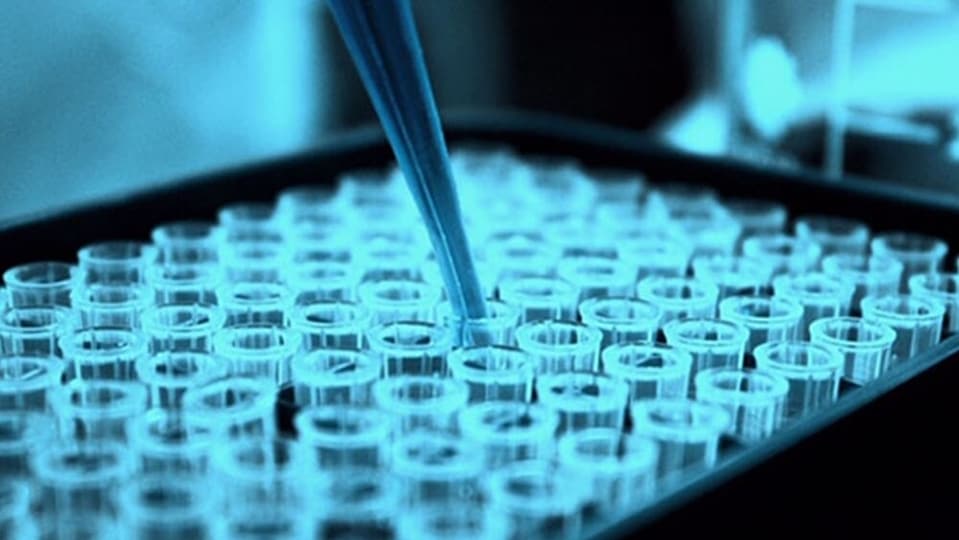
Tarsons Products IPO allotment status: After closing the bidding on its three-day long initial public offering last week, life sciences company Tarsons Products concluded the bidding process on November 17. It was subscribed 77.49 times. Tarsons Products was looking to raise funds from a public issue amounting to ₹1,023.47 crore. This was done through fresh equity shares of ₹150 crore and an offer for sale of 1.32 crore. Tarsons Products IPO GMP (grey market premium) shows a premium of ₹170 from the higher end of the price band. The IPO bidding process was oversubscribed 10.56 times by retail investors on the last day of bidding. The final share allotment of Tarsons Products IPO will be announced today at any time. Bidders can check the status online via Bombay Stock Exchange (BSE) official website - bseindia.com as well as the official registrar of the company's IPO which is KFintech Private Limited - kprism.kfintech.com.
Tarsons Products IPO allotment status on BSE website
1. The bidders who subscribed to the Tarsons Products IPO can check their application status by logging in at the BSE official website via link at bseindia.com/investors/appli_check.aspx.
2. After logging to the official website of BSE, select Tarsons Products IPO.
3. Following that provide your IPO application number
4. Then the portal will ask for your PAN card details, enter your PAN number
5. Confirm 'I'm not a robot' captcha
6. And finally, tap the 'submit' button
7. The application status of your Tarsons Products will be available on your screen
Tarsons Products IPO allotment status on KFintech website
In addition to the BSE website, bidders can check the IPO allotment status or application status by the official registrar of the company - KFintech Private Limited.
1. First login to KFintech website with this direct link - kprism.kfintech.com/ipostatus/
2. Then after logging, select Tarsons Products IPO
3. It will ask you to give details either of your Application Number or DPID/Client ID or PAN card number. You can choose any one of these.
4. Provide the details of your preferred choice in the previous step
5. Fulfill the Captcha details
6. And, then click a 'Submit' button
Catch all the Latest Tech News, Mobile News, Laptop News, Gaming news, Wearables News , How To News, also keep up with us on Whatsapp channel,Twitter, Facebook, Google News, and Instagram. For our latest videos, subscribe to our YouTube channel.


























