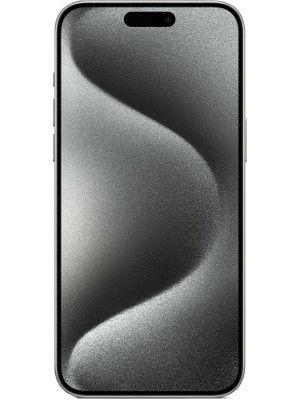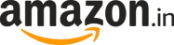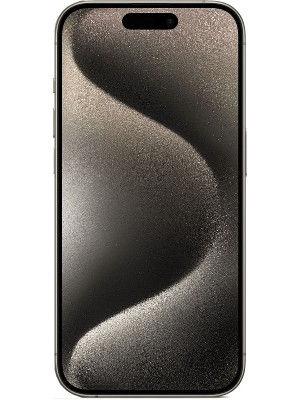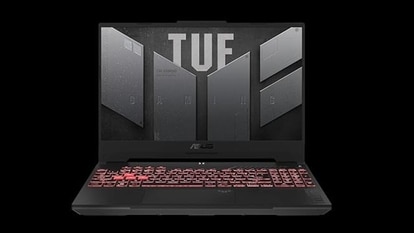iPhone alarm problem: This is what Apple said and here’s what you should do to fix it
Is your iPhone alarm malfunctioning? Apple acknowledges the bug amidst user complaints. Find out what's happening and how to temporarily fix it.






 View all Images
View all ImagesReports are surfacing among iPhone users concerning a persistent bug affecting their devices over recent weeks. Social media platforms have become inundated with complaints regarding malfunctioning alarms on iPhones. Apple has acknowledged awareness of the issue and is actively pursuing a solution.
For those reliant on the convenience and gentleness of smartphone alarms over traditional clock alarms or less-than-ideal music alarm clocks, this hiccup is particularly inconvenient.
Also read: iOS 18 to bring AI features to Safari: New intelligent search and web eraser feature leaked
mobile to buy?
iPhone Alarm Troubleshooting Tips
The full extent of the problem's reach remains unclear. However, for those experiencing it, a quick check of settings may prove beneficial. Ensuring the ringtone and alert volume sliders are up under Settings > Sound & Haptics is recommended. Accidental reduction of alarm volume may occur if the "Change with Buttons" option is toggled on, warranting consideration to turn it off.
Apple's Response
According to a post by Joanna Stern from the Wall Street Journal on social media platform X, Apple has acknowledged the issue and confirmed awareness of the problem. The tech giant based in Cupertino is reportedly actively developing a remedy.
User Insights
Some social media users have speculated that the problem is linked to the Attention Aware accessibility feature on iPhone. This feature, designed to lower alert volume when the user is actively engaged with the device, may be erroneously detecting attention and lowering alarm volumes, even during sleep. However, Apple has not officially verified this as the root cause.
As a temporary solution, affected users can attempt to disable the Attention Aware feature. This can be done by navigating to Settings > Face ID & Passcode > Attention Aware Features and switching it off.
Also read: Upcoming iPad Pro may get ‘best-in-class' OLED displays, suggests leak - all the details
Last week, a separate disruption impacted multiple Apple users, resulting in sudden lockouts from their Apple ID accounts. Reports flooded social media platforms detailing users being signed out from their Apple IDs across various devices. Attempts to re-sign in were met with error messages, prompting users to undergo Apple's account recovery process and reset their Apple ID passwords. However, first time users faced difficulties in completing the reset process due to high traffic volumes on Apple's recovery platform.
Catch all the Latest Tech News, Mobile News, Laptop News, Gaming news, Wearables News , How To News, also keep up with us on Whatsapp channel,Twitter, Facebook, Google News, and Instagram. For our latest videos, subscribe to our YouTube channel.