WhatsApp’s new feature gives more control to group admins: How it works
Here’s how to use the new group setting for WhatsApp admins.
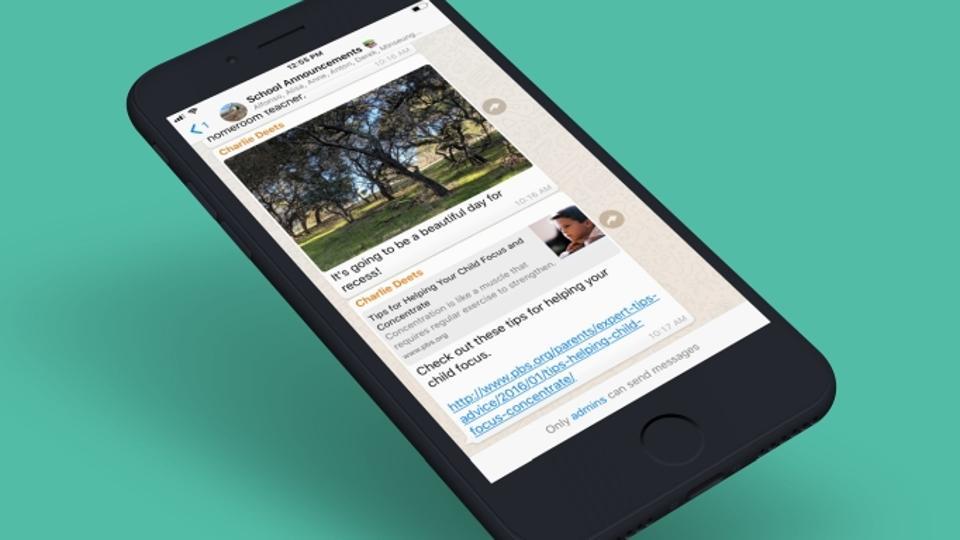
WhatsApp is giving more control to admins on their groups. The instant messaging platform on Friday announced a new group setting where only admins can send messages to the members of a group.
"One way people use groups is to receive important announcements and information, including parents and teachers at schools, community centres and non-profit organisations. We've introduced this setting so admins can have better tools for these cases," WhatsApp said on its website.
The new feature is now available to users across the world on the latest supported versions of the Android and iOS applications.
WhatsApp has, of late, rolled out a number of new features for group users. Some of the new features include @mentions, group descriptions, and group video and voice calls. ALSO READ: 5 important tips and tricks every WhatsApp Group user should know
Apart from the focus on group users, WhatsApp has also enabled a number of privacy-related features. The application now allows users to download their data and transfer it.
"The Request Account Info feature allows you to request and export a report of your WhatsApp account information and settings," the company had said.


How to enable the new WhatsApp admin setting
1. Open "Group Info" of your WhatsApp Group.
2. Tap on Group Settings
3. Choose "Send Messages" and enable "Only Admins."
If you have not received the latest WhatsApp update, go to your app store, and manually update the application.
Catch all the Latest Tech News, Mobile News, Laptop News, Gaming news, Wearables News , How To News, also keep up with us on Whatsapp channel,Twitter, Facebook, Google News, and Instagram. For our latest videos, subscribe to our YouTube channel.

























