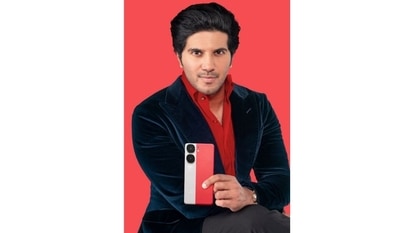Harness the power of Google Duet AI to boost your productivity; know how
Check how Google Duet AI for Workspace improves productivity and encourages users to be creative. Know all about the AI-powered tool here.







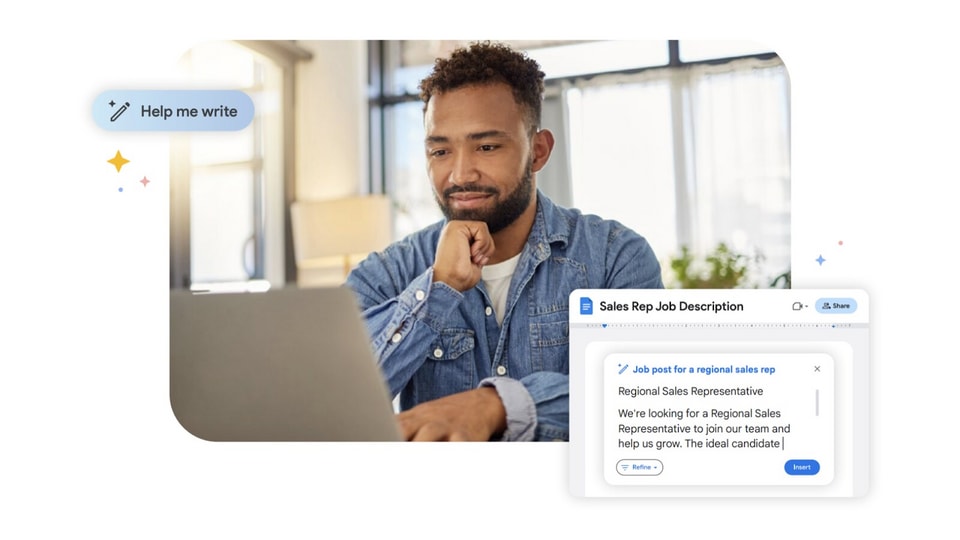
 View all Images
View all ImagesGoogle Duet AI: In August, AI-powered tool called Google Duet AI was rolled. It has been designed to revamp how the workspace app is being used by individuals or businesses. The AI tool is available across all workspace apps such as Gmail, Meet, Drive, Docs, Slides, and others. The tool can automate various complicated and time-taking tasks. Additionally, Google Duet AI helps employees improve their productivity individually or as part of a team. Check out what Google Duet AI offers to the users to boost productivity to a higher level.
How Duet AI features help increase productivity
- Help me write: This feature of Duet AI enables users to write various types of content such as emails, live notes during video calls, articles, captions, etc. Employees can also use the tool to make their content grammatically correct or crisp. Google said, “It can also help refine existing content, adjusting for length, tone, and style.”
- Help me organize: This feature can be utilised in Google Sheets which enables users to organize their sheets data in an understandable manner. It also helps to create a custom template by describing the AI tool to the type of temples you want. This tool discards the need for manual typing as it automates the work and reduces time and effort.
Also read: Google's Duet AI launched for Gmail, Drive, Docs, and more; Know price and features
- Help me visualize: This tool can be utilized in Google Slides, where users can create original images for their presentations. Google said, “Create unique and compelling visuals with simple text prompts.” It will save you time to design the whole presentation template and text as Duet AI will do it for you. Additionally, the tool also helps edit images such as removing background, Crop, Replace, and Reset images.
- Help me connect: DuetAI in Google Meet improves the video, audio, and custom backgrounds in Google Meet. The tool enhances the quality of video when the devices have low-light or low-quality webcams. Additionally, it also improves the sound quality and eliminates noisy environments.
- Help me create an app: This is another productivity feature which helps individuals save time. The Duet AI helps create business apps in the AppSheet. Doing so will help users to write lengthy codes for building an app. The AI tool consists of Java, Javascript, Python, SQL, and 20 other programming languages which are required to build code food applications.
- Lastly, you can also ask Duet AI to generate live notes when you are in the meeting so you get all the necessary information about the discussion in a summarized form.
Note that Google's Duet AI is a subscription-based tool which provides advanced features. Try out the features and utilise the benefits of Google's artificial intelligence tool to automate and simplify various time consuming tasks. This way employees can focus more on critical work which requires more attention and hold greater importance in terms of achieving their goals.
Furthermore, the tool enables users to be more creative in terms of creating images, slides, template or even written content such as blogs, emails, captions, etc. Google also mentioned that the tool can be utilized by human resources teams as well in terms of “ generating responses to employees or even draft job descriptions for positions”
One more thing! We are now on WhatsApp Channels! Follow us there so you never miss any update from the world of technology. To follow the HT Tech channel on WhatsApp, click here to join now!
Catch all the Latest Tech News, Mobile News, Laptop News, Gaming news, Wearables News , How To News, also keep up with us on Whatsapp channel,Twitter, Facebook, Google News, and Instagram. For our latest videos, subscribe to our YouTube channel.