iOS 17.3 update out to save your iPhone; Stolen Device Protection feature in-the-works
iOS 17.3 update: Apple has rolled out iOS 17.3 beta, and it has a Stolen Device Protection feature for iPhone safety. Know how the security feature will likely work.



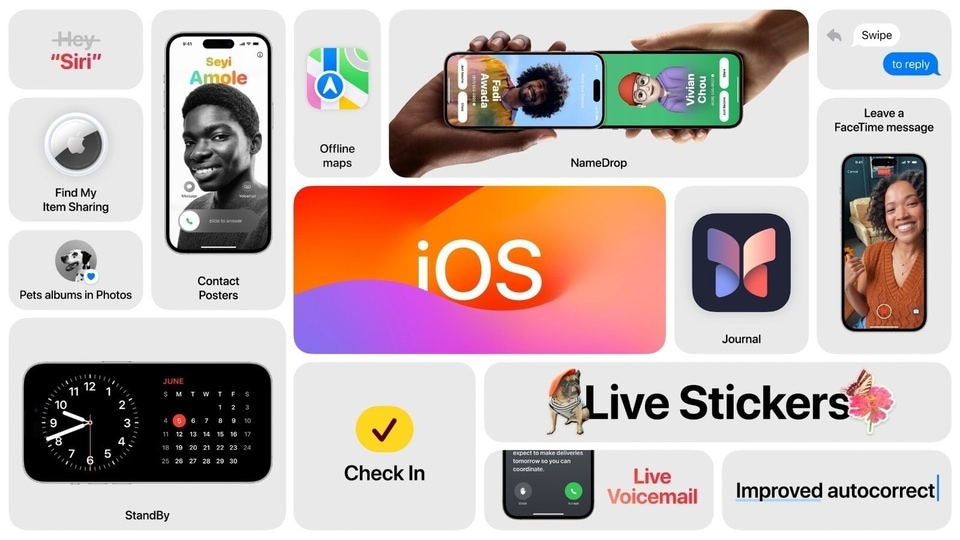




 View all Images
View all ImagesApple recently rolled out the iOS 17.2 update in the beta phase. It is rumored that there will be several new features in the upcoming iOS 17.3 update when it is released for all eligible iPhone users. Among them is a new security feature called Apple Stolen Device Protection. The feature is said to give an extra layer of security to the iPhone in case the device gets lost or stolen and the feature will stop the thieves from getting into the handset, thereby stopping them from compromising your data. . The iOS 17.3 feature will help protect user data and maintain the security of Apple devices. Want to know more about the security feature? Check how the Apple Stolen Device Protection feature for iPhones will work.
About iOS 17.3 Update: Stolen Device Protection feature
With the rise of theft in iPhone devices, Apple has taken a step forward to safeguard their user's data and sensitive information by integrating a new security feature called Stolen Device Protection. According to a Tom's Guide report, this will be useful in cases when the thief somehow find out your iPhone's passcode. However, they will still not be able to access your data due to this extra security feature.
Also read: Apple releases iOS 17.2 for iPhones; Journal app to Sticker reactions, check benefits coming to you
As the iPhone contains all of our personal information such as passwords, bank details, social media, images, etc, anyone can access or reset passwords if he gets through the main screen lock. Therefore, to entirely eliminate the risk, the Stolen Device Protection feature, when enabled, will require extra actions or you can say a second step of authentication to completely unlock the device. Sounds promising right?
How the Stolen Device Protection feature works
The feature will add extra protection to your device's lock along with Apple ID password changes. Apple says that if someone tries to unlock or change the Apple ID password, they will have to go through a one-hour security delay. This means a user will have to authenticate twice. However, this delay will only occur if your device is outside of your trusted location such as home or work.
Additionally, Apple will be adding extra biometric checks for sensitive data such as accessing iCloud Keychain passwords, applying for or viewing Apple Cards, erasing devices, using Safari payments, and setting up new devices with your iPhone.
Therefore, with the new iOS 17.3 security feature, no one can make changes to your Apple ID, Apple ID security settings, Face ID or Touch ID even if they get a hold of your passcode. Also, they will not be able to turn off Find My location.
More about the feature will be revealed by Apple as the feature is still in the development and testing phase. However, this implies that all iOS 17 iPhones will be able to use this feature to protect and locate their device when lost or stolen.
How the Stolen Device Protection Feature will benefit iPhone users
- The feature will improve security in terms of protecting personal information and data.
- The iPhone can be easily found as no one will be able to turn off the Find My Location feature.
- It will add an extra layer of security protection to the iPhone devices, making it more secure for the digital world.
One more thing! We are now on WhatsApp Channels! Follow us there so you never miss any update from the world of technology. To follow the HT Tech channel on WhatsApp, click here to join now!
Catch all the Latest Tech News, Mobile News, Laptop News, Gaming news, Wearables News , How To News, also keep up with us on Whatsapp channel,Twitter, Facebook, Google News, and Instagram. For our latest videos, subscribe to our YouTube channel.


























