Smoothly switch data from Android to Apple iPhone with the 'Move to iOS' app
Here's a step-by-step guide on how to transfer data from Android to iPhone using the 'Move to iOS' app.







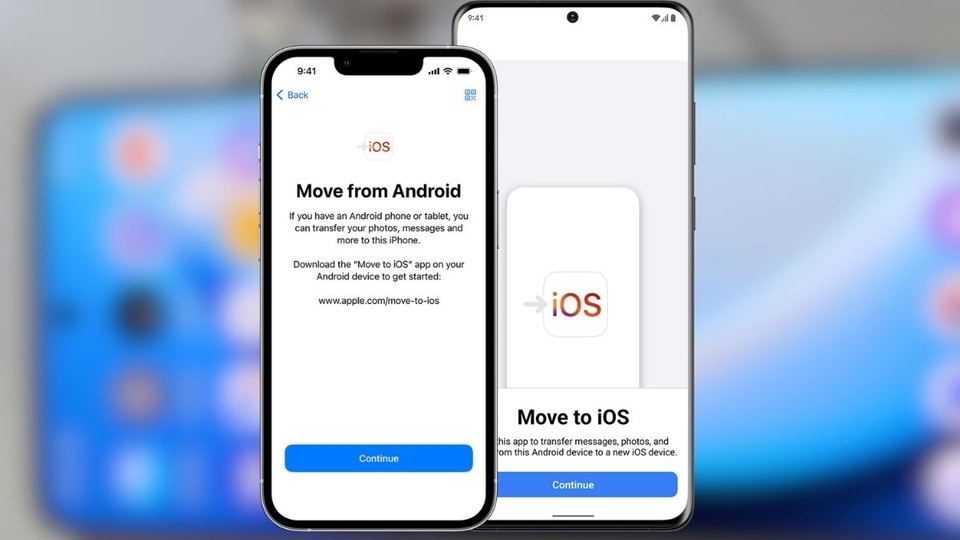
 View all Images
View all ImagesAre you thinking of switching from Android to iPhone? Many users have already made the transition and found it surprisingly easy, thanks to the 'Move to iOS' app. Not only can you enjoy fantastic features like an exceptional camera and long-lasting battery life, but you'll also benefit from enhanced durability and privacy in the Apple ecosystem. Plus, with the Move to iOS app, transferring your contacts, photos, videos, and even WhatsApp content becomes a breeze.
Here's a step-by-step guide on how to transfer data from Android to iPhone using the Move to iOS app:
1. Download the Move to iOS app from the Google Play Store on your Android phone.
2. Ensure both devices are connected to chargers and charging, with Wi-Fi enabled on the Android device to avoid interruptions due to low battery.
3. On your Android phone, open the Move to iOS app, tap "Continue," and accept the terms and conditions. You can choose to opt into or out of usage data collection on the following screen.
4. Allow the app to access your location data while it's open when prompted. Then, move on to the following screen, "Find Your Code."
5. On your iPhone, follow the setup process until you reach the "Apps & Data" screen. Select "Move Data from Android."
6. Tap "Continue" on the "Move from Android" screen that appears on your iPhone. The device will generate a six-digit or ten-digit code and a temporary network.
7. Enter the code displayed on your iPhone into your Android device.
8. Connect your Android phone to the temporary Wi-Fi network provided by your iPhone. Simply tap "Connect" when prompted on your Android device.
9. Now, you can select the content you wish to transfer to your new iPhone. The options include accessibility settings, calendars, camera photos and videos, contacts, display settings, files and folders, mail accounts, message history, photo albums, and web bookmarks.
If you follow these steps correctly, you'll find your new iPhone fully set up with all your digital content, making the switch from Android to iPhone a seamless experience. Enjoy your new device and a host of exciting features it offers!
Catch all the Latest Tech News, Mobile News, Laptop News, Gaming news, Wearables News , How To News, also keep up with us on Whatsapp channel,Twitter, Facebook, Google News, and Instagram. For our latest videos, subscribe to our YouTube channel.

























