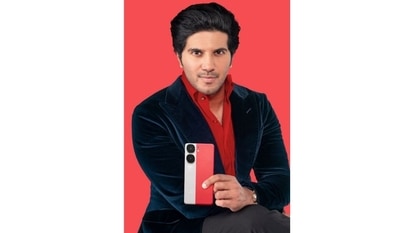Tips on how to find lost phone: This trick is so easy
Have you ever had to ask yourself this question - How to find lost phone? Surely, it must be in your mind every time you think you have forgotten your phone outside the home somewhere.

Smartphones have become an integral part of our lives these days, and with the arrival of the novel coronavirus pandemic over a year ago, we've become more attached to our devices than ever before. This is why it is perfectly normal to feel a sense of dread or panic when you cannot find your smartphone after checking all your usual places. Just the thought of replacing your expensive smartphone can be daunting, just imagine the disappointment of losing the data and memories that are there. But before you give up on your lost smartphone, here are a few tips to try if you have an Android smartphone or an iPhone.
Track your smartphone using the IMEI number
Every smartphone comes with a (International Mobile Equipment Identity) IMEI number which is a unique 15-digit number that identifies each phone. If you have lost your smartphone, the first thing to do it notify the authorities, in order to get a document to show you have lost the device. This is important in case your device is misused after you have lost it. Users can then visit the Central Equipment Identity Register (CEIR) website, a service developed by the Government of India in association with the Delhi Police, the Department of Telecom (DoT), and the Center for Development Telematics (CDOT). Users can block a stolen or lost smartphone using this portal, then unblock it when the device is found. Blocking a lost or stolen smartphone means it will be blacklisted and unable to connect to any network until it is unblocked. The service is currently available for residents of Maharastra and Delhi, according to the CEIR website.
Also read: Looking for a smartphone? Check Mobile Finder here.
How to use Google Find My Device to track your smartphone
The first thing to try if you have an Android smartphone is to visit Google Find My Device by visiting android.com/find and log in using your Google Account. Remember, this must be the primary Google account on your phone, the one that was linked to your phone. If you have an Android tablet, or another smartphone, you can also download the Find My Device app from the Google Play Store. You can then locate your phone (if it is still on) and then send an alert to the phone with a message informing the finder about the owner. You can also ring your phone remotely, in case you lost the device at home. If you believe the finder does not intend to return the phone, you can also choose to erase the device completely using the Find My Device service.
How to track your iPhone using Apple's Find My service
Just like the Android service, Apple offers a Find My service to look for devices that are misplaced. You will need to sign into iCloud after visiting icloud.com/find and then click on the device you want to track. If you had previously enabled Find My on your device, it will be shown here, and you can ‘Mark as Lost' to lock it with a passcode and disable Apple Pay on the device, while showing a custom message with your contact details. You can also remotely erase the device, but once you do so, you will no longer be able to search for the device. These features are also available on any Apple device that has the same iCloud account logged in.
Tracking a lost Samsung smartphone using the built-in service
With Samsung's built-in device tracking feature, users are able to lock their phone remotely and then show a message on the lock screen. Like Apple, Samsung also lets you disable your cards remotely, and you can also prevent the phone from being shut off which is very handy. Then, you can use it to track the location and send you updates every 15 minutes on a map. However, there is no app and users will have to visit findmymobile.samsung.com in order to track their devices. Once you get your device back, you can log right in and continue using the device as if it was never lost, although it might be a good idea to factory reset the device once, just to be on the safe side.
Catch all the Latest Tech News, Mobile News, Laptop News, Gaming news, Wearables News , How To News, also keep up with us on Whatsapp channel,Twitter, Facebook, Google News, and Instagram. For our latest videos, subscribe to our YouTube channel.