Top 10 things you can do to boost WiFi and improve internet speed
At a time like this, it is vital we know how best to boost the WiFi connection we have at home so as our Internet speeds increase and we can make the best use of the connection we are paying for.
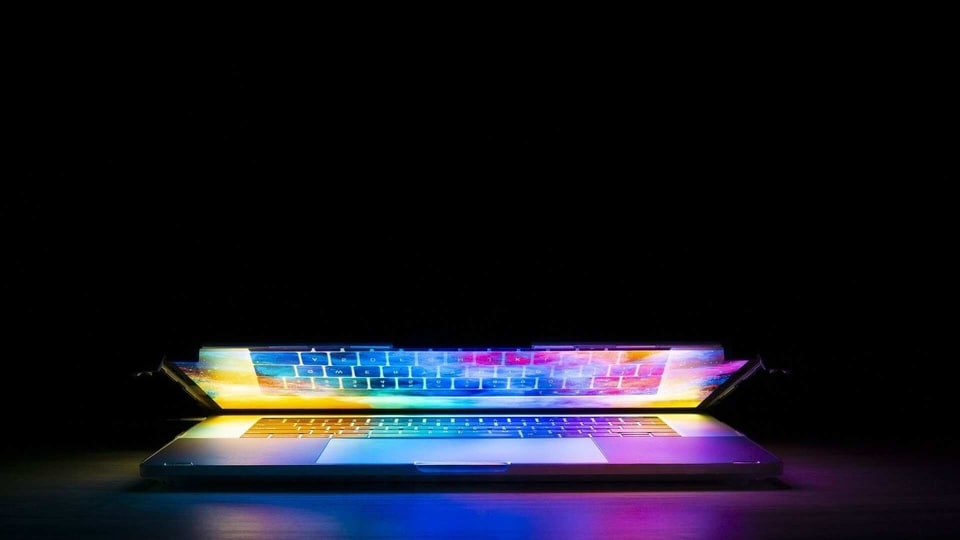
The Internet has been our lifeline through this entire lockdown. Not only for work but also to order essentials, get information and news and also keep up with friends and family who are not living with us.
Think of how annoying it is when Internet is down or slow and everything just hangs - work takes longer to finish, you can't do that video call or FaceTime with ease and speak to your friends or family and pages online take forever to load.
At a time like this, it is vital we know how best to boost the WiFi connection we have at home so as our Internet speeds increase and we can make the best use of the connection we are paying for.
Here are the top 10 things you can do to increase your Internet speed at home
1. Pick an Internet provider with fast speed, pick the right plan
Do your research before you take that connection. This also applies for those looking to change their current Internet service provider in case you are not happy with speeds and data you are getting.
Pick a company that promises good speed - anything above 10mbps is good speed by India standards. More importantly though - make sure you ask your neighbours about service providers they are using so you can gauge which one works best in your area. A certain service provider might promise great speeds but might not have good network in your area.
Once you have zeroed in on an Internet service provider, pick a plan depending on your usage. If you are going to be working online every day for long hours, plans above ₹1,500 for most service providers should cover you. However, if you have more people at home using the same connection, you will need more data, and this a more expensive plan.
If you are not sure, you can always start on a plan, a basic one, and then decide if you need to upgrade after you pay your first bill. How will you know if you need to upgrade? If your Internet speeds are fine at first and then dwindles after a few days this means that you have reached your FUP (fair usage policy) limit and you will not get the optimal speed as promised by the company, but a lesser one. More expensive plans have higher FUP limits.
2. Make sure your devices are connected to the right networks
If you have several networks within range of your location, make sure your devices are connected to the right ones. A public WiFi is usually slow so by default if one of your devices gets connected to that, your connection will be slower than it normally is. This might also happen if you are piggybacking on someone else's WiFi. Also remember that open networks are usually slow.
3. Reset your connection to avoid ‘sticky Wi-Fi'
Once your device connects to a WiFi connection it will stick to it when it tries to connect next. For example, if your laptop is connected to the home WiFi and gets disconnected, it will keep trying to connect to the home WiFi instead of trying to connect to a better hotspot even if it is in range. Devices tend to stick to networks they are connected to till they are in range.
Resetting your connection will clear out older connections and you can manually connect to a good network or let your device find one for itself. On the laptop and PC, you can uncheck the ‘connect automatically' option for WiFi connections.


4. Close all apps that consume bandwidth
Streaming apps like Netflix or YouTube consume a lot of bandwidth. So if you are doing something for which you need fast speeds, keep all content streaming off till you don't finish working.
5. Change your WiFi passwords often
This is not rocket science. Change your passwords often to ensure no one around can mooch off the Internet you are paying for and also set difficult passwords. Passwords like names, phone numbers, 123456… etc are far too easy and can be guessed by almost anyone.
6. Restart your modem and router if speeds are low
The router is a mini-computer that has a CPU, memory, local storage and even its own operating system. And like any computer, it can run into any number of issues. Just as you would reboot a computer when it's acting up, you can and should do the same with your router.
Unplug/Switch off, count to 10 and reconnect. You will need to wait for about a minute for your equipment to come back online.
_1593866690089.jpg)
_1593866690089.jpg)
7. Check the cables
If you have loose connectors or punched wires on your modem or router, your internet can slow down. Poor quality coaxial splitters also have an impact on speed.
Make sure all the cables are in good shape and properly connected.
8. Find the right place for your router
We've told you about this before. You need to place your router/modem at a point where you can eliminate most obstructions that can block signals and no device is too far away from it. Obstructions can degrade a signal.
You might also want to place the router closer to where you work for more ease.


9. Add WiFi repeaters if you have large spaces in your house
A WiFi extender, booster or repeater can give you extra speed when you're far from your router. This is a good option for those who live in big houses. WiFi repeaters take the signal from the router and rebroadcast it as a new network that communicates with your device and sends the signal back to the router.
Individual extenders can be relatively inexpensive so you will have to work this out. Also your laptop can work as a WiFi repeater with a software download.
10. Combine your internet connections for extra boost of speed
Between your home internet, mobile data and perhaps a public WiFi hotspot, you may have access to multiple connections at any point in time. However, you are not using them all.
Instead of letting that speed go to waste, use a tool like Speedify that bonds all your connections together to give you enhanced speed. This will also help you keep that important video call going in case one of your Internet connections fall through at any point.
Catch all the Latest Tech News, Mobile News, Laptop News, Gaming news, Wearables News , How To News, also keep up with us on Whatsapp channel,Twitter, Facebook, Google News, and Instagram. For our latest videos, subscribe to our YouTube channel.

























