How to check how fast or slow your internet speed is
You can use a free and accurate speed test sitting right at home.
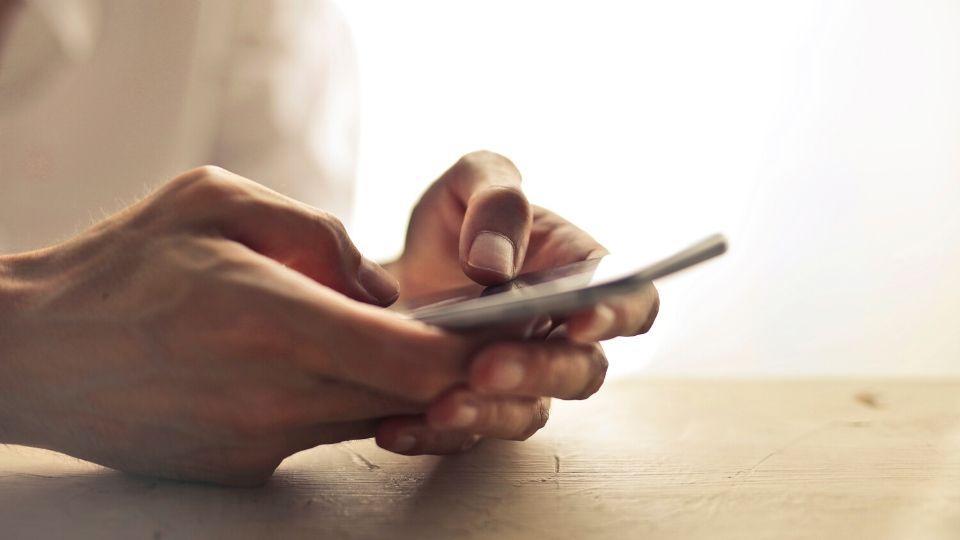
India's internet speeds right now is the lowest it has been in the last two years. Primarily, what has lead to this is the fact that most of us are working from home and using the internet extensively for work and entertainment both.
While speeds have improved over the last few weeks, it's still expected to be slow over the lockdown. Now, if you are planning to change your internet provider or considering increasing the speed of your internet, it's a good idea to check what your current speeds are. That way, you will be able to gauge what sort of increase and what plans you might want to consider.
There is a very simple and fast tool on Google for this. All you have to do is search.
The test measures your internet speeds by measuring the amount of data that moves through your internet connection. The test takes about 30 seconds to complete and you get results in megabits/second or Mbps as you'd know it. The higher the Mbps is, the better it is for you. The test can measure connections up to 700 Mbps.
You might also see a "latency" reading. This is a measure of how quickly your server responds and is measured in milliseconds, or ms. The lower it is, the better it is.
How to use Google's internet speed test:
Before you run the test, please remember that the test requires sharing your IP address with M-Lab, who Google has partnered with to produce this test.
1. Go to Google and search for "internet speed test."
2. At the top of the search results will be a box labeled "Internet speed test."
3. Click on the blue "Run Speed Test" button at the bottom of this box.
4. You will see a pop-up with a speedometer. The test will begin measuring your download speed, followed by your upload speed. You don't have to do anything, just sit back.
5. Once the test is finished, your results will be displayed.
As far as M-Lab and Google getting your IP address is concerned, there is no real security threat here. Boh M-Lab and Google keep data secure and even if anyone does chance upon your IP address, there is nearly no scope of using it in a malicious way.
Also, remember that internet speeds are always changing depending on how close you are to a router, how many people are using the internet at that point etc. So it's best to check it at a point when you are the only one using it and again when everyone in the house is using it to get an idea of things.
Catch all the Latest Tech News, Mobile News, Laptop News, Gaming news, Wearables News , How To News, also keep up with us on Whatsapp channel,Twitter, Facebook, Google News, and Instagram. For our latest videos, subscribe to our YouTube channel.


























