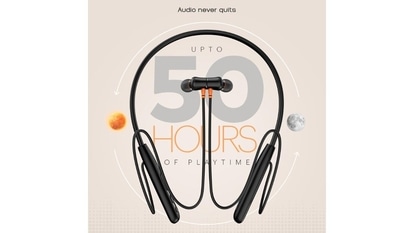Google Chrome for iPhone now has a bottom address bar; This is how to shift it
The address bar in Google Chrome on iOS can now be relocated to the bottom, a highly requested feature that enhances user experience. Know how to do it.






 View all Images
View all ImagesWith over 2 billion users across the globe, Google Chrome is certainly one of the world's most popular browsers. It recently turned 15 and Google gave it a makeover, introducing new features, and add-ons that not only aim to add to its functionality but also its aesthetic appeal. In recent years, one of the most demanded features on Google Chrome has been the flexibility of moving the address bar to the top or bottom. Listening to the users' pleas, Google has finally brought this feature to the mobile version of Google Chrome, but there's a catch. Let us take a closer look.
Google Chrome update
In recent weeks, Google has updated its iOS version of the Chrome app with features such as AI translations, addresses on maps, the ability to create calendar events, and more. Now, it has rolled out another big feature, one which perhaps might finally convince iPhone users to move away from Safari. With the update, Chrome will now let users move the address bar to the bottom. This change goes hand in hand with the visual appeal strategy in Chrome on iOS which already has a split-bar style UI, unlike its Android version.
Astonishingly, this change has only been rolled out onto the iOS version of Google Chrome, leaving Android users disappointed.
Announcing this addition, Google stated in a blog post, “Starting today, you can move the Chrome address bar to the bottom of your iPhone screen. We know people prefer different address bar positions depending on the size of their hands and devices, and we took those preferences into account when building this highly requested feature.”
Want to tweak the address bar in Google Chrome on your iPhone? There are two ways to do it.
How to move address bar in Chrome on iPhone
1. To change the location of the address bar in Google Chrome, long-press on it.
2. Now, select the "Move address bar to bottom" option.
3. Another way is by going into Chrome settings. Tap on More and then Settings.
4. Go to the Address bar option, and select either of the options - Top or Bottom.
Google has announced that the address bar in Google Chrome can only be moved when the iPhone is in portrait orientation.
Catch all the Latest Tech News, Mobile News, Laptop News, Gaming news, Wearables News , How To News, also keep up with us on Whatsapp channel,Twitter, Facebook, Google News, and Instagram. For our latest videos, subscribe to our YouTube channel.