Snooping on your Snapchat friends becomes easier with ‘Explore’ for Snap Map
Explore on Snap Map will show updates from your friends.

Snap Inc announced a new update for its photo-sharing app Snapchat. Snap Map now has a new feature called "Explore" that will allow users to find events and see friends' updates on Snap Map. Explore on Snap Map will be gradually rolled out to users globally in the coming weeks.
Explore has the same functionality as Snap Map in general does with visibility. If you have your location turned off then your Snapchat friends won't be able to see your Snap Map. Same way you will not be able to use Explore on Snap Map.
If you wish to turn on your location for Snap Map you can so by going to Settings > See My Location. Here, you can either set your location visible for all your friends on Snapchat or customise it for select users. If you wish to turn your location off you can simply toggle on "Ghost Mode". Note that if you turn off your location you won't be able to see your friends' locations.
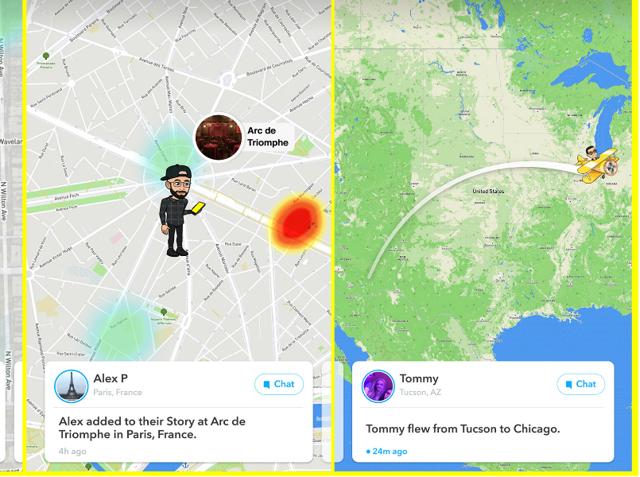
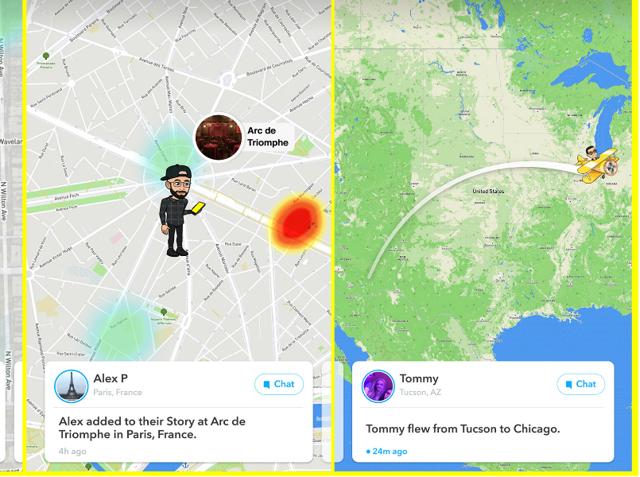
How to use Explore on Snap Map
Like all features on Snapchat, using Snap Map is also tricky. There's no icon or tool on the app for Snap Map.
Open the camera app on Snapchat and turn it to the rear angle. Then pinch to zoom out on the screen and viola, Snap Map will appear.
Tap on 'News Updates' on the bottom of the screen for the Explore option. You can then swipe right to see different updates from your friends.
Snap Inc introduced Snap Map in June last year. As the name suggests, you can see your location and your friends' who are nearby. Tapping on the 'Actionmoji' of your friend on Snap Map will show an update to their last use of Snapchat. Snap Map updates the location of a user only when they open the app.
With inputs from IANS.
Catch all the Latest Tech News, Mobile News, Laptop News, Gaming news, Wearables News , How To News, also keep up with us on Whatsapp channel,Twitter, Facebook, Google News, and Instagram. For our latest videos, subscribe to our YouTube channel.
























