Your tabs on Google Chrome will soon load up to 10% faster
You will also be able to expand and collapse your tab groups on the Chrome browser and work on PDFs.

Google is bringing in some much-needed improvements to the tabs' performance on Google Chrome. As the company explained in a blog post, these changes could lead to your tabs loading up to 10% faster.
Google's Alex Ainslie explained in the blog that these changes, particularly faster loading of tabs, help because when you are checking off your tasks for the day, a few seconds of delay while your tabs load can slow you down.
Chrome is speeding up load times for active tabs by taking back resources from the tabs that have been idle for a while, the blog added. This will lead to not only better speed, but more battery and memory saving, as Chrome engineering director Max Christoff explained.
Announced back in May, tab grouping will now allow you to collapse groups and expand them so as you can easily look through what you need to access. For users of tab groups, this has been one of the top requested features.
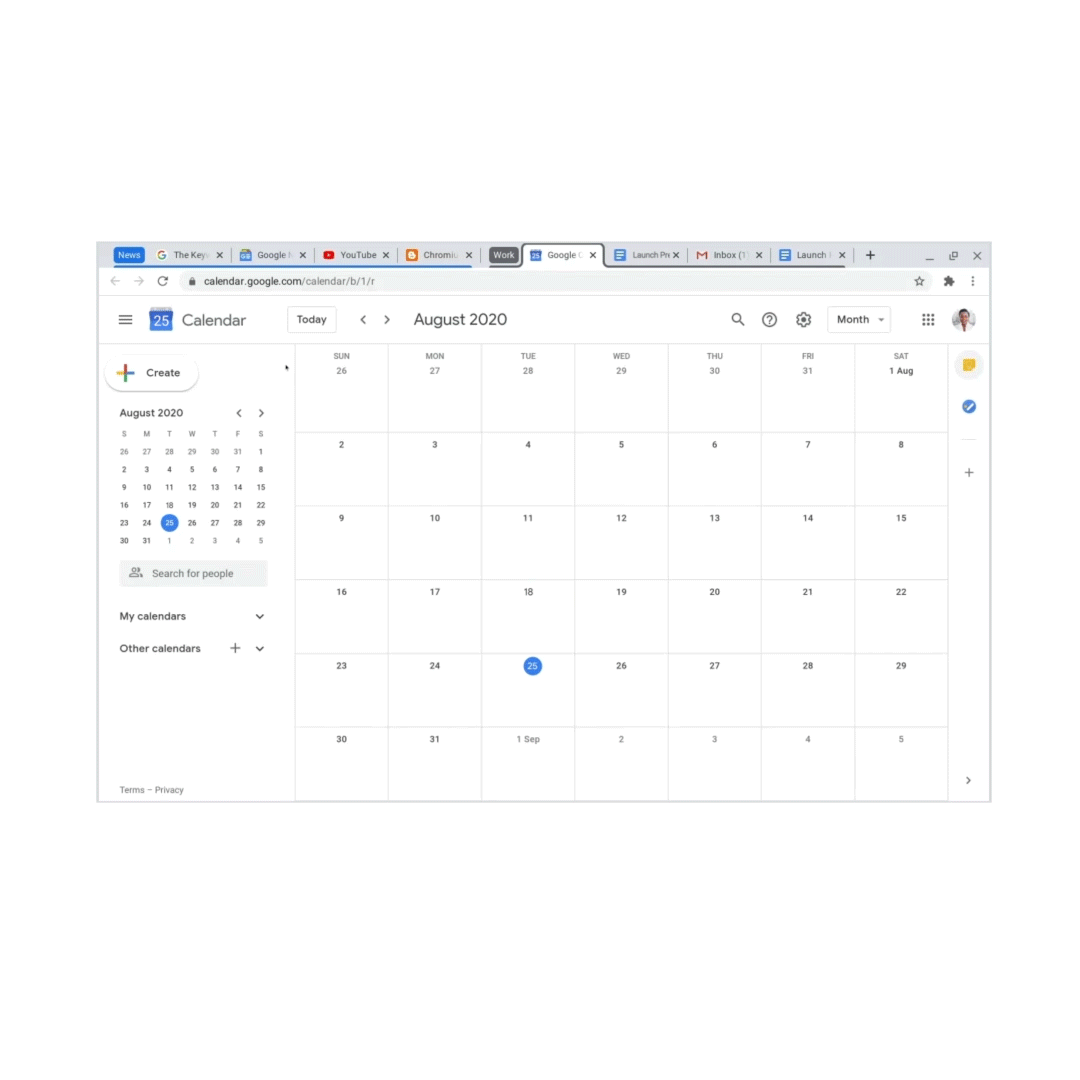
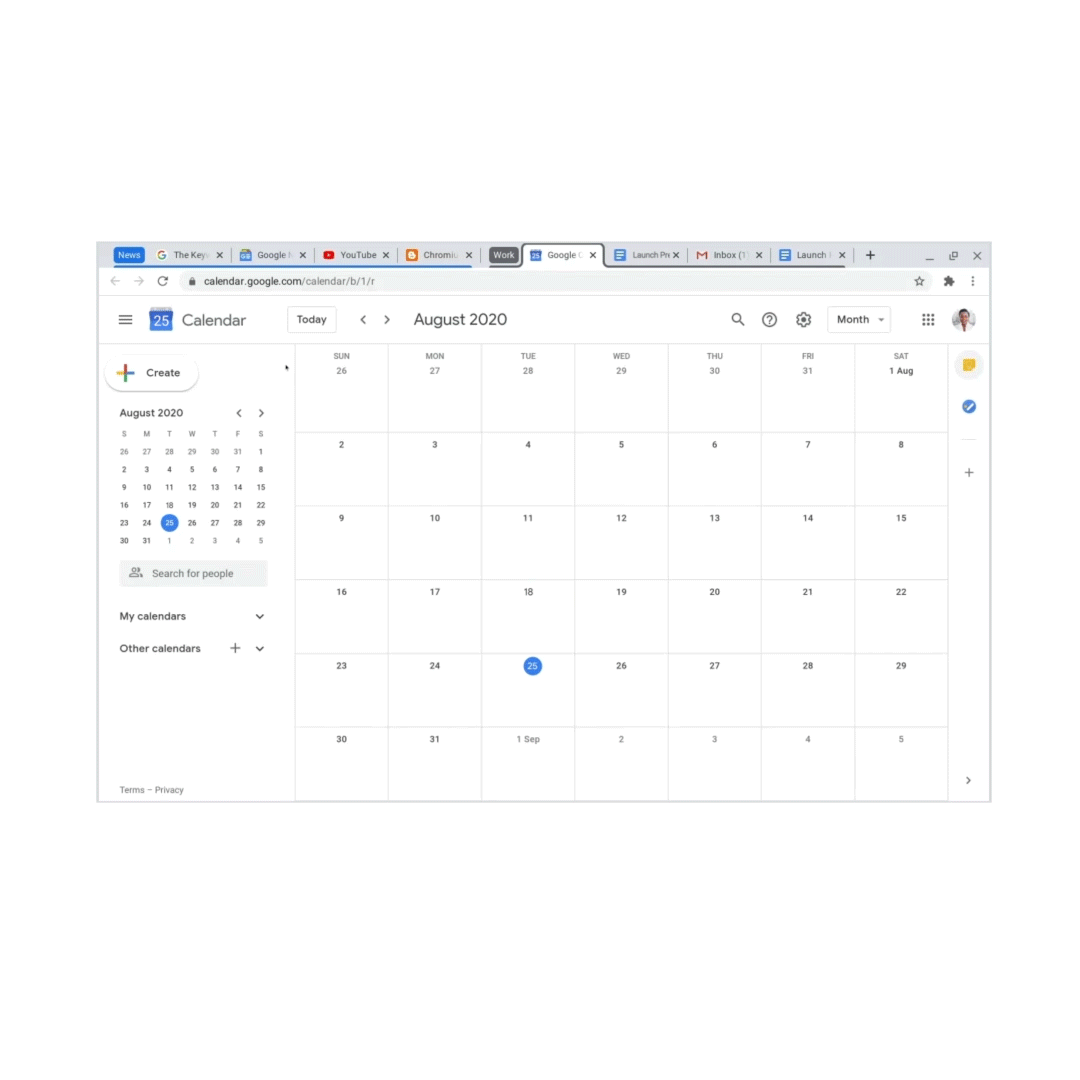
Chrome is also going to add tab previews which will show you a thumbnail version of the website each tab has when you hover over it. This is currently in beta.
PDF support on Chrome gets more powerful too as you will be able to fill out PDF forms and save them with your inputs directly from Chrome. If you aren't done working on a PDF, you can return to where you were and pick up from there.
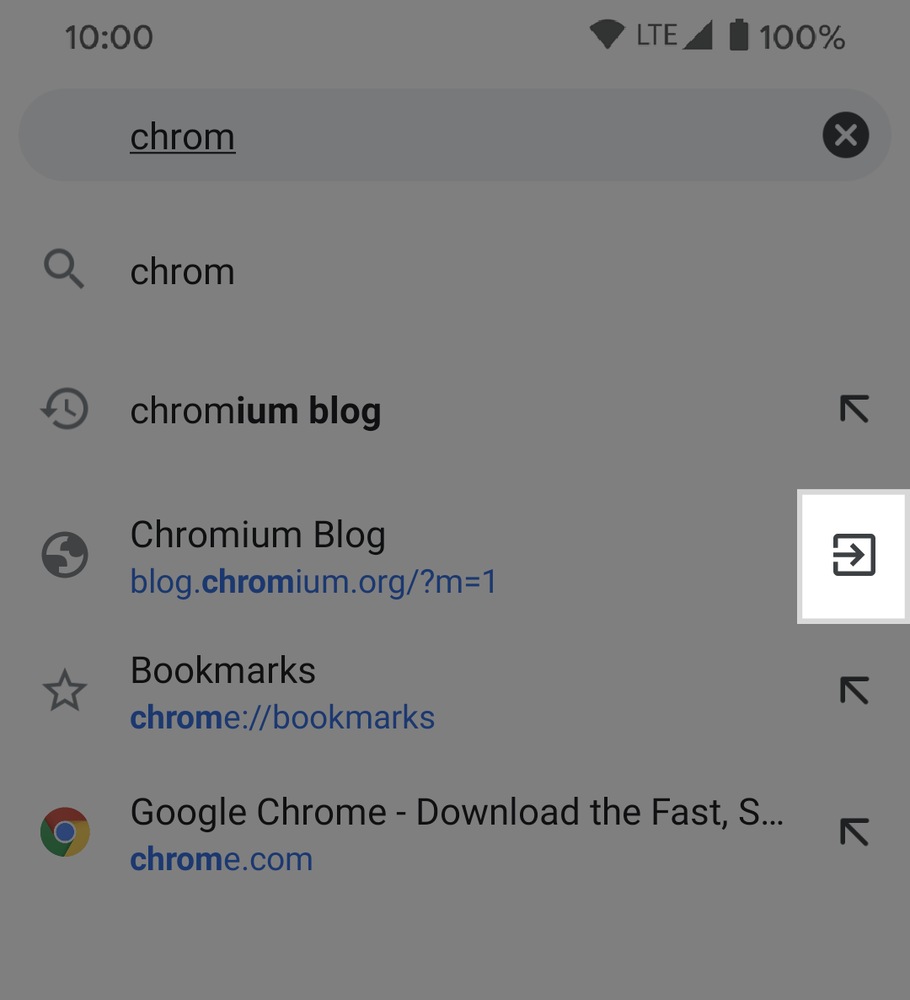
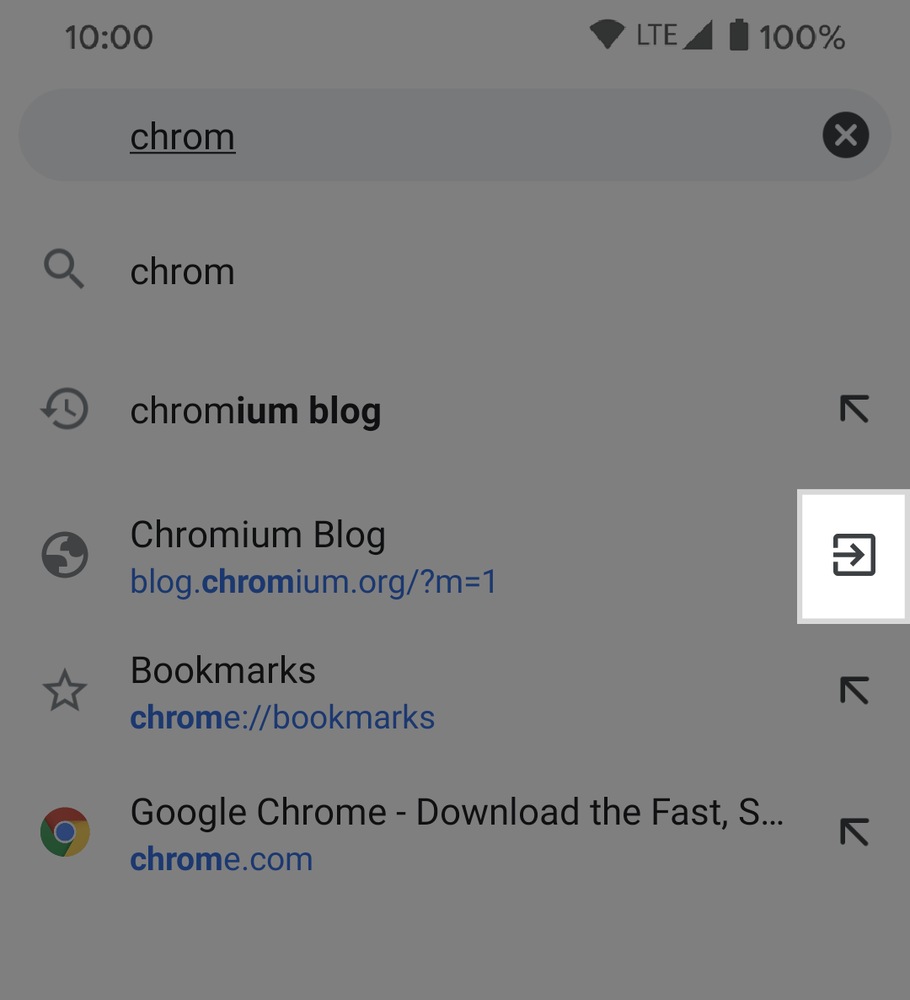
Other features coming in include finger-friendly tabs when you are using Chrome on a laptop in the 2-in1 tablet mode on Android. If you start typing in a site title onto the URL bar and it's already open somewhere, you will see a suggestion to switch to that tab.
Catch all the Latest Tech News, Mobile News, Laptop News, Gaming news, Wearables News , How To News, also keep up with us on Whatsapp channel,Twitter, Facebook, Google News, and Instagram. For our latest videos, subscribe to our YouTube channel.


























