Google Chrome will warn you when you are about to type into risky text boxes
Chrome 86 is going to protect users from HTTP forms on HTTPS sites and not just by an icon this time. Chrome will be displaying warnings in case you are filing in information on an insecure form.

While using Chrome, if you see that little ‘closed lock' icon right next to your URL, that means you are browsing via HTTPS. In other words, your traffic is being encrypted so as third parties cannot spy on the information you are sending.
But as The Verge reminds us, even HHTPS websites that look secure can still house insecure HTTP forms for passwords and personal data. And from this October, Google is looking to fix this issue, in a way, through Google Chrome 86.
Google's official blog post explains that you will get very clear, bold warnings when you are about to type in a password or any personal information on an insecure HTTP site. The first one looks like this -
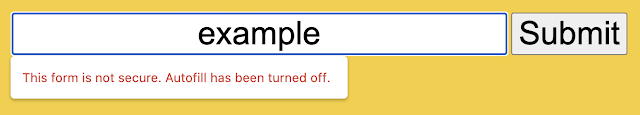
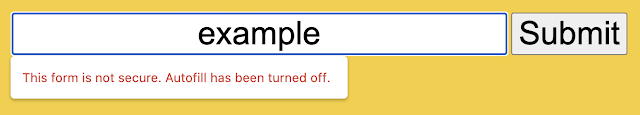
If you are going ahead with it anyway, you will get a second - “Are you sure?” kind of warning that will look something like this -
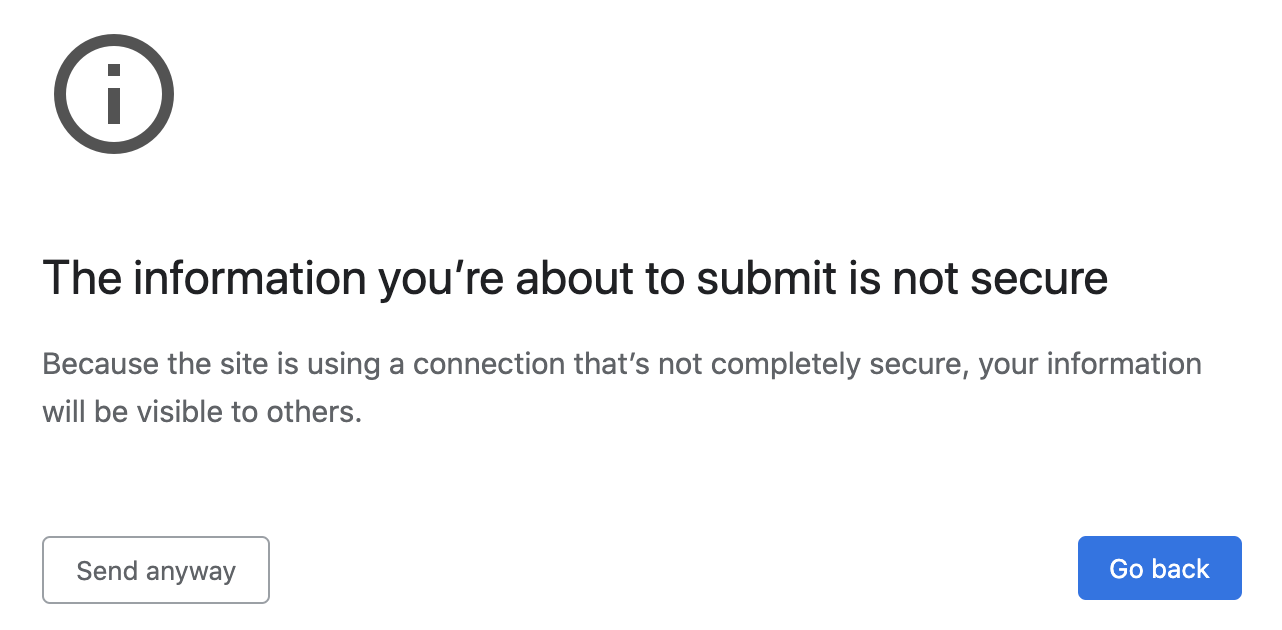
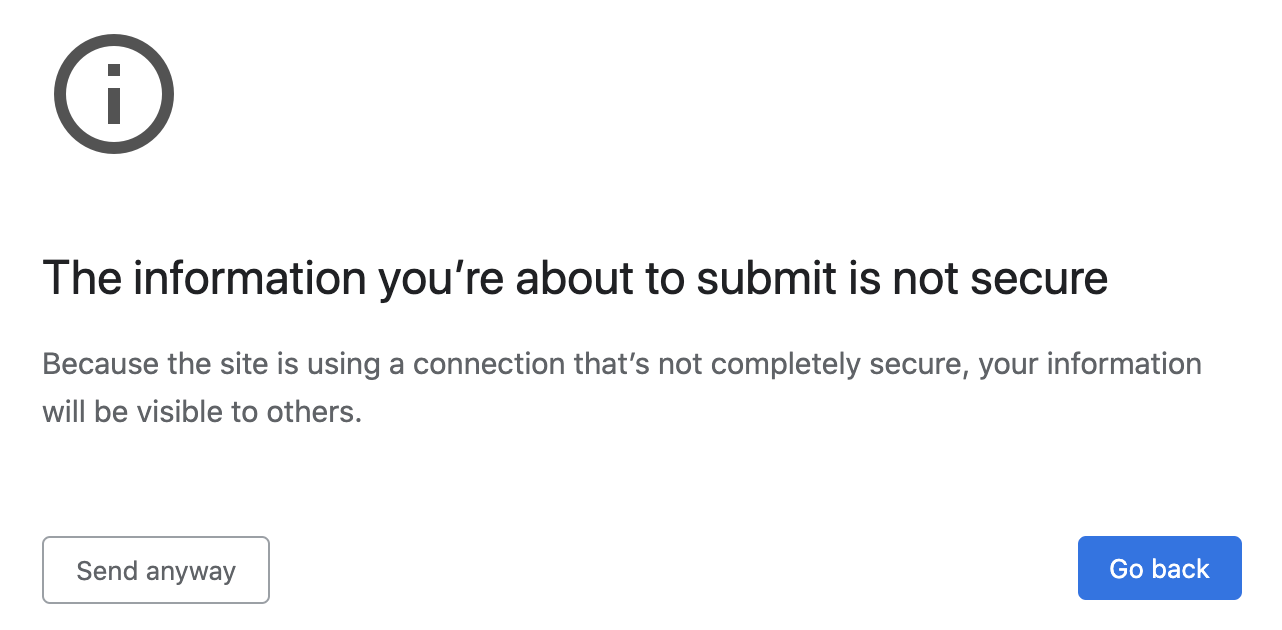
Google is disabling autofill on these “mixed forms” so that the password managers and auto-complete keyboards do not automatically fill in the text and consider this the third warning from the browser.
Google has previously tried to alert users about this issue by removing the lock icon from the URL whenever it detects an HTTP form, but as the company says, users found this unclear and this did not effectively explain the risks associated with submitting data to insecure forms.
After all, the lock icon is tiny and far too discreet for anyone to really notice that it is not there. However, come October, Google is all set to make things more obviously secure for you.
Catch all the Latest Tech News, Mobile News, Laptop News, Gaming news, Wearables News , How To News, also keep up with us on Whatsapp channel,Twitter, Facebook, Google News, and Instagram. For our latest videos, subscribe to our YouTube channel.































