Aadhaar card update: Mistake in name, address, date of birth? Here's how to fix them from home
Aadhaar card is one of the most important documents that a person needs to have. Therefore, it should not have any kind of mistakes in the details mentioned on it. If you notice any kind of mistake in your Aadhaar card, you can get it updated online. Check details here.
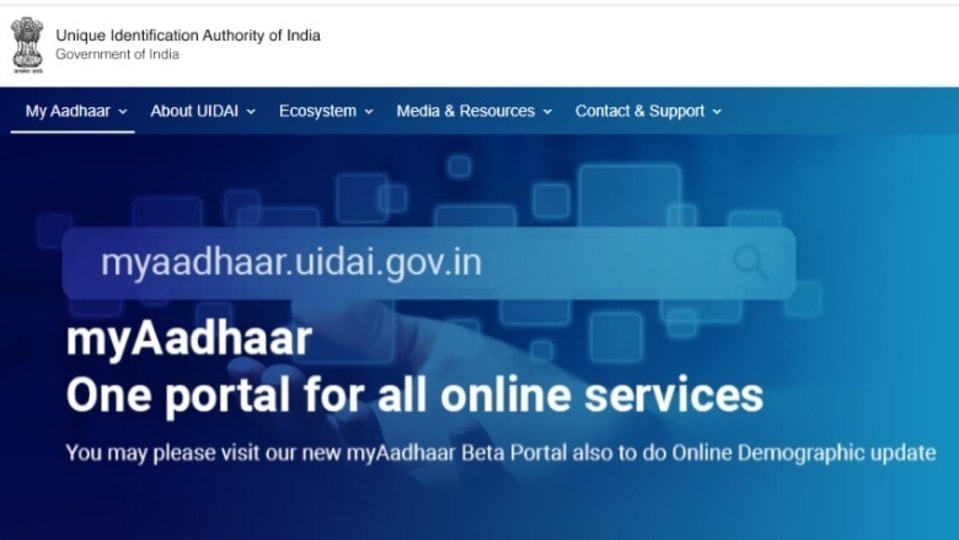
Aadhaar card update: Have you noticed any mistake in your Aadhaar card in name, address, date of birth? Want to get it rectified? There is no need to worry as mistakes on an Aadhaar card can be easily rectified online. Yes, sitting at home! As the Aadhaar card is one of the most important documents that is used to prove your identity and get official work done it becomes very important that all the details and information mentioned on it should be correct. It can be known that an Aadhaar card comprises the Aadhaar number which is a 12-digit random number issued by the Unique Identification Authority of India (UIDAI) to the residents of India after satisfying the verification process laid down by the Authority.
Several instances have been noticed where there are spelling mistakes in the holder's name, mistakes in address, date of birth, etc. in the Aadhaar card. These mistakes should be rectified as early as possible. According to the official website of UIDAI, a person is allowed to change their name on the Aadhar card only twice. The gender and date of birth of the Aadhaar holder can be changed only once. You also need to note that the date of birth can only be updated if your previous date of birth was unverified with the UIDAI. Also Read: Instagram tips and tricks: Here's how to send silent messages
Here is how to update your Aadhar card online
|
|
|
|
| 20 Minutes |
|
|
Go to the official website of UIDAI or click on the link- https://uidai.gov.in/.
Then you need to click on ‘My Aadhar‘ tab.
Select ‘Update Your Aadhar‘ and then click on ‘Update Demographics Data Online‘.
As you will click on update demographics a new page will open. You will have to click on 'Proceed to Aadhar Update'.
You will then have to provide your Aadhaar Number and Captcha for verification.
As you will provide the required details, an OTP will be sent to your registered mobile number.
You will have to enter the OTP in the box and click on 'Login'.
Now, you will have to make all the required changes and upload the relevant documents like Ration card, VoterID card, Driver’s License, etc.
Next you will be asked to make a payment.
As you will pay the required amount, the changes will be made successfully.
Catch all the Latest Tech News, Mobile News, Laptop News, Gaming news, Wearables News , How To News, also keep up with us on Whatsapp channel,Twitter, Facebook, Google News, and Instagram. For our latest videos, subscribe to our YouTube channel.


























