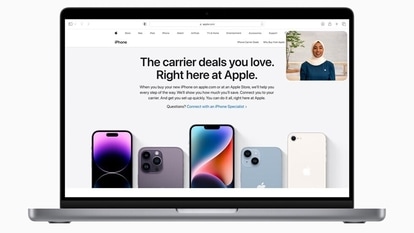Good news! Apply for any IPO from WhatsApp via Upstox; here is how to
- In a big development for investors in stock markets, Upstox has allowed everyone to invest in initial public offerings (IPO) through WhatsApp.

In a big development for investors in stock markets, Upstox has allowed everyone to invest in initial public offerings (IPO) through WhatsApp. It is a straightforward way of doing things without having to go through any complicated process. Online brokerage Upstox today announced it will allow investors to invest in IPOs and open demat accounts through messenger app WhatsApp. The company said this step would empower customers by easing the process of account opening. Upstox also revealed what its goals s by simplifying the IPO investment process for investors. It revealed that the aim is to increase its customer base to 10 million by the end of FY2022 from 7 million currently. Upstox grew its customer base by 1 million in October 2021 alone, Upstox said in a statement. Investors will get end-to-end support for IPO applications via WhatsApp, through Upstox.
In fact, according to a statement by the company, investors can now subscribe to any IPO without moving out of the WhatsApp chat window at any point during the application journey. Importantly, according to the company, it has thrown the doors open for everyone to invest in the public offers. That means all investors, whether they are registered with Upstox or not, can invest via WhatsApp in IPOs.
The company is targetting youngsters who are mostly on WhatsApp and making it easier for them to invest by fully simplifying the process. "With an aim to further strengthen our customer base in deep India and encourage more millennials to invest, we have integrated with WhatsApp, which is being widely used by users across the country," Upstox co-founder Shrini Viswanath said.
He further said the integration would serve as an enabler for novice investors and make investing an easy, accessible and effortless experience.
Upstox is eyeing the massive rise in interest by the public in stock markets that saw most IPOs turn into huge successes. "With a huge uptick in IPOs and investors rushing to invest in IPOs, we see this as an opportunity to encourage more investors to open an account and invest through Upstox," he added.
Upstox's integration with WhatsApp, is aimed at achieving a five-fold growth in IPO applications.
How to start transacting on Upstox via WhatsApp
The customer needs to connect with Upstox's verified WhatsApp profile number, 9321261098, to his/her ‘contacts' on the mobile phone and send <hi> to this number from his/her mobile number
Steps for investing in an IPO with Upstox through WhatsApp
Say ‘Hi' to WhatsApp Chat BOT ‘Uva' on the official Upstox Whatsapp number - 9321261098
Using WhatsApp Chat BOT ‘Uva', click on ‘IPO Application'
Enter the registered mobile number and OTP (One-time password (OTP) generated)
Click on ‘Apply for IPO'
Select the IPO which you want to subscribe
Steps for account opening with Upstox through WhatsApp
Using WhatsApp click on ‘Open an Account'
Enter mobile number (OTP generated)
Enter email address (OTP generated)
Enter Date of Birth
Enter your PAN details and the bot will direct you to the Upstox page for a few basic formalities and the process is complete!
*Note: No documents will be uploaded over WhatsApp and no documents will be sent as an attachment over the chat.
Catch all the Latest Tech News, Mobile News, Laptop News, Gaming news, Wearables News , How To News, also keep up with us on Whatsapp channel,Twitter, Facebook, Google News, and Instagram. For our latest videos, subscribe to our YouTube channel.