Want to watch live TV on your laptop or PC? Here’s how you can install the JioTV app
The JioTV app on your laptop or PC will allow you to watch live TV at your convenience. While the JioCinema app works on your smart TV and the PC, the JioTV app is only available for smartphones and tablets, but you can get it on your laptop/PC. Here’s how…
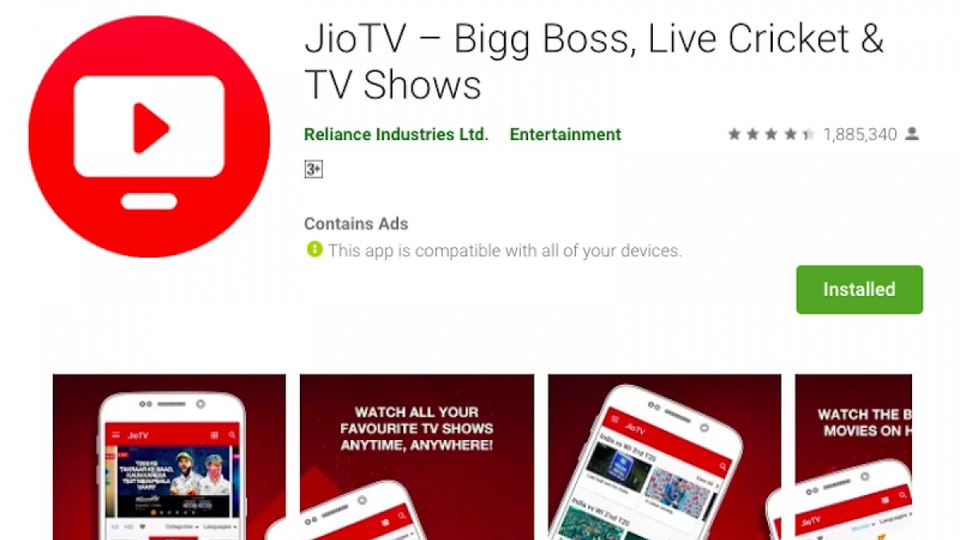
If you are someone who still likes watching live TV, JioTV is a good option for you since you can watch it via the internet and not have to pay for cable channels. The JioTV app offers 822 channels right now and also gives you the option to watch anything you have missed over the past seven days. The app also supports a multilingual user interface with more than 15 languages, which makes it very convenient for a lot of people.
Now, unlike the JioCinema app that works both on the smart TV and the PC, the JioTV app is meant for smartphones and tablets only. However, it is possible to watch JioTV on your smart TV, laptop and your PC. The process of doing that is a little different from just simply downloading the app from the Play Store, so we've listed all the steps for you.
1. Find the app
You will not find the JioTV app on the Microsoft store or on the Android TV. For your smart TV you need to download the APK of JioTV on your PC and then install it on your Android TV by copying it from the PC on a pen drive and installing it off that on the TV. However, watching the JioTV app on your smart TV might seem unpleasant to you since the user interface is essentially not designed for a TV. If you do want to watch things on a bigger screen, a laptop or a PC are your best bets.
2. Download Bluestacks Android Emulator
To use JioTV app on your PC/laptop, go to the Google Play Store and download Bluestacks Android Emulator and install it.
3. Search for the JioTV app and install that too.
4Once the JioTV app is installed it will appear on the Bluestacks home screen and you can open it from there.
The JioTV app works on your laptop/PC using the Android emulator and you can use it just the way you would have used the app on your smartphone or tablet. When you open JioTV app it will appear in portrait mode, but don't worry, once you start watching something, you get the landscape mode option. There is also a rotate button for you to manually turn the video into landscape mode if it does not happen automatically.
All controls on the JioTV app on the laptop/PC are similar to what you get on your smartphone and tablet so it is easy to navigate and use. However, there is no option to record videos on the JioTV app on laptops/PC like there is on smartphones and tablets. While this is not a problem, it's something you'd like to keep in mind just in case.
Catch all the Latest Tech News, Mobile News, Laptop News, Gaming news, Wearables News , How To News, also keep up with us on Whatsapp channel,Twitter, Facebook, Google News, and Instagram. For our latest videos, subscribe to our YouTube channel.

























