Spotify AI playlist launched for premium users: Here’s how it works
Create a personalised playlist with text prompts. Know how the new Spotify AI playlist works.





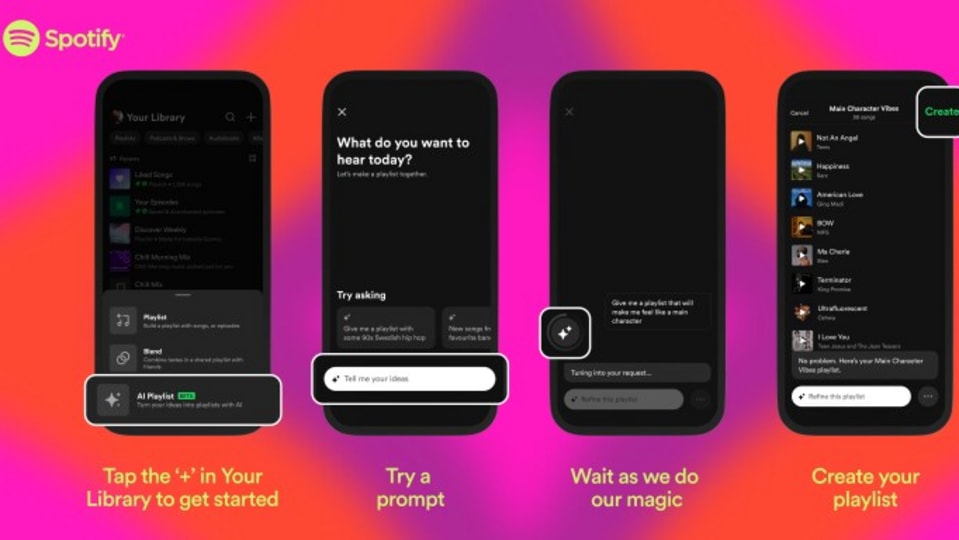
 View all Images
View all ImagesSpotify has been working on several new features to stay relevant in the industry. After partnering with ed-tech companies in the UK, Spotify is entering the world of Artificial Intelligence (AI) with new features. The music streaming platform has introduced an AI playlist feature which will allow users to create playlists based on prompts. While several apps are adopting AI to bring unique offerings, this new feature by Spotify may have the potential to sway users in terms of bringing personalization to the app. Know more about Spotify AI playlist.
Also read: Spotify introduces video-based e-learning courses in the UK with premium subscription
Spotify AI playlist
The popular music streaming platform Spotify shared a blog post revealing a new AI feature for the app. With new features, Premium Spotify users will be able to create an AI playlist based on text prompts. This way, they can connect with their favourite artists or simply be creative with their taste in music. Spotify shared some ideas of prompts such as “an indie folk playlist to give my brain a big warm hug”, and “a playlist that makes me feel like the main character.” The blog highlighted, “ AI Playlist pairs our powerful personalization technology with AI to deliver that perfect musical mix just for you.”
Also read: Spotify unveils innovative 'Song Psychic' feature for musical fortune telling
The prompt can be a combination of different genres, moods, artists, or decades. And users can also include places, animals, activities, movie characters, colours, and emojis in the prompts. Currently, the Spotify AI playlist is available in Beta in the United Kingdom and Australia for Android and iOS users.
How to create a Spotify AI playlist?
- Open Spotify and go to ‘Your Library.”
- On the top right corner, click on the “+” icon and select AI playlist.
- Write your text prompt.
- The feature will take some time to compile tracks based on your given prompts.
Also read: Spotify to Meta platforms, how companies say ‘layoffs' without saying ‘layoffs'
5. After the playlist has been created, you can check and add or remove tracks based on preferences.
6. Users can also add additional tracks to the AI playlist by providing more prompts.
7. Now, simply tap on “Create” and you can find the newly created playlist in your library.
One more thing! We are now on WhatsApp Channels! Follow us there so you never miss any updates from the world of technology. To follow the HT Tech channel on WhatsApp, click here to join now!
Catch all the Latest Tech News, Mobile News, Laptop News, Gaming news, Wearables News , How To News, also keep up with us on Whatsapp channel,Twitter, Facebook, Google News, and Instagram. For our latest videos, subscribe to our YouTube channel.


























